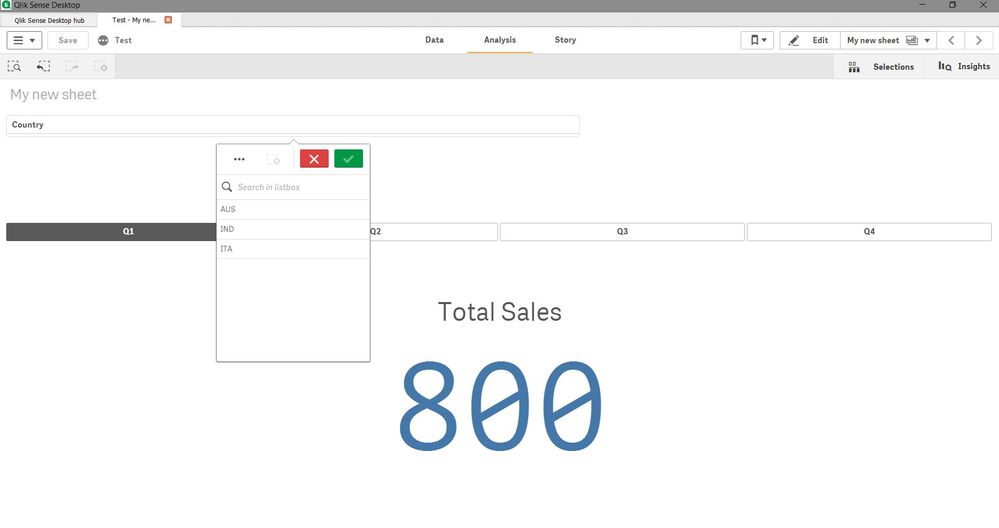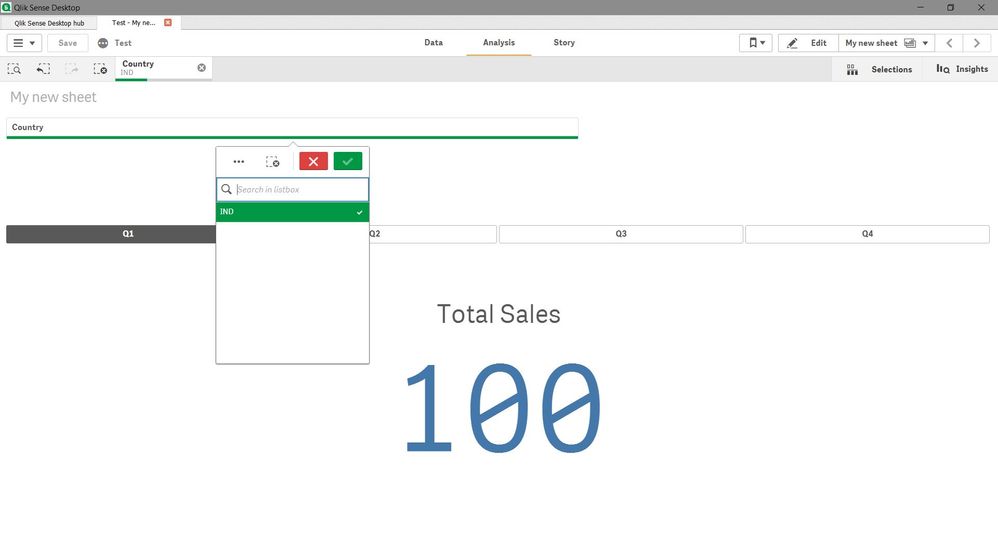Unlock a world of possibilities! Login now and discover the exclusive benefits awaiting you.
- Qlik Community
- :
- Forums
- :
- Analytics & AI
- :
- Products & Topics
- :
- App Development
- :
- Re: Using Variable in Filter Pane in Qlik Sense
- Subscribe to RSS Feed
- Mark Topic as New
- Mark Topic as Read
- Float this Topic for Current User
- Bookmark
- Subscribe
- Mute
- Printer Friendly Page
- Mark as New
- Bookmark
- Subscribe
- Mute
- Subscribe to RSS Feed
- Permalink
- Report Inappropriate Content
Using Variable in Filter Pane in Qlik Sense
Hello Qlikers,
I am facing challenges while using a variable in the Filter Pane of Qlik Sense. I wish to filter my dimensional values like Country, Address by Time(All Months|Previous Month), for which I created a Variable $(vTimePeriod).
How can I use this variable to filter my dimensional values in filter pane? Any ideas are appreciated!
Thanks!
Accepted Solutions
- Mark as New
- Bookmark
- Subscribe
- Mute
- Subscribe to RSS Feed
- Permalink
- Report Inappropriate Content
This will depend on the definition of what you have calculated in variable $(vTimePeriod)
Suppose you have calculated "max(Year)" in that variable, which gives value as "2019" then you can use this variable to filter any dimension in filter pane
for eg. you can use variable to filter product dimension like below
= aggr(only({<Year = {"$(vTimePeriod)"}>}Product),Product)
- Mark as New
- Bookmark
- Subscribe
- Mute
- Subscribe to RSS Feed
- Permalink
- Report Inappropriate Content
What is the definition of that variable?
- Mark as New
- Bookmark
- Subscribe
- Mute
- Subscribe to RSS Feed
- Permalink
- Report Inappropriate Content
This will depend on the definition of what you have calculated in variable $(vTimePeriod)
Suppose you have calculated "max(Year)" in that variable, which gives value as "2019" then you can use this variable to filter any dimension in filter pane
for eg. you can use variable to filter product dimension like below
= aggr(only({<Year = {"$(vTimePeriod)"}>}Product),Product)
- Mark as New
- Bookmark
- Subscribe
- Mute
- Subscribe to RSS Feed
- Permalink
- Report Inappropriate Content
Thanks a lot! It solved my issue! Grateful
- Mark as New
- Bookmark
- Subscribe
- Mute
- Subscribe to RSS Feed
- Permalink
- Report Inappropriate Content
Hi Kush,
I'm using Qlik Variable Extension in my application and used the above expression in the filter pane for dimensions. However, I am not able to select multiple values at a time.
Is there a solution for this scenario?
Thanks!
- Mark as New
- Bookmark
- Subscribe
- Mute
- Subscribe to RSS Feed
- Permalink
- Report Inappropriate Content
Hi Kush,
We can't select multiple countries in the filter pane when using the aggr function?Is there any solution to tackle such problems? Your solutions will be highly appreciated
I am illustrating the situation below
When I try open the '"Country" filter first time, though it shows multiple values. But it allows only one selection.
It allows multiple selection that too from the filter navigation at the top and after I have done my initial selection of one value from the filter pane.
But when I select IND, it doesn't allow multiple selection provision thereafter.
Also attaching the qvf for reference.
- Mark as New
- Bookmark
- Subscribe
- Mute
- Subscribe to RSS Feed
- Permalink
- Report Inappropriate Content
My observation is we can select multiple values by selecting any one value in the list and dragging down however, we are unable to use the SHIFT key to select the random values.
- Mark as New
- Bookmark
- Subscribe
- Mute
- Subscribe to RSS Feed
- Permalink
- Report Inappropriate Content
Use it like below
= aggr(only({1<Year = {"$(vTimePeriod)"}>}Product),Product)
- Mark as New
- Bookmark
- Subscribe
- Mute
- Subscribe to RSS Feed
- Permalink
- Report Inappropriate Content
Hi @Kushal_Chawda
Why $ is not working in the place of 1 ?
I mean i was thinking by keeping $ (Set identifier ) in front of Year would allow me to Select multiple Years from the Dimension Filter pane.
As per understanding $ should respect the current selection i.e value of expression changes based on the current selection made in UI and 1 will not change the value of that particular expression even if we make any selection in the UI
- Mark as New
- Bookmark
- Subscribe
- Mute
- Subscribe to RSS Feed
- Permalink
- Report Inappropriate Content
if you use $, aggr expression evaluates the associated value and removes the excluded values from filter. But if you use 1 then aggr function works as normal filter. So identifier '1' does the trick here in filter pane