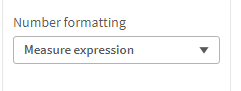Unlock a world of possibilities! Login now and discover the exclusive benefits awaiting you.
- Qlik Community
- :
- Forums
- :
- Analytics & AI
- :
- Products & Topics
- :
- App Development
- :
- Re: Variable Extension and Pick Function
- Subscribe to RSS Feed
- Mark Topic as New
- Mark Topic as Read
- Float this Topic for Current User
- Bookmark
- Subscribe
- Mute
- Printer Friendly Page
- Mark as New
- Bookmark
- Subscribe
- Mute
- Subscribe to RSS Feed
- Permalink
- Report Inappropriate Content
Variable Extension and Pick Function
Good Afternoon,
We are using the variable extension and pick function shown above to have 6 different options for a KPI on our sheet. There are 6 different toggle buttons to flip between them. Everything is working perfectly, except one of our options is in Sales ($) and the rest of the 5 are all in units. Is it possible to change the formatting so only the first option shows as $?
The KPI expression is:
pick(vDashboard,
Sum([ TD Quota]),
Sum([ FFX Quota]),
Sum([IV Quota]),
Sum([Product Quota]),
Sum([Base Quota]),
Sum([HSM Quota]))
There is obviously the number formatting drop down, but as far as I can tell whichever option you pick then applies to all 6 of the variations.
Any advice is much appreciated.
Nolan
- Tags:
- extension
Accepted Solutions
- Mark as New
- Bookmark
- Subscribe
- Mute
- Subscribe to RSS Feed
- Permalink
- Report Inappropriate Content
You were missing one comma in the expression num(Sum([HSM Quota])'#,###.00')
Below is the correct expression..
pick(vDashboard,
num(Sum([TD Quota]),'$#,###.00'),
num(Sum([FFX Quota]),'#,###.00'),
num(Sum([IV Quota]),'#,###.00'),
num(Sum([Product Quota]),'#,###.00'),
num(Sum([Base Quota]),'#,###.00'),
num(Sum([HSM Quota]),'#,###.00')
)
- Mark as New
- Bookmark
- Subscribe
- Mute
- Subscribe to RSS Feed
- Permalink
- Report Inappropriate Content
you can use the num function with the sum.
num(sum(Sales),'$#,###.00') )
- Mark as New
- Bookmark
- Subscribe
- Mute
- Subscribe to RSS Feed
- Permalink
- Report Inappropriate Content
Thank you for the response!
I have changed the Formatting drop down to 'Number' and added this to the expression:
pick(vDashboard,
num(Sum([TD Quota]),'$#,###.00'),
Sum([FFX Quota]),
Sum([IV Quota]),
Sum([Product Quota]),
Sum([Base Quota]),
Sum([HSM Quota]))
Unfortunately the first toggle still appears as Units. Is this the correct notation? Any other suggestions?
- Mark as New
- Bookmark
- Subscribe
- Mute
- Subscribe to RSS Feed
- Permalink
- Report Inappropriate Content
add the num to other expressions of sum
like num(sum( [yourfieldname],'#,##0')
also check the property of the number expression as below.
- Mark as New
- Bookmark
- Subscribe
- Mute
- Subscribe to RSS Feed
- Permalink
- Report Inappropriate Content
I have tried this and am still getting an error: 'error in expression: ")" expected'
I believe my syntax is correct, so not sure what the problem is. Any advice?
pick(vDashboard,
num(Sum([TD Quota]),'$#,###.00'),
num(Sum([FFX Quota]),'#,###.00'),
num(Sum([IV Quota]),'#,###.00'),
num(Sum([Product Quota]),'#,###.00'),
num(Sum([Base Quota]),'#,###.00'),
num(Sum([HSM Quota])'#,###.00')
)
- Mark as New
- Bookmark
- Subscribe
- Mute
- Subscribe to RSS Feed
- Permalink
- Report Inappropriate Content
You were missing one comma in the expression num(Sum([HSM Quota])'#,###.00')
Below is the correct expression..
pick(vDashboard,
num(Sum([TD Quota]),'$#,###.00'),
num(Sum([FFX Quota]),'#,###.00'),
num(Sum([IV Quota]),'#,###.00'),
num(Sum([Product Quota]),'#,###.00'),
num(Sum([Base Quota]),'#,###.00'),
num(Sum([HSM Quota]),'#,###.00')
)
- Mark as New
- Bookmark
- Subscribe
- Mute
- Subscribe to RSS Feed
- Permalink
- Report Inappropriate Content
sorry for the silly mistake!
Thank you I have now put in the correct expression and I have changed the Number Formatting to measure expression. However when I use the Toggles the number formats are all still the same:
(1st KPI which should be $)
(2nd KPI which should be #)
- Mark as New
- Bookmark
- Subscribe
- Mute
- Subscribe to RSS Feed
- Permalink
- Report Inappropriate Content
Is it possible to attach a sample qvf file to really look at the chart object and expressions? otherwise it is difficult to understand the issue.