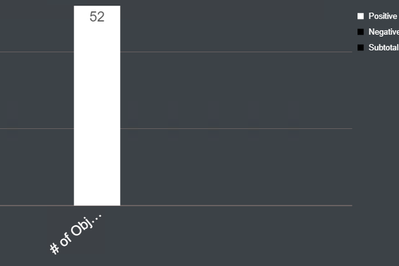Unlock a world of possibilities! Login now and discover the exclusive benefits awaiting you.
- Qlik Community
- :
- Forums
- :
- Analytics & AI
- :
- Products & Topics
- :
- App Development
- :
- Re: Variance-Waterfall change font size with css
- Subscribe to RSS Feed
- Mark Topic as New
- Mark Topic as Read
- Float this Topic for Current User
- Bookmark
- Subscribe
- Mute
- Printer Friendly Page
- Mark as New
- Bookmark
- Subscribe
- Mute
- Subscribe to RSS Feed
- Permalink
- Report Inappropriate Content
Variance-Waterfall change font size with css
Hi, I want to increase the expression label font size of a variance waterfall chart. Any css expert out there who can support?
- Mark as New
- Bookmark
- Subscribe
- Mute
- Subscribe to RSS Feed
- Permalink
- Report Inappropriate Content
Hello, I would consider building a custom theme. Have a look at the Custom theme JSON properties and, more in general, at the whole Custom themes section in our help pages.
- Mark as New
- Bookmark
- Subscribe
- Mute
- Subscribe to RSS Feed
- Permalink
- Report Inappropriate Content
Hi @JohanLind1979,
Using the JSON file in the custom theme you created, you can use this example to edit Waterfall chart attributes:
"waterfallChart": {
"backgroundColor": "@light",
"title": {
"main": {
"color": "@default",
"fontSize": "@font-normal",
"fontFamily": "sans-serif"
},
"subTitle": {
"color": "@default",
"fontSize": "@font-normal",
"fontFamily": "sans-serif"
},
"footer": {
"color": "@default",
"fontSize": "@font-normal",
"fontFamily": "sans-serif",
"backgroundColor": "@light"
}
},
"axis": {
"title": {
"fontSize": "@font-normal",
"fontFamily": "sans-serif",
"color": "@default"
},
"label": {
"name": {
"color": "@default",
"fontSize": "@font-normal",
"fontFamily": "sans-serif"
}
},
"line": {
"major": {
"color": "@default"
},
"minor": {
"color": "@default"
}
}
},
"legend": {
"label": {
"fontSize": "@font-normal",
"fontFamily": "sans-serif",
"color": "@default"
}
},
"label": {
"value": {
"fontSize": "@font-normal",
"fontFamily": "sans-serif"
}
},
"value": {
"color": {
"default": "@default",
"dark": "@dark",
"light": "@light"
}
},
"shape": {
"positiveValue": {
"fill": "white"
},
"negativeValue": {
"fill": "#ccccc"
},
"subtotal": {
"fill": "#000000"
},
"bridge": {
"stroke": "#333333"
}
}
}To change the font size in the bars, please change the label -> value -> font-size attribute, something like:
"label": {
"value": {
"fontSize": "22px",
"fontFamily": "sans-serif"
}
}Result:
- Mark as New
- Bookmark
- Subscribe
- Mute
- Subscribe to RSS Feed
- Permalink
- Report Inappropriate Content
Thank´s @EliGohar and @Andrea_Spinetti . I think those are good suggestions and the "52" looks great in your chart. With the code that you presented @EliGohar , I imagine that it should be possible to type in something similar in the CSS here:
"qMeasures": [
{
"qLibraryId": "70a8bb1d-1b9d-4ff1-b1f0-649ee285c1e8",
"qDef": {
"qLabel": "",
"qDescription": "",
"qTags": [],
"qGrouping": "N",
"qDef": "",
"qNumFormat": {
"qType": "F",
"qnDec": 2,
"qUseThou": 0,
"qFmt": "# ##0",
"qDec": ",",
"qThou": " "
},
"qRelative": false,
"qBrutalSum": false,
"qAggrFunc": "",
"qAccumulate": 0,
"qReverseSort": false,
"qActiveExpression": 0,
"qExpressions": [],
"qLabelExpression": "",
"autoSort": true,
"cId": "bUHLqpB",
"numFormatFromTemplate": true,
"isCustomFormatted": false
},
or maybe here:
"dataPoint": {
"showLabels": true
},
"labelsshow": true,
Do you think that could be an option and how would that look?
//Johan
- Mark as New
- Bookmark
- Subscribe
- Mute
- Subscribe to RSS Feed
- Permalink
- Report Inappropriate Content
Actually, an option is to teach the users to use Ctrl + and Ctrl - if they have difficulties viewing the expression labels. 🙂