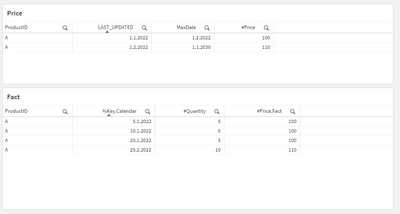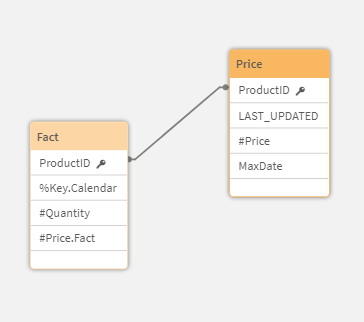Unlock a world of possibilities! Login now and discover the exclusive benefits awaiting you.
- Qlik Community
- :
- Forums
- :
- Analytics & AI
- :
- Products & Topics
- :
- App Development
- :
- Want to Generate Dates Between a Range
- Subscribe to RSS Feed
- Mark Topic as New
- Mark Topic as Read
- Float this Topic for Current User
- Bookmark
- Subscribe
- Mute
- Printer Friendly Page
- Mark as New
- Bookmark
- Subscribe
- Mute
- Subscribe to RSS Feed
- Permalink
- Report Inappropriate Content
Want to Generate Dates Between a Range
Good afternoon! I'm currently working on a Qlik app for our PO history and I've run into a problem that I can't figure out on my own, so I'm hoping someone smarter than I can give me a hand!
For the app, we have a field we'll call LAST_UPDATED which is the last date the price for an item was updated. I need to generate all dates in this entire range so I can join it with our master table and compare the updated price at the time to the price paid at the time (if that makes sense).
Ex. Let's say Item A was updated on 7/13/2020 with a price of $1.00 and wasn't updated again until 12/31/2020. We bought the item at a price of $1.05 on 8/20/2020. I want to be able to generate every date between 7/13 and 12/31 and have the price be $1.00 so when I join, it will compare the right price at the time of purchase, etc.
Thanks for any and all help y'all can provide!
- Mark as New
- Bookmark
- Subscribe
- Mute
- Subscribe to RSS Feed
- Permalink
- Report Inappropriate Content
Take a look at this downloadable example:
Qlikview Cookbook: Expand A Pricing Date Table https://qlikviewcookbook.com/recipes/download-info/expand-a-pricing-date-table/
-Rob
http://www.easyqlik.com
http://masterssummit.com
http://qlikviewcookbook.com
- Mark as New
- Bookmark
- Subscribe
- Mute
- Subscribe to RSS Feed
- Permalink
- Report Inappropriate Content
I made an example for you that should do exactly what you need. Key is to sort the price table, use a inter-record function such as Peek to establish the active date range for each price. The current active price should be given a future date like a dynamic +10 years (hardcoded 2030 in my example). With the date range established for each price you can intervalmatch with the fact table to generate each relevant date key that you need. You could also just generate a table with every single date between the minimum startdate and maximum enddate and intervalmatch that, but it'd generate way more rows than necessary.
Script:
Fact:
LOAD * INLINE [
ProductID, %Key.Calendar, #Quantity
A, 5.1.2022, 5
A, 10.1.2022, 5
A, 20.1.2022, 5
A, 25.2.2022, 10
];
Price_Temp:
LOAD * INLINE [
ProductID, LAST_UPDATED, #Price
A, 1.1.2022, 100
A, 1.2.2022, 110
];
Price:
LOAD
*,
Date(Coalesce(Peek(LAST_UPDATED), MakeDate(2030, 1, 1))) as MaxDate
RESIDENT
Price_Temp
ORDER BY
LAST_UPDATED desc;
drop table Price_Temp;
// exit script;
PriceIntervalMatch:
INTERVALMATCH(%Key.Calendar, ProductID)
LOAD DISTINCT
LAST_UPDATED,
MaxDate,
ProductID
RESIDENT
Price;
LEFT JOIN (Price) // Key: ProductID + LAST_UPDATED + MaxDate
LOAD * RESIDENT PriceIntervalMatch;
drop table PriceIntervalMatch;
LEFT JOIN (Fact) // Key: ProductID + %Key.Calendar
LOAD
ProductID,
%Key.Calendar,
#Price as #Price.Fact
RESIDENT
Price;
drop field %Key.Calendar from Price;
Data:
Data model: