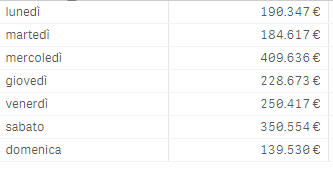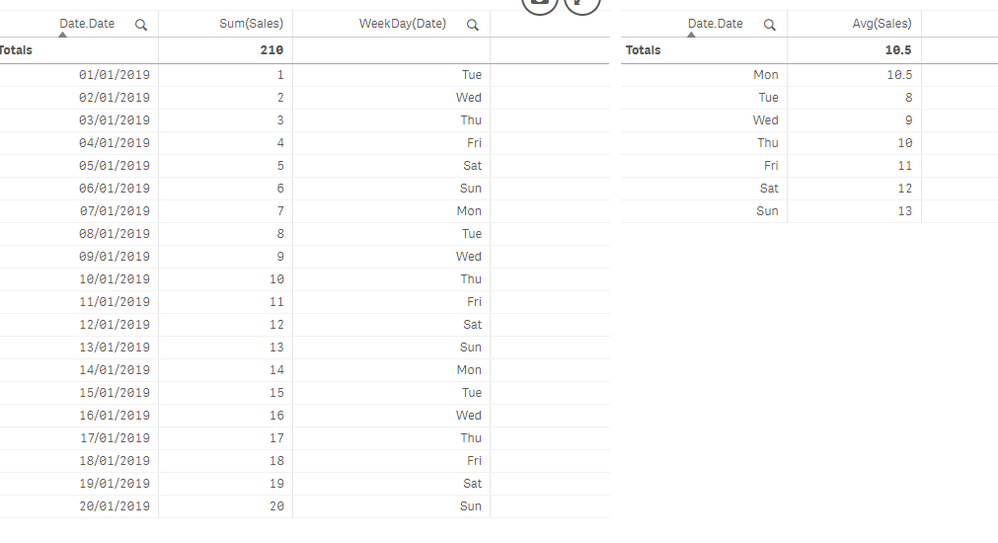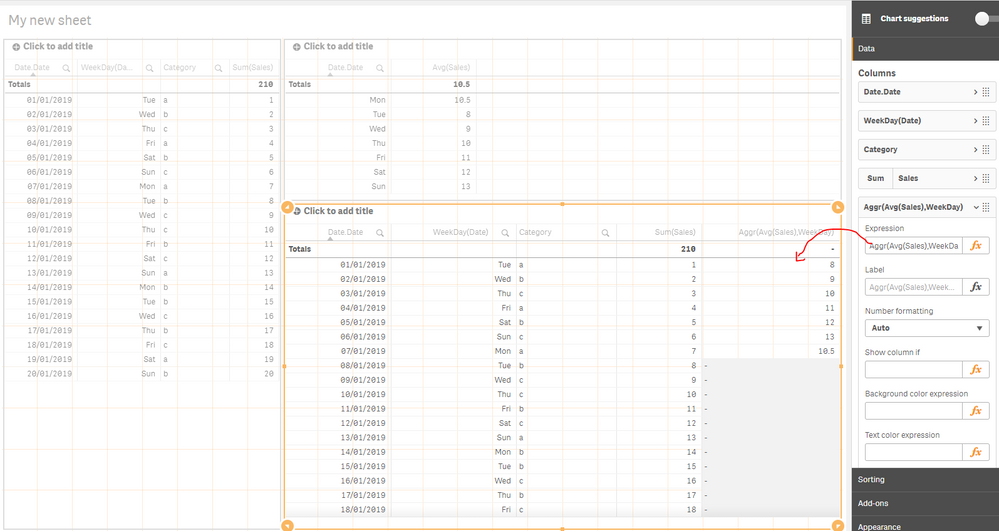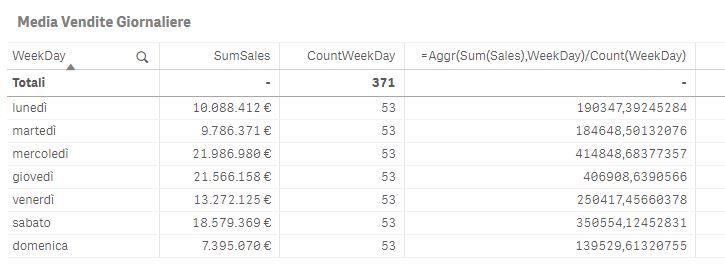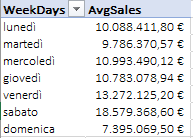Unlock a world of possibilities! Login now and discover the exclusive benefits awaiting you.
- Qlik Community
- :
- Forums
- :
- Analytics & AI
- :
- Products & Topics
- :
- App Development
- :
- Re: Week day year Average
- Subscribe to RSS Feed
- Mark Topic as New
- Mark Topic as Read
- Float this Topic for Current User
- Bookmark
- Subscribe
- Mute
- Printer Friendly Page
- Mark as New
- Bookmark
- Subscribe
- Mute
- Subscribe to RSS Feed
- Permalink
- Report Inappropriate Content
Week day year Average
Hello everyone,
I have the following tables:
Sales:
LOAD
ID,
Shop,
Category,
Date,
Sales;
Calendar:
LOAD
Date,
WeekDay,
NrWeek;
What I need to get is an average per week day of the whole year.
In the app I've created a table to check everyday if some sales are missing from the dataset:
Aside I created another table where I would like to have the average per week day:
AvgSales = Avg(Aggr(Sum(Sales),WeekDay)
As you can see this is not the average but the sum.
What can I do to get the average?
Thanks in advance.
- « Previous Replies
-
- 1
- 2
- Next Replies »
- Mark as New
- Bookmark
- Subscribe
- Mute
- Subscribe to RSS Feed
- Permalink
- Report Inappropriate Content
try this
AvgSales = Avg(Aggr(Sum(Sales),Date)
ZZ
- Mark as New
- Bookmark
- Subscribe
- Mute
- Subscribe to RSS Feed
- Permalink
- Report Inappropriate Content
It doesn't work.
- Mark as New
- Bookmark
- Subscribe
- Mute
- Subscribe to RSS Feed
- Permalink
- Report Inappropriate Content
Hi Luca,
Perhaps I'm missing something, but if you only display the WeekDay and Sales in the table, all you need is to us Avg(Sales), no need for the Aggr() function.
- Mark as New
- Bookmark
- Subscribe
- Mute
- Subscribe to RSS Feed
- Permalink
- Report Inappropriate Content
Hi Rbartley,
the problem is that the db has sales for every category of every shop in everyday, so if I do a simple average it shows the average of category per day:
What I need is the total average for eache weekday.
- Mark as New
- Bookmark
- Subscribe
- Mute
- Subscribe to RSS Feed
- Permalink
- Report Inappropriate Content
Ok, could you please post your app (remove of obfuscate any sensitive data if necessary)? You will need to zip it in order to post it as there is a bug on the Qlik Community site that prevents one from uploading the qvf files.
- Mark as New
- Bookmark
- Subscribe
- Mute
- Subscribe to RSS Feed
- Permalink
- Report Inappropriate Content
Take a look at the attached app (you'll have to unzip it). I've included category in the data and if I use Avg(Sales) with just WeekDay in the table, the formula still works since Qlik Sense calculates it on the context of the dimensions in the table. I've also added another table which also includes category and in which I've used the formula: Aggr(Avg(Sales),WeekDay). This shows the same average figures too.
- Mark as New
- Bookmark
- Subscribe
- Mute
- Subscribe to RSS Feed
- Permalink
- Report Inappropriate Content
Here you can find my app.
- Mark as New
- Bookmark
- Subscribe
- Mute
- Subscribe to RSS Feed
- Permalink
- Report Inappropriate Content
How about this?
=Aggr(Sum(Sales),WeekDay)/Count(WeekDay)
- Mark as New
- Bookmark
- Subscribe
- Mute
- Subscribe to RSS Feed
- Permalink
- Report Inappropriate Content
No, the correct result should be this:
- « Previous Replies
-
- 1
- 2
- Next Replies »