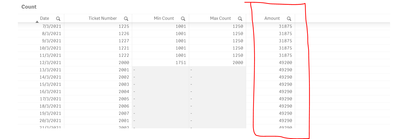Unlock a world of possibilities! Login now and discover the exclusive benefits awaiting you.
- Qlik Community
- :
- Forums
- :
- Analytics & AI
- :
- Products & Topics
- :
- App Development
- :
- Re: calculating Count at the backend
- Subscribe to RSS Feed
- Mark Topic as New
- Mark Topic as Read
- Float this Topic for Current User
- Bookmark
- Subscribe
- Mute
- Printer Friendly Page
- Mark as New
- Bookmark
- Subscribe
- Mute
- Subscribe to RSS Feed
- Permalink
- Report Inappropriate Content
calculating Count at the backend
Hi Team,
I have a table "Ticket" which holds ticket details and the respective dates.
how do I code the below at backend for count of tickets falling between the below ranges ?
| Min Count of Tickets | Max Count of Tickets | Amount to be charged in dollars |
| 0 | 150 | 50 |
| 151 | 250 | 100 |
| 251 | 400 | 150 |
| 401 | 550 | 200 |
| 551 | 700 | 250 |
| 701 | 850 | 300 |
| 851 | 1000 | 350 |
| 1001 | 1250 | 400 |
| 1251 | 1500 | 450 |
| 1501 | 1750 | 500 |
| 1751 | 2000 | 550 |
| for every additonal range of 250 tickets | 90 |
Example : If the total count of ticket per day/month/year falls between range 0-150 then price charged would be 50$
Regards,
Hitha Dhani
Accepted Solutions
- Mark as New
- Bookmark
- Subscribe
- Mute
- Subscribe to RSS Feed
- Permalink
- Report Inappropriate Content
TableB:
LOAD
"Min Count",
"Max Count",
Amount
FROM [lib://Desktop/Reference.xlsx]
(ooxml, embedded labels, table is Sheet1);
TableA:
LOAD
"Date",
"Ticket Number"
FROM [lib://Desktop/Ticket2.xlsx]
(ooxml, embedded labels, table is Sheet1);
Left Join(TableA)
interval_table:
IntervalMatch("Ticket Number")
Load
"Min Count" ,
"Max Count" as Max_Count
Resident TableB;
Join(TableB)
Load
*
Resident TableA;
Drop Table TableA;
Final:
Load
"Date",
"Ticket Number",
"Min Count",
"Max Count",
if("Ticket Number">="Min Count" and "Ticket Number"<="Max Count",Amount,
if("Ticket Number">2000,peek('Amount',-1,'TableB')+ (ceil(("Ticket Number"-2000)/250)*90) )) as Amount
Resident TableB;
Drop Table TableB;
- Mark as New
- Bookmark
- Subscribe
- Mute
- Subscribe to RSS Feed
- Permalink
- Report Inappropriate Content
Hi,
Just to make sure I've understood correctly, do you want to get a Ticket Count by date from your Ticket table, and then you want to use the table above to map each date to the appropriate $ charge?
Thanks
Ben
- Mark as New
- Bookmark
- Subscribe
- Mute
- Subscribe to RSS Feed
- Permalink
- Report Inappropriate Content
Hi @BenjaminT ,
yes, that's right.
mainly the part where addition of every 250 tickets is charged 90$. not sure on how to dynamically put in this logic.
- Mark as New
- Bookmark
- Subscribe
- Mute
- Subscribe to RSS Feed
- Permalink
- Report Inappropriate Content
hello,
if possible then can you please explain using one of the example what you want and share sample data with date filed then that would be helpful.
- Mark as New
- Bookmark
- Subscribe
- Mute
- Subscribe to RSS Feed
- Permalink
- Report Inappropriate Content
I will have 2 files, one holding Ticket information and the other holding the above mapping table. Attaching both files. Based on the count of tickets from Ticket table I need to calculate the cost using the mapping/reference table.
Assuming the count(Ticket Number) from Ticket are as below, the cost needs to be calculated.
April 2021 - 1021
May 2021 - 1499
June 2021 - 2229
July 2021 - 2445
Output :
the count of tickets for April falls in the range 1001 - 1250, hence the cost should be 400$
the count of tickets for May falls in the range 1251 - 1500, hence the cost should be 450$
the count of tickets for June is above 2000, hence the cost should be 550 + 90 $ ( addition of every 250 ticket range to be charge with 90$ above 2000 count)
the count of tickets for July is above 2445, hence the cost should be 550 + 90 + 90$
Note : The sample data attached is only for reference and will not match the above counts.
- Mark as New
- Bookmark
- Subscribe
- Mute
- Subscribe to RSS Feed
- Permalink
- Report Inappropriate Content
Hi,
please see attached QVF file and my data
might be this will help
- Mark as New
- Bookmark
- Subscribe
- Mute
- Subscribe to RSS Feed
- Permalink
- Report Inappropriate Content
Hi Nitin,
I am unable to open the app. will you be able to post the code here please.
- Mark as New
- Bookmark
- Subscribe
- Mute
- Subscribe to RSS Feed
- Permalink
- Report Inappropriate Content
TableB:
LOAD
"Min Count",
"Max Count",
Amount
FROM [lib://Desktop/Reference.xlsx]
(ooxml, embedded labels, table is Sheet1);
TableA:
LOAD
"Date",
"Ticket Number"
FROM [lib://Desktop/Ticket2.xlsx]
(ooxml, embedded labels, table is Sheet1);
Left Join(TableA)
interval_table:
IntervalMatch("Ticket Number")
Load
"Min Count" ,
"Max Count" as Max_Count
Resident TableB;
Join(TableB)
Load
*
Resident TableA;
Drop Table TableA;
Final:
Load
"Date",
"Ticket Number",
"Min Count",
"Max Count",
if("Ticket Number">="Min Count" and "Ticket Number"<="Max Count",Amount,
if("Ticket Number">2000,peek('Amount',-1,'TableB')+ (ceil(("Ticket Number"-2000)/250)*90) )) as Amount
Resident TableB;
Drop Table TableB;
- Mark as New
- Bookmark
- Subscribe
- Mute
- Subscribe to RSS Feed
- Permalink
- Report Inappropriate Content
Thank you. That worked.