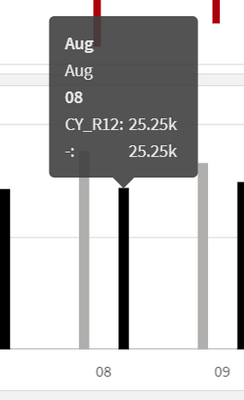Unlock a world of possibilities! Login now and discover the exclusive benefits awaiting you.
- Qlik Community
- :
- Forums
- :
- Analytics & AI
- :
- Products & Topics
- :
- App Development
- :
- Re: custom tooltip on chart object doesn't works
- Subscribe to RSS Feed
- Mark Topic as New
- Mark Topic as Read
- Float this Topic for Current User
- Bookmark
- Subscribe
- Mute
- Printer Friendly Page
- Mark as New
- Bookmark
- Subscribe
- Mute
- Subscribe to RSS Feed
- Permalink
- Report Inappropriate Content
custom tooltip on chart object doesn't works
hi all,
I'm trying to use the new useful feature of "Custom Tooltip" available for several chart objects.
I noted that even if the measure is correct I always get null as result.
Is this a known bug?
Please let me know.
Best regards
Andrea
Accepted Solutions
- Mark as New
- Bookmark
- Subscribe
- Mute
- Subscribe to RSS Feed
- Permalink
- Report Inappropriate Content
Hi,
The issue has been fixed with the latest release.
Best Regards
Andrea
- Mark as New
- Bookmark
- Subscribe
- Mute
- Subscribe to RSS Feed
- Permalink
- Report Inappropriate Content
Hi ,
I've no answer if it's a knowned bug. But I've notice this :
A syntax like this works fine :
sum({<Field1={'xxx'}>} Kpi)
But don't works when added $ or 1 on the set analysis :
sum({$<Field1={'xxx'}>} Kpi) or sum({1<Field1={'xxx'}>} Kpi)
Seems like a bug for me.
- Mark as New
- Bookmark
- Subscribe
- Mute
- Subscribe to RSS Feed
- Permalink
- Report Inappropriate Content
hi
due you use calculated dimension ,
i've noticed this might be an issue with the custom tooltip
- Mark as New
- Bookmark
- Subscribe
- Mute
- Subscribe to RSS Feed
- Permalink
- Report Inappropriate Content
Hello,
Same here!
I'm trying to use it on a bar chart, adding one extra measure, and it always shows null, but the measure is correct.
Any ideas?
Thank you,
Julia
- Tags:
- custom tooltip
- Mark as New
- Bookmark
- Subscribe
- Mute
- Subscribe to RSS Feed
- Permalink
- Report Inappropriate Content
hi
does your bar chart use calculated dimension ?
- Mark as New
- Bookmark
- Subscribe
- Mute
- Subscribe to RSS Feed
- Permalink
- Report Inappropriate Content
Hello,
No, it uses an expression that includes the p() function.
It works fine when there are no selections on the chart, but when I make a selection, all the values displayed (included in the p() function) display the value of the selection.
Example: Measure =min{< Region=p(Region)>} year.
Each value (cities, in this case), display their year in the tooltip. When I select cityXY, I see all the cities in that region. But now all the cities display the year of cityXY in their tooltips.
I believe it must be a bug, but any help is appreciated.
Thank you
- Mark as New
- Bookmark
- Subscribe
- Mute
- Subscribe to RSS Feed
- Permalink
- Report Inappropriate Content
Yes, I am also facing same issue with Apr 2020 version.
- We have bar chart with simple Measure and Calculated Dimension (based on selection, Dim filed need to be changed) and we are trying to show custom Tooltip on bar.
- So, when we use IF (GetSelectedCount([xyz])>=1, [abc],[pqr] ) condition for dynamic Dimension filed in bar chart, chart works fine with this dim and measure but unable to see Tooltip value (Expression for tooltip: count( Distinct [xyzID] )). Its showing error in Tooltip as Error: Error in set modifier expression
- But in same case when we use simple [xyz] or [pqr] filed in Dimension we are able to see Tooltip value
Not sure where is the issue/what was the issue or Is this a known bug?
- Mark as New
- Bookmark
- Subscribe
- Mute
- Subscribe to RSS Feed
- Permalink
- Report Inappropriate Content
Any news on this topic?
- Mark as New
- Bookmark
- Subscribe
- Mute
- Subscribe to RSS Feed
- Permalink
- Report Inappropriate Content
Hi,
The issue has been fixed with the latest release.
Best Regards
Andrea
- Mark as New
- Bookmark
- Subscribe
- Mute
- Subscribe to RSS Feed
- Permalink
- Report Inappropriate Content
I have a similar ish problem. I've got a relatively common chart showing Current Year vs Prior Year. The Chart Dimension is Month and the allocation of year is all handled via set analysis so that I can get a rolling 12 month view.
I'd like it so that when someone hovers over the bar instead of seeing "CurrentYear_R12" they actually see the phrase "Aug 2022" and the value.
I've tested this for the Tool Tip Title / Description and they both pull through "Aug" but When I try referring to the Month in the Measure I get an error. Is this not possible? I feel like it should be. It's smart enough to take the Month Dimension into account when calculating, so why can I not use it in my Tool Tip Measure Title.