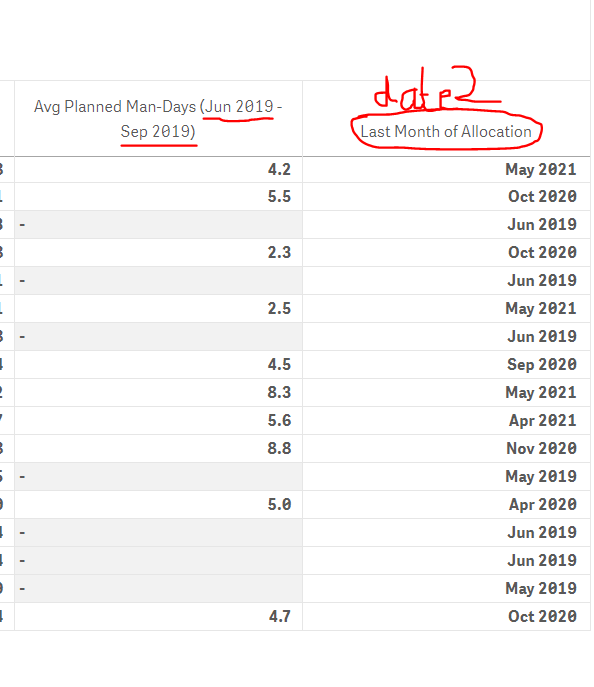Unlock a world of possibilities! Login now and discover the exclusive benefits awaiting you.
- Qlik Community
- :
- Forums
- :
- Analytics & AI
- :
- Products & Topics
- :
- App Development
- :
- help in set analysis
- Subscribe to RSS Feed
- Mark Topic as New
- Mark Topic as Read
- Float this Topic for Current User
- Bookmark
- Subscribe
- Mute
- Printer Friendly Page
- Mark as New
- Bookmark
- Subscribe
- Mute
- Subscribe to RSS Feed
- Permalink
- Report Inappropriate Content
help in set analysis
Hello got a pivot table with several dimensions and 2 expressions
the first expression calculates the average planned man-days between 2 fixed dates (calculated)
now the second expression should calculate the average planned man-days between date 1 and date 2 where date 1 is fixed but date 2 is calculated by an expression
Check images:
so in the first line the 4.2 is calculated as avg({<month_year={">=june 2019 <= sep 2019"}man_days)
but now I don't have sep 2019 I need to use the to_date calculated in the last column
kindly advise
- Mark as New
- Bookmark
- Subscribe
- Mute
- Subscribe to RSS Feed
- Permalink
- Report Inappropriate Content
Put the formula that caclulates to_date in place of 'sep 2019' and inside $( ) so something like:
avg({<month_year={">=june 2019 <= $(=formula)"}>} man_days)
- Mark as New
- Bookmark
- Subscribe
- Mute
- Subscribe to RSS Feed
- Permalink
- Report Inappropriate Content
the $(Formula) here in this case should be one single value
however the "formula" is actually a table, so your suggestion doesn't work
I will try to make an aggregation and make a check using if else statement