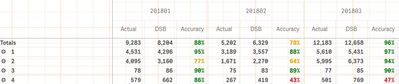Unlock a world of possibilities! Login now and discover the exclusive benefits awaiting you.
- Qlik Community
- :
- Forums
- :
- Analytics & AI
- :
- Products & Topics
- :
- App Development
- :
- how and where to Change the total formula in pivot...
Options
- Subscribe to RSS Feed
- Mark Topic as New
- Mark Topic as Read
- Float this Topic for Current User
- Bookmark
- Subscribe
- Mute
- Printer Friendly Page
Turn on suggestions
Auto-suggest helps you quickly narrow down your search results by suggesting possible matches as you type.
Showing results for
Contributor
2019-01-29
08:49 AM
- Mark as New
- Bookmark
- Subscribe
- Mute
- Subscribe to RSS Feed
- Permalink
- Report Inappropriate Content
how and where to Change the total formula in pivot table
Hi,
In QS Pivot table ,my requirement is to write a custom formula for the total displayed.
Currently, I see there is an option to switch on/off the totals at dimension level. But there is no way to customize the formula, as to how this value is calculated.
Is there a way to do this. Or is there any extension?
Thanks,
Sasi
1,603 Views
2 Replies
Partner - Champion III
2019-01-30
12:49 AM
- Mark as New
- Bookmark
- Subscribe
- Mute
- Subscribe to RSS Feed
- Permalink
- Report Inappropriate Content
Use Dimensionality() like this:
If(Dimensionality() = 0, ... total expression ..., ... detail expression ... )
Logic will get you from a to b. Imagination will take you everywhere. - A Einstein
Contributor
2019-01-30
03:35 AM
Author
- Mark as New
- Bookmark
- Subscribe
- Mute
- Subscribe to RSS Feed
- Permalink
- Report Inappropriate Content
Hi,
Thanks for the reply. Where to use this formula. Is it in the measure?
Below is the example of my pivot
In my example below, I have 3 measures, and I want to change the total formula for only one measure.
In example below, I want to change total formula for only accuracy
1,574 Views