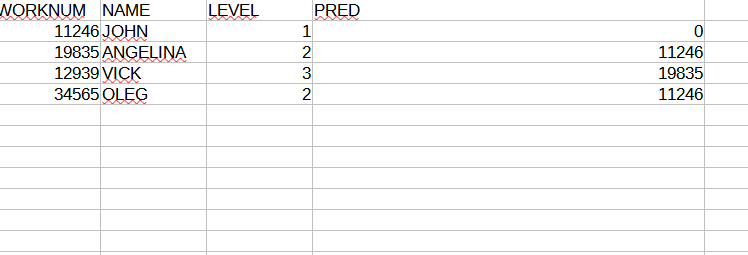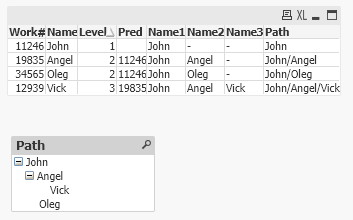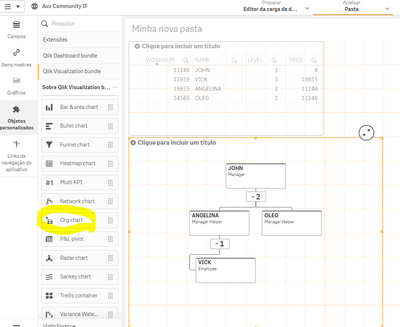Unlock a world of possibilities! Login now and discover the exclusive benefits awaiting you.
- Qlik Community
- :
- Forums
- :
- Analytics & AI
- :
- Products & Topics
- :
- App Development
- :
- Re: if statement
- Subscribe to RSS Feed
- Mark Topic as New
- Mark Topic as Read
- Float this Topic for Current User
- Bookmark
- Subscribe
- Mute
- Printer Friendly Page
- Mark as New
- Bookmark
- Subscribe
- Mute
- Subscribe to RSS Feed
- Permalink
- Report Inappropriate Content
if statement
Hi,
I'm trying to rank hierarchies and I'm trying to write dimension.
Level=1 Manager,Level=2 Manager Helper ,Level=3 Employee
if selected level 1 show me level 2 names.
=if (LEVEL=2,if(LEVEL=1 and PRED=WORKNUM,NAME))
its not work:(
please help
- « Previous Replies
-
- 1
- 2
- Next Replies »
Accepted Solutions
- Mark as New
- Bookmark
- Subscribe
- Mute
- Subscribe to RSS Feed
- Permalink
- Report Inappropriate Content
- Mark as New
- Bookmark
- Subscribe
- Mute
- Subscribe to RSS Feed
- Permalink
- Report Inappropriate Content
Hi @krmvacar
Try this:
If(LEVEL = 1,'Manager',
if(LEVEL = 2,'Manager Helper',
if(LEVEL = 3, 'Employee')))
- Mark as New
- Bookmark
- Subscribe
- Mute
- Subscribe to RSS Feed
- Permalink
- Report Inappropriate Content
sorry I could not explain.I want to create a dimension in the pivot table here.
when i create dimension if level=2 only show under john angelina and oleg.
- Mark as New
- Bookmark
- Subscribe
- Mute
- Subscribe to RSS Feed
- Permalink
- Report Inappropriate Content
@krmvacar I don't know if it's possible do it directly at pivot table.
Maybe you have to consider do it in the script.
The way of your table is structured, you can use the "Org chart" like below:
- Mark as New
- Bookmark
- Subscribe
- Mute
- Subscribe to RSS Feed
- Permalink
- Report Inappropriate Content
Thank you so much @joaopaulo_delco ı need dimension or script.
- Mark as New
- Bookmark
- Subscribe
- Mute
- Subscribe to RSS Feed
- Permalink
- Report Inappropriate Content
@krmvacar, if it solve your problem, can you accept my post as solution?
- Mark as New
- Bookmark
- Subscribe
- Mute
- Subscribe to RSS Feed
- Permalink
- Report Inappropriate Content
check hierarchy() and hierarachybelongsto() in qlik help menu
Regards,
Please appreciate our Qlik community members by giving Kudos for sharing their time for your query. If your query is answered, please mark the topic as resolved 🙂
- Mark as New
- Bookmark
- Subscribe
- Mute
- Subscribe to RSS Feed
- Permalink
- Report Inappropriate Content
İts not solve sorry:(
- Mark as New
- Bookmark
- Subscribe
- Mute
- Subscribe to RSS Feed
- Permalink
- Report Inappropriate Content
Try this,
tab1:
Hierarchy(Work#, Pred, Name,,Name)
LOAD * INLINE [
Work#, Name, Level, Pred
11246, John, 1,
19835, Angel, 2, 11246
12939, Vick, 3, 19835
34565, Oleg, 2, 11246
];- Mark as New
- Bookmark
- Subscribe
- Mute
- Subscribe to RSS Feed
- Permalink
- Report Inappropriate Content
Output:
- « Previous Replies
-
- 1
- 2
- Next Replies »