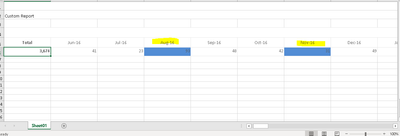Unlock a world of possibilities! Login now and discover the exclusive benefits awaiting you.
- Qlik Community
- :
- Forums
- :
- Analytics
- :
- App Development
- :
- set analysis for How to show every 3rd month sale
- Subscribe to RSS Feed
- Mark Topic as New
- Mark Topic as Read
- Float this Topic for Current User
- Bookmark
- Subscribe
- Mute
- Printer Friendly Page
- Mark as New
- Bookmark
- Subscribe
- Mute
- Subscribe to RSS Feed
- Permalink
- Report Inappropriate Content
set analysis for How to show every 3rd month sale
Hi All,
I need set analysis for how to show every 3rd month sales in attached format: I have calendar created in my model.
thanks
Vikas
If the issue is solved please mark the answer with Accept as Solution & like it.
If you want to go quickly, go alone. If you want to go far, go together.
- Mark as New
- Bookmark
- Subscribe
- Mute
- Subscribe to RSS Feed
- Permalink
- Report Inappropriate Content
Hi,
you can create flag for every three month in back-end. Then use that flag in your set analysis.
Regards,
Prashant Sangle
Please appreciate our Qlik community members by giving Kudos for sharing their time for your query. If your query is answered, please mark the topic as resolved 🙂
- Mark as New
- Bookmark
- Subscribe
- Mute
- Subscribe to RSS Feed
- Permalink
- Report Inappropriate Content
@vikasmahajan Check out the solution on this thread;
- Mark as New
- Bookmark
- Subscribe
- Mute
- Subscribe to RSS Feed
- Permalink
- Report Inappropriate Content
Hi All,
Thanks for your reply I resolved with creating variables
If you do it with variables, you should have
v_MaxDate = Max(TempDate);
That should give you the maximum available date
v_CALENDAR_Month_3MRolling = Only({< TransactionDate={'$(v_MaxDate)'}>} CALENDAR_Month_3MRolling)
That should give you the related value of CALENDAR_Month_3MRolling (1, 2 or 3) for the month of the maximum available date
So your measure is sth like
Sum({<Flag_Rolling3Months = {1},CALENDAR_Month_3MRolling = {'$(=$(v_CALENDAR_Month_3MRolling) )'}>} Sales_Dollars)
Vikas
If the issue is solved please mark the answer with Accept as Solution & like it.
If you want to go quickly, go alone. If you want to go far, go together.