Unlock a world of possibilities! Login now and discover the exclusive benefits awaiting you.
- Qlik Community
- :
- Forums
- :
- Analytics
- :
- App Development
- :
- set expression for ranking in Charts (top5 & botto...
- Subscribe to RSS Feed
- Mark Topic as New
- Mark Topic as Read
- Float this Topic for Current User
- Bookmark
- Subscribe
- Mute
- Printer Friendly Page
- Mark as New
- Bookmark
- Subscribe
- Mute
- Subscribe to RSS Feed
- Permalink
- Report Inappropriate Content
set expression for ranking in Charts (top5 & bottom5)
Hi Experts,
I need to set expression in Charts and its ranking need to be shown as top5 and bottom5 together...
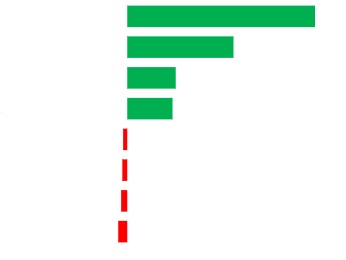
Thanks,
MAK.
- « Previous Replies
-
- 1
- 2
- Next Replies »
- Mark as New
- Bookmark
- Subscribe
- Mute
- Subscribe to RSS Feed
- Permalink
- Report Inappropriate Content
Try like this
=aggr(if(rank(sum(value))<=5 or rank(-sum(value))<=5,DIMENSION),DIMENSION)
- Mark as New
- Bookmark
- Subscribe
- Mute
- Subscribe to RSS Feed
- Permalink
- Report Inappropriate Content
Hi Avinash,
I have tried the above expression but it does not work...
Thanks,
MAK.
- Mark as New
- Bookmark
- Subscribe
- Mute
- Subscribe to RSS Feed
- Permalink
- Report Inappropriate Content
its working for me ..could share the expression how your trying ?
- Mark as New
- Bookmark
- Subscribe
- Mute
- Subscribe to RSS Feed
- Permalink
- Report Inappropriate Content
aggr(if(rank(sum([Sales Target]))<=5 or rank(-sum([Sales Target]))<=5,Customer),Customer)
- Mark as New
- Bookmark
- Subscribe
- Mute
- Subscribe to RSS Feed
- Permalink
- Report Inappropriate Content
Your trying this in the expression or dimension?
paste the above expression in the dimension and use sum([Sales Target]) in the expression that should work
- Mark as New
- Bookmark
- Subscribe
- Mute
- Subscribe to RSS Feed
- Permalink
- Report Inappropriate Content
Under Dimension i have used field 'Customer' and the above expression i have used in Expression Editor (Dimension)
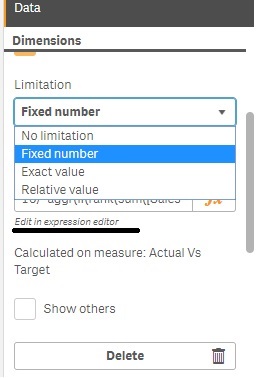
- Mark as New
- Bookmark
- Subscribe
- Mute
- Subscribe to RSS Feed
- Permalink
- Report Inappropriate Content
na use create a calculated dimension
Dimesnion :
aggr(if(rank(sum([Sales Target]))<=5 or rank(-sum([Sales Target]))<=5,Customer),Customer)
Expression
sum([Sales Target])
- Mark as New
- Bookmark
- Subscribe
- Mute
- Subscribe to RSS Feed
- Permalink
- Report Inappropriate Content
After applying the above expression in master item as dimension now it gives only top 5 customer, bottom 5 is missing...
- Mark as New
- Bookmark
- Subscribe
- Mute
- Subscribe to RSS Feed
- Permalink
- Report Inappropriate Content
Hi Avinash,
Any Luck.? i have tried but i got top 5 customers only....need to get bottom 5 too.
thanks,
MAK.
- « Previous Replies
-
- 1
- 2
- Next Replies »