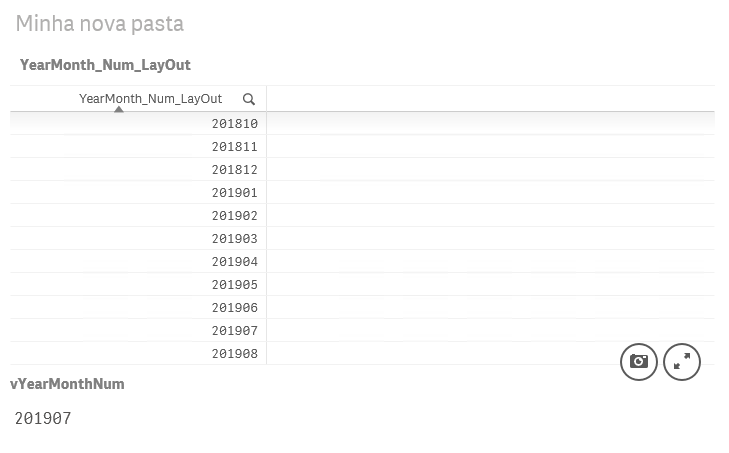Unlock a world of possibilities! Login now and discover the exclusive benefits awaiting you.
- Qlik Community
- :
- Forums
- :
- Analytics & AI
- :
- Products & Topics
- :
- App Development
- :
- Re: why is this set analysis not working?
- Subscribe to RSS Feed
- Mark Topic as New
- Mark Topic as Read
- Float this Topic for Current User
- Bookmark
- Subscribe
- Mute
- Printer Friendly Page
- Mark as New
- Bookmark
- Subscribe
- Mute
- Subscribe to RSS Feed
- Permalink
- Report Inappropriate Content
why is this set analysis not working?
I have this expression that works bringing amount
sum({$<YearMonth_LayOut={"$(=$(vYearMonth))"}>} amount)
But it brings only actual year/month and I need to see the months till actual month not including it. So I change the expression to
sum({$<YearMonth_LayOut={"<$(=$(vYearMonth))"}>} amount) and it brings me nothing
vYearMonth has the result = 2019/07 and I have data for YearMonth_LayOut since last year
Any idea what is wrong in my expression please?
- « Previous Replies
-
- 1
- 2
- Next Replies »
- Mark as New
- Bookmark
- Subscribe
- Mute
- Subscribe to RSS Feed
- Permalink
- Report Inappropriate Content
Is the [YearMonth_LayOut] field a numeric (like a date or dual value)?
- Mark as New
- Bookmark
- Subscribe
- Mute
- Subscribe to RSS Feed
- Permalink
- Report Inappropriate Content
No, it is a text field like ˜2019/07˜
- Mark as New
- Bookmark
- Subscribe
- Mute
- Subscribe to RSS Feed
- Permalink
- Report Inappropriate Content
And are you also expecting a textual/string comparison when comparing with </> sign? I guess not, right? Try to create a numeric/dual field in the script and use the same in set analysis here.
- Mark as New
- Bookmark
- Subscribe
- Mute
- Subscribe to RSS Feed
- Permalink
- Report Inappropriate Content
Are you telling me the problem is the ˜/˜ or comparing a text field?
Just to understand what I have to do
I could bet that this comparison should work, but this can explain my day lost trying to make it happen
- Mark as New
- Bookmark
- Subscribe
- Mute
- Subscribe to RSS Feed
- Permalink
- Report Inappropriate Content
I changed the field to numeric without the "/" and did not get how to work
this way works selecting only actual year/month
YearMonth_Num_LayOut={"$(=$(vYearMonthNum))"}
but if I try to see only previous ones, nothing comes:
YearMonth_Num_LayOut={"$(<=$(vYearMonthNum))"}
- Mark as New
- Bookmark
- Subscribe
- Mute
- Subscribe to RSS Feed
- Permalink
- Report Inappropriate Content
Hi,
Are you able to provide sample data or qvf file?
This might help to resolve
- Mark as New
- Bookmark
- Subscribe
- Mute
- Subscribe to RSS Feed
- Permalink
- Report Inappropriate Content
I am in a client and unfortunatelly I cannot share their data, but see the image with the table view and variable view if can help you and thank you in advance
- Mark as New
- Bookmark
- Subscribe
- Mute
- Subscribe to RSS Feed
- Permalink
- Report Inappropriate Content
Try this.
YearMonth_Num_LayOut={$(#vYearMonthNum)}
HTH
Ravi
- Mark as New
- Bookmark
- Subscribe
- Mute
- Subscribe to RSS Feed
- Permalink
- Report Inappropriate Content
I would have written the expression like this:
sum({$<YearMonth_LayOut={"<'$(vYearMonth)'"}>} amount)
or maybe
sum({$<YearMonth_LayOut={"<$(vYearMonth)"}>} amount)
Think that you do not have to opperate with the value loaded into the variable, then you just need to substitute its contain in set analysis.
Hope it helps.
- « Previous Replies
-
- 1
- 2
- Next Replies »