Unlock a world of possibilities! Login now and discover the exclusive benefits awaiting you.
- Qlik Community
- :
- Forums
- :
- Groups
- :
- Location and Language
- :
- Brasil
- :
- Function Column()
- Subscribe to RSS Feed
- Mark Topic as New
- Mark Topic as Read
- Float this Topic for Current User
- Bookmark
- Subscribe
- Mute
- Printer Friendly Page
- Feature this Topic
- Mark as New
- Bookmark
- Subscribe
- Mute
- Subscribe to RSS Feed
- Permalink
- Report Inappropriate Content
Function Column()
I'm trying to paint a kpi when it's greater than 0.95 that is green otherwise it's red, I'm using the column () function but apparently I'm doing something wrong.
Current expression:
IF (Column(4) >0.95, RGB(0, 255, 0), RGB(255,0,0))
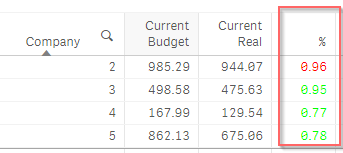
- Tags:
- Group_Discussions
Accepted Solutions
- Mark as New
- Bookmark
- Subscribe
- Mute
- Subscribe to RSS Feed
- Permalink
- Report Inappropriate Content
Try Column(3) and make sure the number is an integer.
- Mark as New
- Bookmark
- Subscribe
- Mute
- Subscribe to RSS Feed
- Permalink
- Report Inappropriate Content
Mario,
Instead of using the column function, try going to the expression and clicking the plus arrow. Once doing that you double click "Background Color".
Then use the expression in in column 4 (instead of sum(NetSales), use your expression) like below:
If(Sum(NetSales)>.95, RGB(0,255,0), RGB(255,0,0))
- Mark as New
- Bookmark
- Subscribe
- Mute
- Subscribe to RSS Feed
- Permalink
- Report Inappropriate Content
I was already doing so but my expressions are too long, so I try to reduce the code with the column () function.
- Mark as New
- Bookmark
- Subscribe
- Mute
- Subscribe to RSS Feed
- Permalink
- Report Inappropriate Content
IF (Column(4) >0.95,RGB(0,128,0), RGB(230,0,0))
- Mark as New
- Bookmark
- Subscribe
- Mute
- Subscribe to RSS Feed
- Permalink
- Report Inappropriate Content
It does not work, I have the same function and apparently there is some error.
- Mark as New
- Bookmark
- Subscribe
- Mute
- Subscribe to RSS Feed
- Permalink
- Report Inappropriate Content
Try Column(3) and make sure the number is an integer.
- Mark as New
- Bookmark
- Subscribe
- Mute
- Subscribe to RSS Feed
- Permalink
- Report Inappropriate Content
It worked in the following way
If (Column( 3 )> 0.95, RGB (0.255,0), RGB (255,0,0))