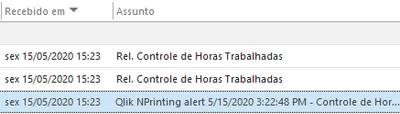Unlock a world of possibilities! Login now and discover the exclusive benefits awaiting you.
- Qlik Community
- :
- Forums
- :
- Groups
- :
- Location and Language
- :
- Brasil
- :
- NPrinting - Não enviar e-mail quando não houver da...
- Subscribe to RSS Feed
- Mark Topic as New
- Mark Topic as Read
- Float this Topic for Current User
- Bookmark
- Subscribe
- Mute
- Printer Friendly Page
- Feature this Topic
- Mark as New
- Bookmark
- Subscribe
- Mute
- Subscribe to RSS Feed
- Permalink
- Report Inappropriate Content
NPrinting - Não enviar e-mail quando não houver dados para montar a planilha
Caros,
Tenho uma rotina que encaminha e-mails, uma vez por semana, com os conteúdos referentes aos respectivos e-mails, filtro por e-mail. Até aí tudo bem, porém ocorre que alguns e-mails podem não ter conteúdos durante a semana, nesses casos o NPrinting continua enviando o e-mail, sem a planilha anexada, e com uma mensagem:
Some reports failed to generate:
• Report "Rel. Controle de Horas Trabalhadas" with output format XLS
Please contact your administrator for further details
Já coloquei Condição de tudo quanto é jeito, mas não resolve. Alguém já passou por isso?
Qlik NPrinting April 2020 - Versão: 20.10.2.0
Att,
Joel
- Tags:
- Group_Discussions
Accepted Solutions
- Mark as New
- Bookmark
- Subscribe
- Mute
- Subscribe to RSS Feed
- Permalink
- Report Inappropriate Content
Tudo bem?
Pela documentação https://help.qlik.com/en-US/nprinting/April2020/Content/NPrinting/DistributionSchedulesAutomation/Di...
Tente fazer isso aqui
Do the following:
- In the main menu, go to Admin > Settings.
- Click the Task button.
- Under Email distribution errors, go to When a publish task cannot generate one or more reports. Choose from the following options:
-
Recipients will receive successful reports, with a message listing reports that failed
-
Recipients will receive successful reports, with no error message
Note:If all reports fail, recipients will not receive an email.
-
- Click Update.
- Mark as New
- Bookmark
- Subscribe
- Mute
- Subscribe to RSS Feed
- Permalink
- Report Inappropriate Content
Tudo bem?
Pela documentação https://help.qlik.com/en-US/nprinting/April2020/Content/NPrinting/DistributionSchedulesAutomation/Di...
Tente fazer isso aqui
Do the following:
- In the main menu, go to Admin > Settings.
- Click the Task button.
- Under Email distribution errors, go to When a publish task cannot generate one or more reports. Choose from the following options:
-
Recipients will receive successful reports, with a message listing reports that failed
-
Recipients will receive successful reports, with no error message
Note:If all reports fail, recipients will not receive an email.
-
- Click Update.
- Mark as New
- Bookmark
- Subscribe
- Mute
- Subscribe to RSS Feed
- Permalink
- Report Inappropriate Content
BINGO!!!
Mandou somente os com dados e não encaminhou os com erro.
E ainda coloquei para enviar para mim quando der erro, assim como no NPrinting antigo, mas ainda dando minhas cabeçadas como novato.
Valeu