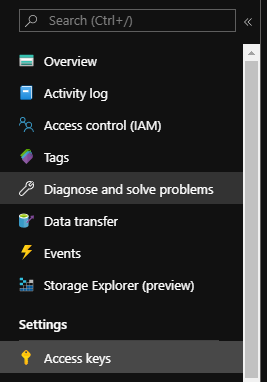Unlock a world of possibilities! Login now and discover the exclusive benefits awaiting you.
- Qlik Community
- :
- Forums
- :
- Data Integration
- :
- Qlik
- :
- Catalog and Lineage Discussions
- :
- Connection to ADLS
- Subscribe to RSS Feed
- Mark Topic as New
- Mark Topic as Read
- Float this Topic for Current User
- Bookmark
- Subscribe
- Mute
- Printer Friendly Page
- Mark as New
- Bookmark
- Subscribe
- Mute
- Subscribe to RSS Feed
- Permalink
- Report Inappropriate Content
Connection to ADLS
Hi,
I am trying to set up a connection to ADLS Gen 2.
When setting up the connection source, I keep getting an error pgui.error.code.DYNAMIC_ERROR - Unsupported or unknown scheme provided:abfs
I have used abfs and abfss
The connections string is as follows: abfs://<blobstorename>@<account name>.dfs.core.windows.net/<file path>
I have tried finding examples or documentation about setting up the connection, but have not found anything.
Any help would be appreciated
Accepted Solutions
- Mark as New
- Bookmark
- Subscribe
- Mute
- Subscribe to RSS Feed
- Permalink
- Report Inappropriate Content
Found the issue with the connection string: outlined as follows
Connection String: abfs://<blobName>@<StorageAccountName>.dfs.core.windows.net
UserName: <Storage Account Name>
Password: <Access Key> pulled from the settings of your storage account
- Mark as New
- Bookmark
- Subscribe
- Mute
- Subscribe to RSS Feed
- Permalink
- Report Inappropriate Content
it seems that the QDC instance was faulty, started a new instance and the error disappeared. I am now getting an invalid Authorization error, not sure how to get around it, any advice would be appreciated.
I have tried using various combinations of connection strings and access keys, I can't find anything useful on the web.
- Mark as New
- Bookmark
- Subscribe
- Mute
- Subscribe to RSS Feed
- Permalink
- Report Inappropriate Content
Found the issue with the connection string: outlined as follows
Connection String: abfs://<blobName>@<StorageAccountName>.dfs.core.windows.net
UserName: <Storage Account Name>
Password: <Access Key> pulled from the settings of your storage account