Unlock a world of possibilities! Login now and discover the exclusive benefits awaiting you.
- Qlik Community
- :
- Forums
- :
- Analytics & AI
- :
- Products & Topics
- :
- Connectivity & Data Prep
- :
- Data loading
- Subscribe to RSS Feed
- Mark Topic as New
- Mark Topic as Read
- Float this Topic for Current User
- Bookmark
- Subscribe
- Mute
- Printer Friendly Page
- Mark as New
- Bookmark
- Subscribe
- Mute
- Subscribe to RSS Feed
- Permalink
- Report Inappropriate Content
Data loading
hi everyone,
I have a problem,
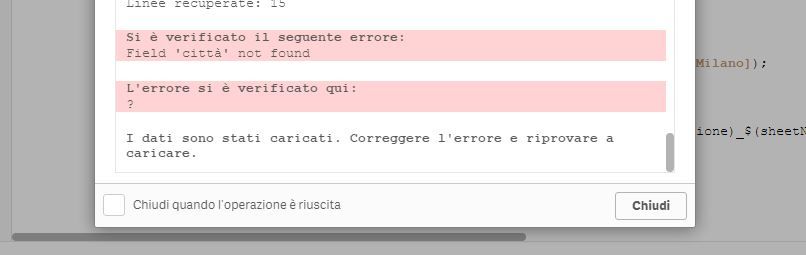
- Mark as New
- Bookmark
- Subscribe
- Mute
- Subscribe to RSS Feed
- Permalink
- Report Inappropriate Content
Hi Billy,
How is the script generated?
Jordy
Climber
- Mark as New
- Bookmark
- Subscribe
- Mute
- Subscribe to RSS Feed
- Permalink
- Report Inappropriate Content
if i comment this:
Where len(trim(città))>0;
the code runs, but and found another field, because i think is renamed in the source with another language, but if i change with
Where len(trim(city))>0;
it's the same not found city.
in the source i have two field keys, in some are in one language in another in another language,
the language total is two.
i hope managed to explain
- Mark as New
- Bookmark
- Subscribe
- Mute
- Subscribe to RSS Feed
- Permalink
- Report Inappropriate Content
how can explain how generate the cose?
is a series of variables and cycles
--------------------------------------------------------------------------------------------------------------------------
if i comment the script this:
//Where len(trim(città))>0;
the code runs, but and found another field, because i think is renamed in the source with another language, but if i change with
Where len(trim(city))>0;
it's the same not found city.
in the source i have two field keys, in some are in one language in another in another language,
the language total is two.
i hope managed to explain
- Mark as New
- Bookmark
- Subscribe
- Mute
- Subscribe to RSS Feed
- Permalink
- Report Inappropriate Content
Hi Billy,
The approach you should take is that you need to create one table with all the information.
From the two sources, pick one that is going to be your table. In the other table, you should rename all your fields and concatenate this information.
Small example:
Table1:
Load
City
From [YourSource](qvd);
Concatenate(Table1):
Load
Città as City
From [YourSource](qvd); Jordy
Climber