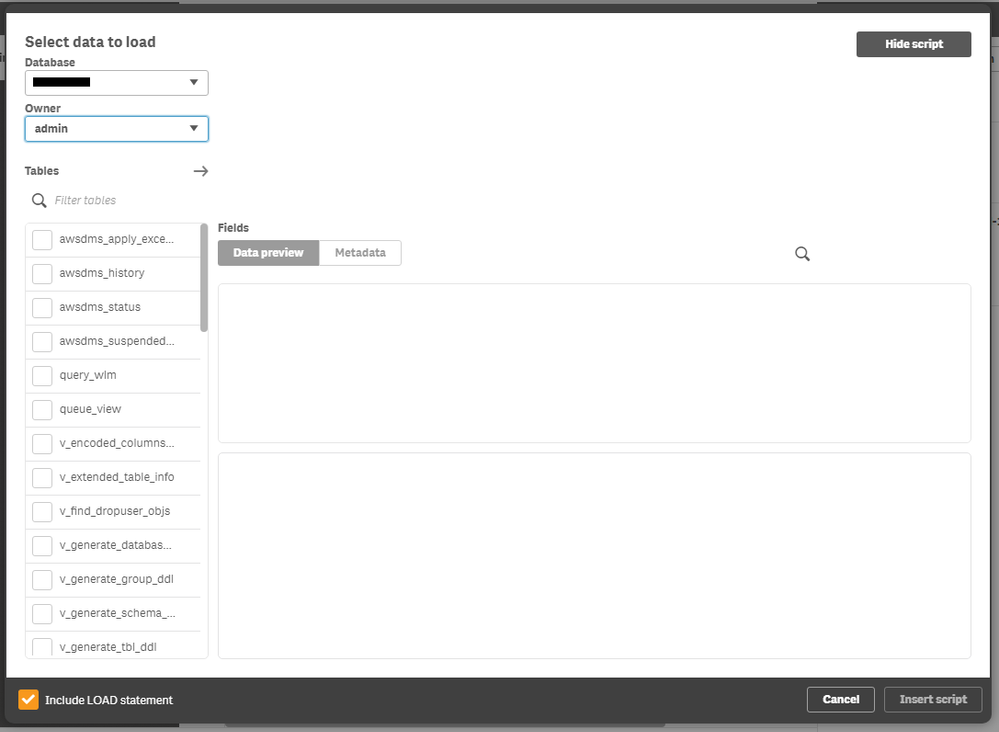Unlock a world of possibilities! Login now and discover the exclusive benefits awaiting you.
- Qlik Community
- :
- Forums
- :
- Analytics & AI
- :
- Products & Topics
- :
- Connectivity & Data Prep
- :
- "Select data to load" in Data Load Editor fetches ...
- Subscribe to RSS Feed
- Mark Topic as New
- Mark Topic as Read
- Float this Topic for Current User
- Bookmark
- Subscribe
- Mute
- Printer Friendly Page
- Mark as New
- Bookmark
- Subscribe
- Mute
- Subscribe to RSS Feed
- Permalink
- Report Inappropriate Content
"Select data to load" in Data Load Editor fetches entire table
When we use the "Select data to load" in the Data Load Editor using a data connection via Amazon Redshift ODBC Sense sends a
SELECT * FROM <tablename>
without any limit it seems.
One of our developers clicked on a large table and that query was running for 22 hours.
Is there a way to make the "Select data to load" add a limit on what it fetches?
- Tags:
- data load editor
Accepted Solutions
- Mark as New
- Bookmark
- Subscribe
- Mute
- Subscribe to RSS Feed
- Permalink
- Report Inappropriate Content
I've found what QS supposedly does with the data preview: https://support.qlik.com/articles/000060939
A select count(*) is executed first. Perhaps Amazon Redshift doesn't do this very well and executes a full table scan.
Or QS tries to load only 100 records and QS does something wrong there or Amazon Redshift doesn't get it and tries to return everything. Though I don't see really how that could happen in this age of cursors and pagination and whatnot.
talk is cheap, supply exceeds demand
- Mark as New
- Bookmark
- Subscribe
- Mute
- Subscribe to RSS Feed
- Permalink
- Report Inappropriate Content
Another way is to add a WHERE clause to the generated load statement:
SELECT * FROM <tablename> WHERE <... condition(s) to limit the data retrieved ...>
talk is cheap, supply exceeds demand
- Mark as New
- Bookmark
- Subscribe
- Mute
- Subscribe to RSS Feed
- Permalink
- Report Inappropriate Content
Thanks Gysbert, but you are missing my point.
This happens when you pick a table from the "Select data to load" window (see below),
that is, when you click on any of the tables in the table list.
I would expect Sense to be smart enough to just fetch a few 1000 rows or something, to be able to present a preview, but it seems it fetches the full table.
- Mark as New
- Bookmark
- Subscribe
- Mute
- Subscribe to RSS Feed
- Permalink
- Report Inappropriate Content
talk is cheap, supply exceeds demand
- Mark as New
- Bookmark
- Subscribe
- Mute
- Subscribe to RSS Feed
- Permalink
- Report Inappropriate Content
- Mark as New
- Bookmark
- Subscribe
- Mute
- Subscribe to RSS Feed
- Permalink
- Report Inappropriate Content
I've found what QS supposedly does with the data preview: https://support.qlik.com/articles/000060939
A select count(*) is executed first. Perhaps Amazon Redshift doesn't do this very well and executes a full table scan.
Or QS tries to load only 100 records and QS does something wrong there or Amazon Redshift doesn't get it and tries to return everything. Though I don't see really how that could happen in this age of cursors and pagination and whatnot.
talk is cheap, supply exceeds demand