Unlock a world of possibilities! Login now and discover the exclusive benefits awaiting you.
Announcements
Accelerate Your Success: Fuel your data and AI journey with the right services, delivered by our experts.
Learn More
- Qlik Community
- :
- Forums
- :
- Groups
- :
- Industry and Topics
- :
- Deployment Framework
- :
- Boost Variable Editor performance
Options
- Subscribe to RSS Feed
- Mark Topic as New
- Mark Topic as Read
- Float this Topic for Current User
- Bookmark
- Subscribe
- Mute
- Printer Friendly Page
- Feature this Topic
Turn on suggestions
Auto-suggest helps you quickly narrow down your search results by suggesting possible matches as you type.
Showing results for
Employee
2014-11-17
09:23 AM
- Mark as New
- Bookmark
- Subscribe
- Mute
- Subscribe to RSS Feed
- Permalink
- Report Inappropriate Content
Boost Variable Editor performance
QlikView Deployment Framework, Boost Variable Editor performance
We have noticed bad Variable Editor performance when running over slower networks. This is due to QlikView Developer generating backup and log files on the remote disk. It's easy to get around this by unchecking some boxes, here is what you do:
- Open QlikView Developer. In the menu click on Settings/User Preferences..
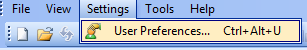
- Change to the Save tab and uncheck Save Before Reloading and Save Auto Recovery Info After Reload.
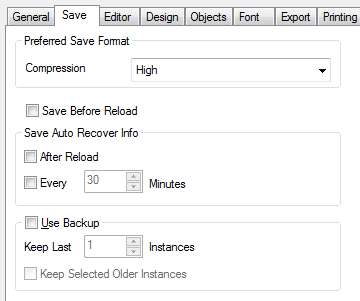
- Now open the VariableEditor application and select Settings/Document Properties... under General Tab uncheck Generate Logfile.
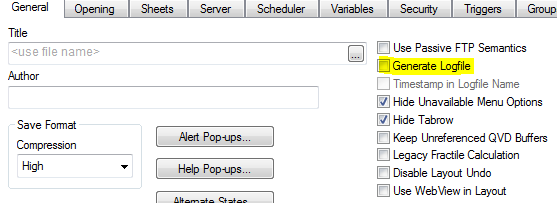
- Last Save the application. Now VariableEditor should be several times faster

0 Replies