Unlock a world of possibilities! Login now and discover the exclusive benefits awaiting you.
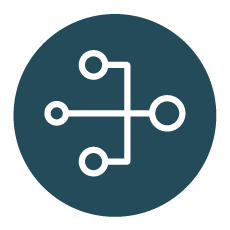
Deployment Framework
This group hosts information related to the Qlik Deployment Framework (QDF). Providing best practices, libraries and utilities that facilitate the recommended setup and management of QlikView or Qlik Sense environments. An understanding of the Qlik platform is recommended before joining this group.
Download QDF and documentation here: "https://github.com/QlikDeploymentFramework/Qlik-Deployment-Framework/releases"
444 members
Owned by Michael_Tarallo, Magnus_Berg
Open group
Created 2020-07-29