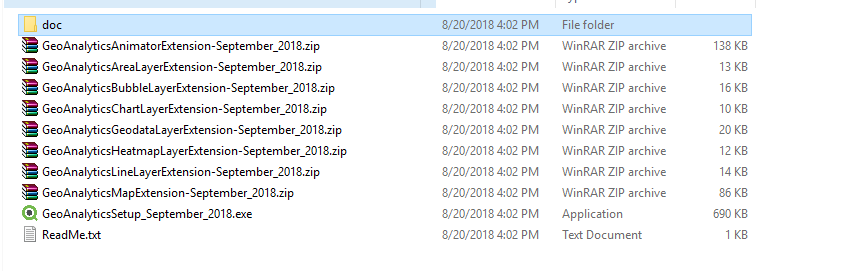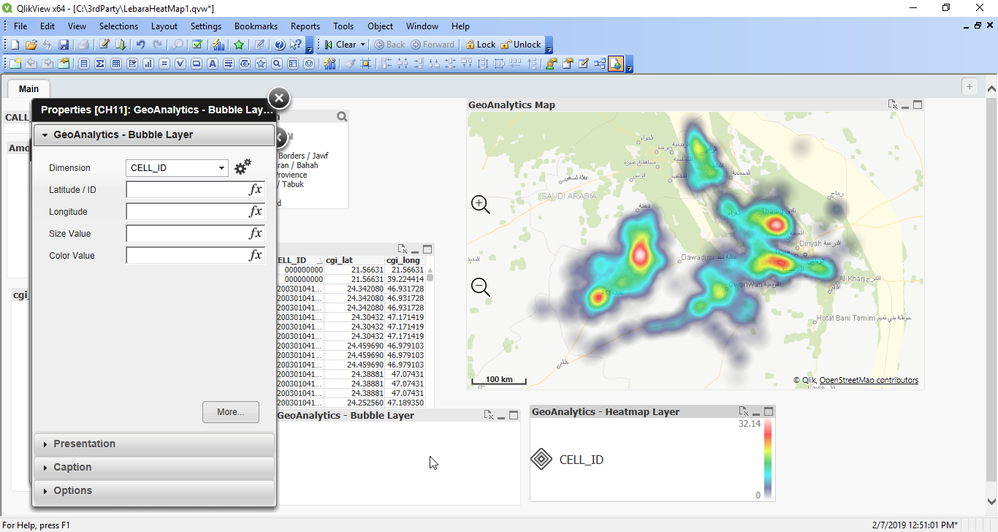Unlock a world of possibilities! Login now and discover the exclusive benefits awaiting you.
- Qlik Community
- :
- All Forums
- :
- GeoAnalytics
- :
- Geo Analytics - Qlikview - Heat Map - hover over
- Subscribe to RSS Feed
- Mark Topic as New
- Mark Topic as Read
- Float this Topic for Current User
- Bookmark
- Subscribe
- Mute
- Printer Friendly Page
- Mark as New
- Bookmark
- Subscribe
- Mute
- Subscribe to RSS Feed
- Permalink
- Report Inappropriate Content
Geo Analytics - Qlikview - Heat Map - hover over
Hello All,
Hope all is well with everyone.
We are working on Telecom Application and are using Qlikview and displaying Heat Map. Is there a way to show the data once someone hover over the points.
How can we do the zoom in - in a heat map? How do we analyze the data where there is more traffic.
The data which we have is Tower ID and lat/long along with sum(Amount) or count(CDR).
Will appreciate if someone can help in this regards.

- Mark as New
- Bookmark
- Subscribe
- Mute
- Subscribe to RSS Feed
- Permalink
- Report Inappropriate Content
Add a point layer on top of the heat map layer to enable popups and selections.
Thanks,
Patric
- Mark as New
- Bookmark
- Subscribe
- Mute
- Subscribe to RSS Feed
- Permalink
- Report Inappropriate Content
Patric,
Thanks for the response.
I could not find the point layer in the GeoAnalytics Extension. Please see the Layers below when i downloaded the September version.
- Mark as New
- Bookmark
- Subscribe
- Mute
- Subscribe to RSS Feed
- Permalink
- Report Inappropriate Content
Thanks,
Patric
- Mark as New
- Bookmark
- Subscribe
- Mute
- Subscribe to RSS Feed
- Permalink
- Report Inappropriate Content
Patric,
How can i get the hover over through the bubble layer? What i want to do is that when someone hovers over the map it shoudl show a popup. How can i make this feature as you mentioned through the bubble layer?
Thanks.
- Mark as New
- Bookmark
- Subscribe
- Mute
- Subscribe to RSS Feed
- Permalink
- Report Inappropriate Content
Go to properties of below layers and try to fill out field values as needed -
1) Bubble Layer
Dimension: Tower ID - Your Dim
Size Value: sum(Amount) - Your measure
Color Value: sum(Amount)
2) Dimension: Tower ID
Weight Value: sum(Amount)
Yes you can zoom in heat maps and by filling out the fields you should be able to see data points when hovered over.
Thanks!