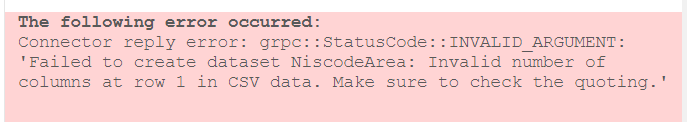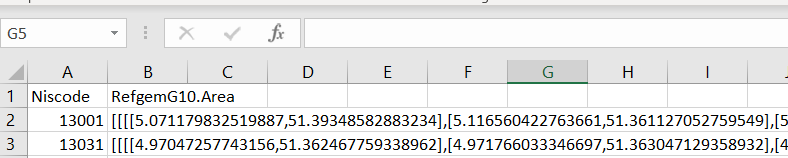Unlock a world of possibilities! Login now and discover the exclusive benefits awaiting you.
- Qlik Community
- :
- All Forums
- :
- GeoAnalytics
- :
- Geo-Operations in SaaS environment
- Subscribe to RSS Feed
- Mark Topic as New
- Mark Topic as Read
- Float this Topic for Current User
- Bookmark
- Subscribe
- Mute
- Printer Friendly Page
- Mark as New
- Bookmark
- Subscribe
- Mute
- Subscribe to RSS Feed
- Permalink
- Report Inappropriate Content
Geo-Operations in SaaS environment
I am having problems applying this operation dissolve in the SaaS environment .
To my knowledge the autogenerated script from geoanalytic can be migrated to geo-Operations in SaaS environment.
After several steps followed from script conversion
I am still unable to migrate my script syntax.
- « Previous Replies
-
- 1
- 2
- Next Replies »
Accepted Solutions
- Mark as New
- Bookmark
- Subscribe
- Mute
- Subscribe to RSS Feed
- Permalink
- Report Inappropriate Content
This will load the data correct:
Load * Extension GeoOperations.ScriptEval ('Load() DATASOURCE NiscodeArea CSV url="https://dl.dropbox.com/s/ehw7aghq8a7k5fm/NiscodeArea.csv?dl=1", fieldSeparator="COMMA", keyField="Niscode", geometryField="RefgemG10.Area",geometryType="POLYGON", stringQuotes="DOUBLEQUOTE"');- Mark as New
- Bookmark
- Subscribe
- Mute
- Subscribe to RSS Feed
- Permalink
- Report Inappropriate Content
// Faking BasisRegio since it wasnt included in the dataload *, left(Niscode,1) as BasisRegio;
Basis:
Load * Extension GeoOperations.ScriptEval('
load()
DATASOURCE dis CSV
url="https://dl.dropbox.com/s/ehw7aghq8a7k5fm/NiscodeArea.csv?dl=0",
fieldSeparator="COMMA",
keyField="Niscode",
stringQuotes="DOUBLEQUOTE"
');Load * Extension GeoOperations.ScriptEval('
Dissolve(dissolveField="BasisRegio", resolution="auto", areaDatasetKeyField="Niscode", dissolveDataset="DissolveDef")
DATASOURCE DissolveDef INTABLE keyField="Niscode"
DATASOURCE NiscodeArea CSV
url="https://dl.dropbox.com/s/ehw7aghq8a7k5fm/NiscodeArea.csv?dl=0",
fieldSeparator="COMMA",
keyField="Niscode" ,
geometryField="RefgemG10.Area" ,
geometryType="POLYGON",
stringQuotes="DOUBLEQUOTE"
', Basis);
- Mark as New
- Bookmark
- Subscribe
- Mute
- Subscribe to RSS Feed
- Permalink
- Report Inappropriate Content
Just to add and be specific. I uploaded the autogenerated script from Geoanalytics and my trial script to be used for SaaS environment which gives an error.
- Mark as New
- Bookmark
- Subscribe
- Mute
- Subscribe to RSS Feed
- Permalink
- Report Inappropriate Content
The problem here is that GeoOperations can only use one internal table, it's a limitation of SSE.
See here for a workaround for placing one of the tables in a csv file. This is for closest but works in the same way for dissolve.
Thanks,
Patric
- Mark as New
- Bookmark
- Subscribe
- Mute
- Subscribe to RSS Feed
- Permalink
- Report Inappropriate Content
Thank you for the responds @Patric_Nordstrom
I followed the steps as for the example provided. Using this script
Load * Extension GeoOperations.ScriptEval('
Dissolve(dissolveField="BasisRegio", resolution="auto", areaDatasetKeyField="Niscode", dissolveDataset="DissolveDef")
DATASOURCE DissolveDef INTABLE keyField="Niscode", namedAreaField="BasisRegio"
DATASOURCE NiscodeArea CSV
url="https://www.dropbox.com/s/l43doha3qziij5j/NiscodeArea.csv?dl=0",
fieldSeparator="TAB",
keyField="Niscode" ,
geometryField="RefgemG10.Area" ,
geometryType="POLYGON"
', Basis);
I get an error saying unknown geometry field
- Mark as New
- Bookmark
- Subscribe
- Mute
- Subscribe to RSS Feed
- Permalink
- Report Inappropriate Content
The dropbox link needs to be direct file access
url="https://dl.dropbox.com...
- Mark as New
- Bookmark
- Subscribe
- Mute
- Subscribe to RSS Feed
- Permalink
- Report Inappropriate Content
Thanks for the heads up. Unfortunately its still giving the same error (Unknown geometry field in CSV, RefgemG10.Area') after giving a direct acces to the Dropbox.
Load * Extension GeoOperations.ScriptEval('
Dissolve(dissolveField="BasisRegio", resolution="auto", areaDatasetKeyField="Niscode", dissolveDataset="DissolveDef")
DATASOURCE DissolveDef INTABLE keyField="Niscode", namedAreaField="BasisRegio"
DATASOURCE NiscodeArea CSV
url="https://dl.dropbox.com/s/ehw7aghq8a7k5fm/NiscodeArea.csv?dl=0",
fieldSeparator="TAB",
keyField="Niscode" ,
geometryField="RefgemG10.Area" ,
geometryType="POLYGON"
', Basis);
- Mark as New
- Bookmark
- Subscribe
- Mute
- Subscribe to RSS Feed
- Permalink
- Report Inappropriate Content
- Mark as New
- Bookmark
- Subscribe
- Mute
- Subscribe to RSS Feed
- Permalink
- Report Inappropriate Content
I tried both as well earlier on how to get direct-link to files in Dropbox.
same error
- Mark as New
- Bookmark
- Subscribe
- Mute
- Subscribe to RSS Feed
- Permalink
- Report Inappropriate Content
Maybe
fieldSeparator="COMMA",
Use TAB
/J
- Mark as New
- Bookmark
- Subscribe
- Mute
- Subscribe to RSS Feed
- Permalink
- Report Inappropriate Content
- « Previous Replies
-
- 1
- 2
- Next Replies »