Unlock a world of possibilities! Login now and discover the exclusive benefits awaiting you.
- Qlik Community
- :
- All Forums
- :
- GeoAnalytics
- :
- GeoAnalytics Connector Error
- Subscribe to RSS Feed
- Mark Topic as New
- Mark Topic as Read
- Float this Topic for Current User
- Bookmark
- Subscribe
- Mute
- Printer Friendly Page
- Mark as New
- Bookmark
- Subscribe
- Mute
- Subscribe to RSS Feed
- Permalink
- Report Inappropriate Content
GeoAnalytics Connector Error
Hi Experts,
I installed a Geoanalytics server on a server to be able to do on premise geoanalytics in Qliksense server. I am having trouble creating the connection to the server in the data load editor.
I am able to connect to the admin address (http://Domain:8080/ravegeo/admin/server/index.html) without any problems, port 8080 is open on the windows firewall and when adding the url (http://Domain:8080) to a chart on the front end it loads the map so it seems to connect to the server from the chart.
Can anybody assist me with this problem? I have attached a picture of the chart with the server url and also one with the connection error when trying to load from the connection.
Thank you in advance for any help!
Wynand
Accepted Solutions
- Mark as New
- Bookmark
- Subscribe
- Mute
- Subscribe to RSS Feed
- Permalink
- Report Inappropriate Content
Hi,
This looks like an installation of Local Map Server, which can't serve geoanalytics connector. QGA Enterprise bundle is required for that. Local Map Server only serves the background maps.
Thanks,
Patric
- Mark as New
- Bookmark
- Subscribe
- Mute
- Subscribe to RSS Feed
- Permalink
- Report Inappropriate Content
Hi Wynand,
Sorry about the problems, you can test the connection to your service with the following url, replace with your server and port:
https://myserver:port/ravegeo/geoanalytics/api/testConnection?version=1.1
Should reply: "Welcome to your friendly GeoAnalytics servlet."
Are all services running correctly on the server? QGA Enterprise is required for on-premise geo calculations.
Thanks,
Patric Nordström
Qlik
- Mark as New
- Bookmark
- Subscribe
- Mute
- Subscribe to RSS Feed
- Permalink
- Report Inappropriate Content
Hi Patric,
Thanks for the response, I tested the link and I'm getting a HTTP error. I attached an image of the services on the GeoAnalytics admin page, I see some of the services are grayed out and says not running. I've tried restarting them and I reinstalled the server but they remain grayed out. Do you know what might be preventing the services from running or where to start fault finding?
Thanks,
Wynand
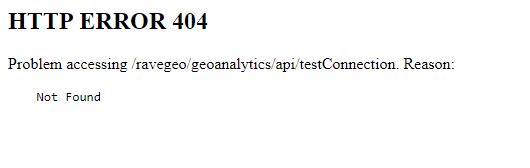
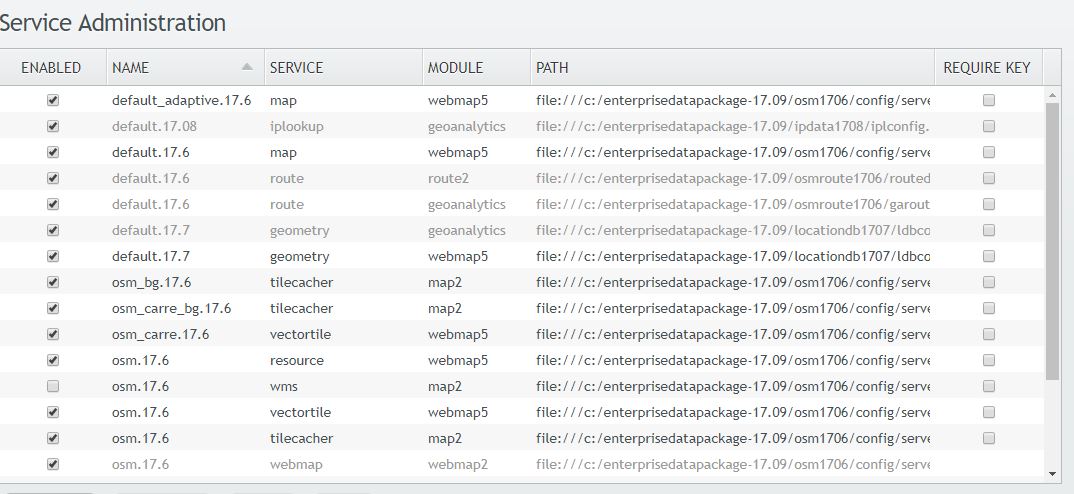
- Mark as New
- Bookmark
- Subscribe
- Mute
- Subscribe to RSS Feed
- Permalink
- Report Inappropriate Content
Hi Wynand,
What does the "Module administration" look like, all modules started and running?
Also check the logs of the QGA server.
Thanks,
Patric
- Mark as New
- Bookmark
- Subscribe
- Mute
- Subscribe to RSS Feed
- Permalink
- Report Inappropriate Content
Hi Patric,
Sorry for the late reply, I attached images of the Module administration page and also restarted the server and attached the log file of the past couple of days.
They are running and I’m not picking up any errors on the log files.
Thanks,
Wynand
- Mark as New
- Bookmark
- Subscribe
- Mute
- Subscribe to RSS Feed
- Permalink
- Report Inappropriate Content
Hi,
This looks like an installation of Local Map Server, which can't serve geoanalytics connector. QGA Enterprise bundle is required for that. Local Map Server only serves the background maps.
Thanks,
Patric