Unlock a world of possibilities! Login now and discover the exclusive benefits awaiting you.
- Qlik Community
- :
- All Forums
- :
- GeoAnalytics
- :
- Re: Geoanalytics dissolve using county
- Subscribe to RSS Feed
- Mark Topic as New
- Mark Topic as Read
- Float this Topic for Current User
- Bookmark
- Subscribe
- Mute
- Printer Friendly Page
- Mark as New
- Bookmark
- Subscribe
- Mute
- Subscribe to RSS Feed
- Permalink
- Report Inappropriate Content
Geoanalytics dissolve using county
Hi,
I have been using geoanalytics and have been trying to create my own areas based on dissolve function.
My dataset looks as follows:
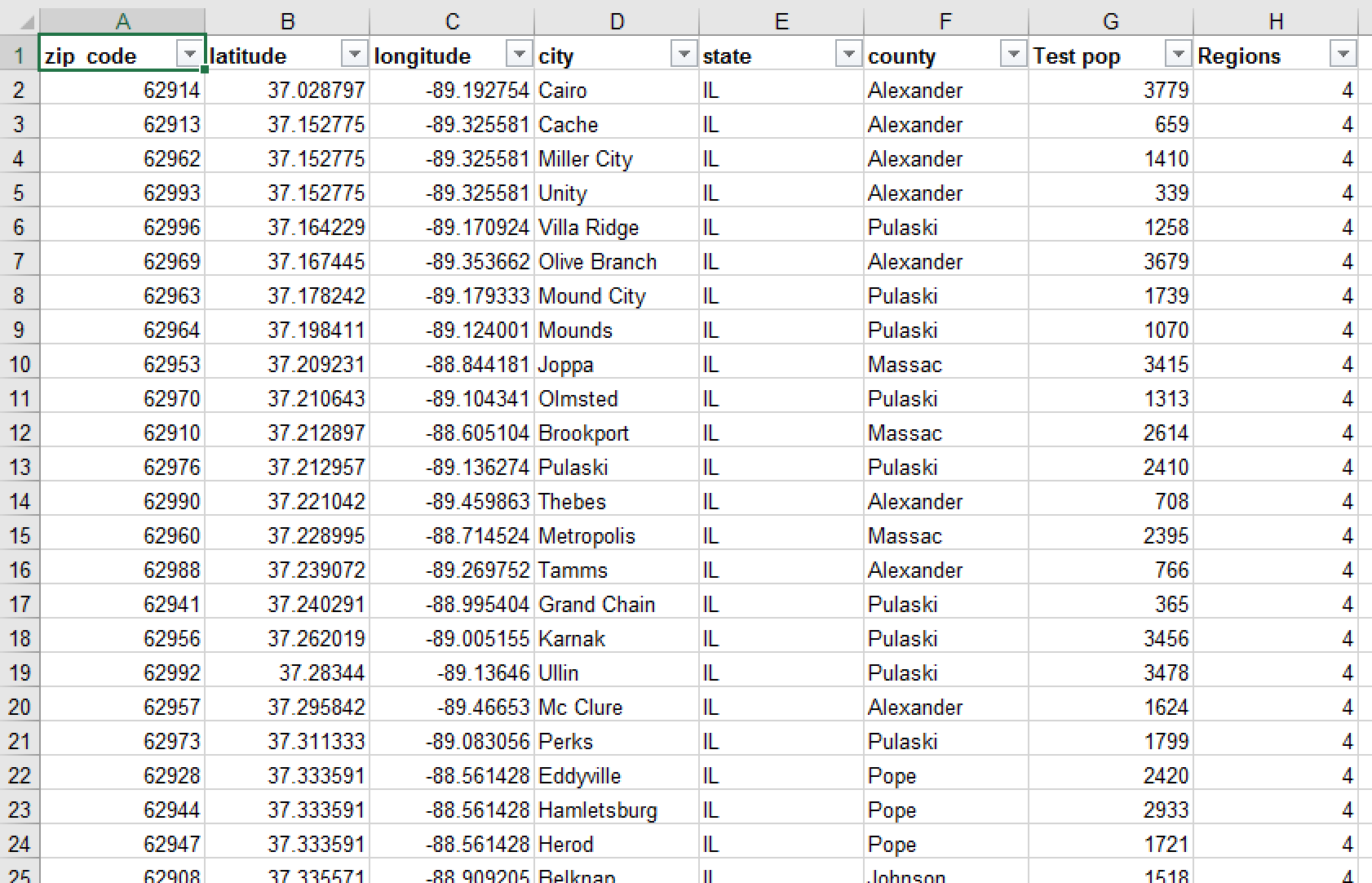
This data is limited to Illinois only, and has regions running from 1 to 5
I use the dissolve function as follows:
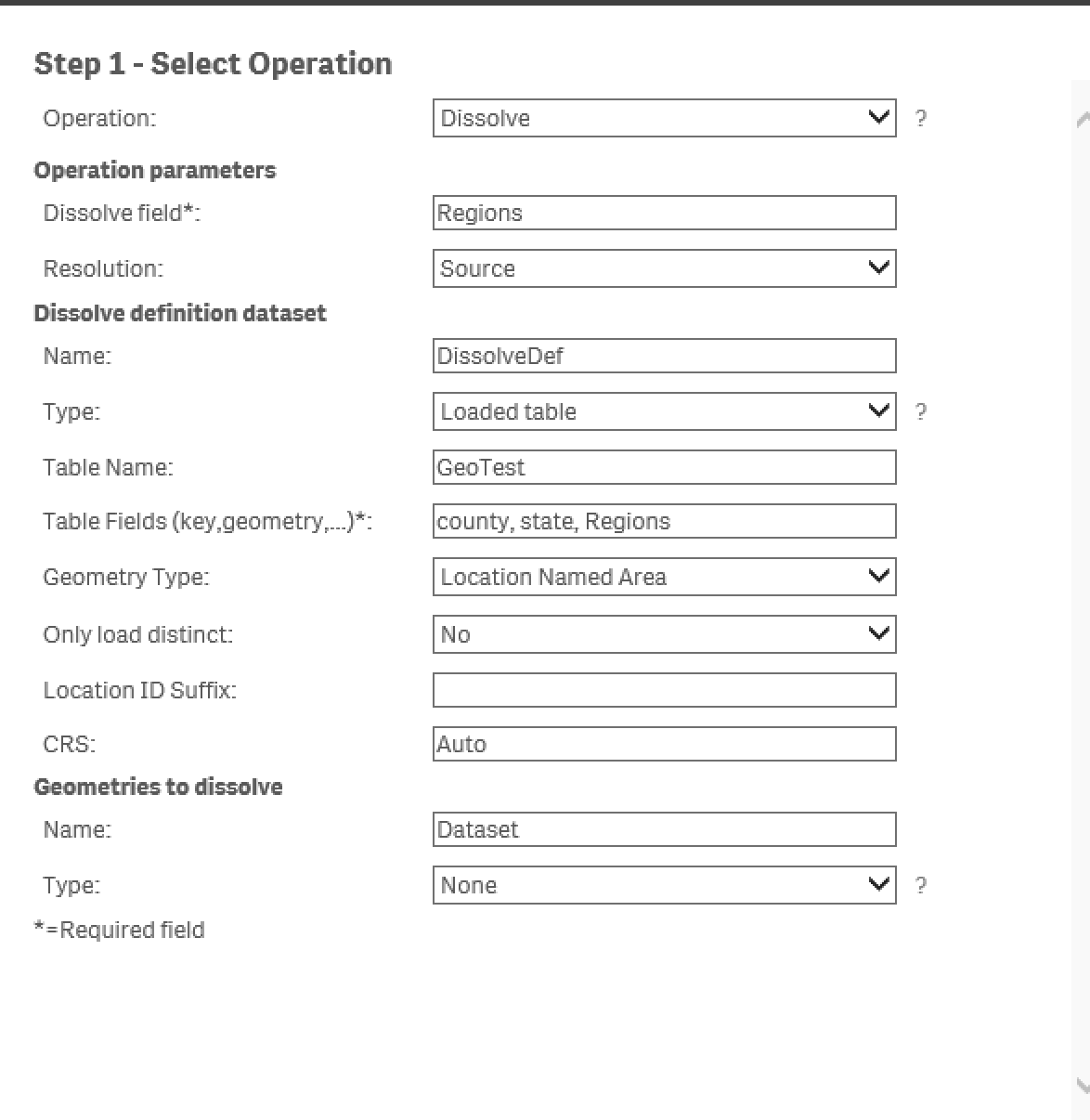
This processes fine, and it pulls 5 records, which ties up with the number of regions. However when plotting within Qlik, there appears to be only 1 region, and placed in Egypt, no where near Illinois US.

I am wondering what i might be doing wrong here, and if anyone is able to help would be greatly appreciated.
Thanks,
Rob
Accepted Solutions
- Mark as New
- Bookmark
- Subscribe
- Mute
- Subscribe to RSS Feed
- Permalink
- Report Inappropriate Content
Hi Robert,
US Counties are bit tricky since the county names are ambigous.
I suggest create a new field at load to make a unique so the match will work.
county & ',' & state & ',US:AADM2' as county_key
I added the country code and the location code to help the lookup service further.
More info on how lookups works: https://bi.idevio.com/wp-content/qlik/qliksense/releases/IdevioMapsForQlikSense-5.12.1/geometry_serv...
Thanks,
Patric
- Mark as New
- Bookmark
- Subscribe
- Mute
- Subscribe to RSS Feed
- Permalink
- Report Inappropriate Content
Try specifying United States as Country under Location Options in your area layer
- Mark as New
- Bookmark
- Subscribe
- Mute
- Subscribe to RSS Feed
- Permalink
- Report Inappropriate Content
Hi Lisa,
Thank you for the suggestion.
I have tried to change the location area to US, which changes the perspective, however the regions should be based in Illinois only.
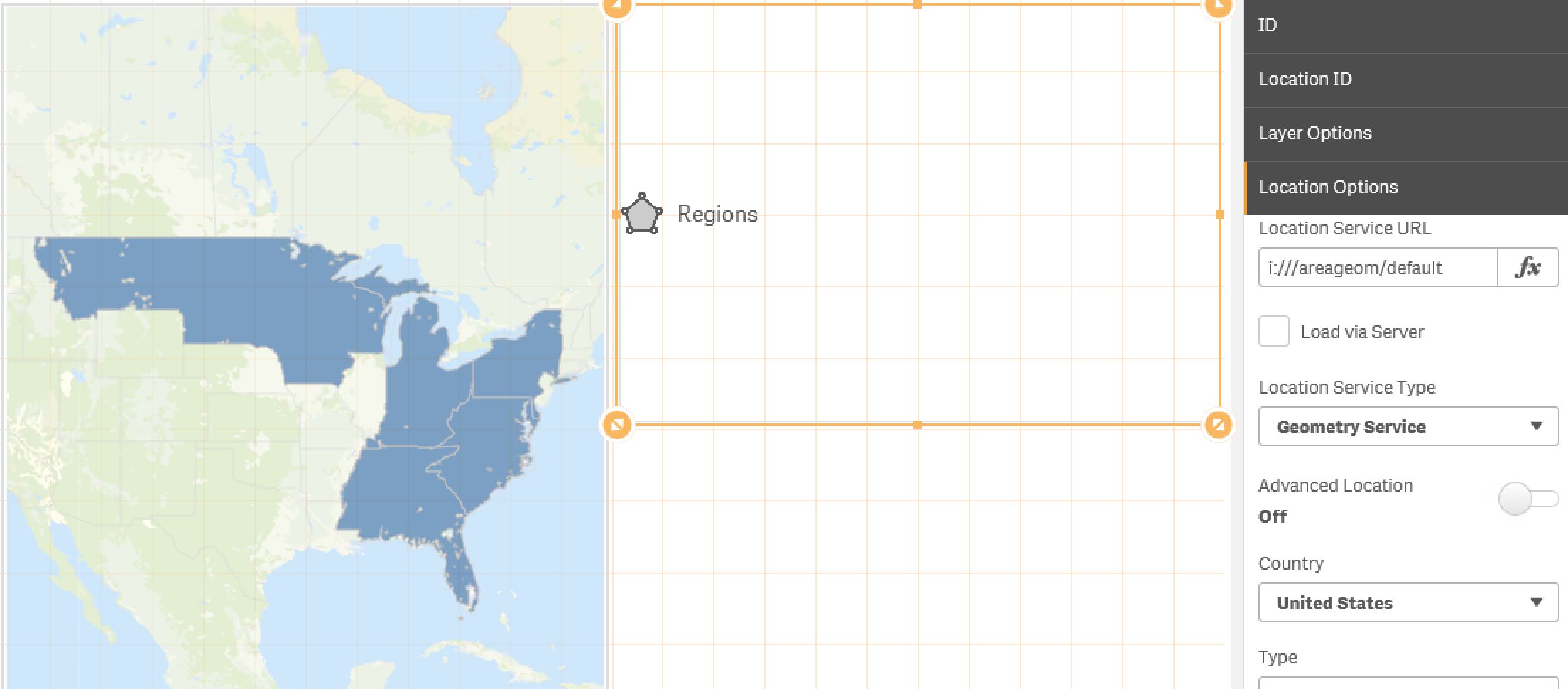
Thanks,
Rob
- Mark as New
- Bookmark
- Subscribe
- Mute
- Subscribe to RSS Feed
- Permalink
- Report Inappropriate Content
Hi Robert,
US Counties are bit tricky since the county names are ambigous.
I suggest create a new field at load to make a unique so the match will work.
county & ',' & state & ',US:AADM2' as county_key
I added the country code and the location code to help the lookup service further.
More info on how lookups works: https://bi.idevio.com/wp-content/qlik/qliksense/releases/IdevioMapsForQlikSense-5.12.1/geometry_serv...
Thanks,
Patric
- Mark as New
- Bookmark
- Subscribe
- Mute
- Subscribe to RSS Feed
- Permalink
- Report Inappropriate Content
Thank you Patric!
That worked perfectly, i added the unique field county_key, and remapped my dissolve, and now this works.
Thank you again.
- Mark as New
- Bookmark
- Subscribe
- Mute
- Subscribe to RSS Feed
- Permalink
- Report Inappropriate Content
This was a very helpful hint. Appending ':AADM2' to 'US' solved a problem where U.S. counties which shared the name with the state (e.g. New York, NY, US or Idaho, ID, US) was displaying the state rather than the county. This saved me a lot of time converting state and county KMLs. Much appreciated!
- Mark as New
- Bookmark
- Subscribe
- Mute
- Subscribe to RSS Feed
- Permalink
- Report Inappropriate Content
This is regarding to build a customize area[Region / District / Area] in Qlik sense with respective to Zip Code using the Geo Analytics Operation “Dissolve”. We are able to achieve the same with small data set using the operation “Dissolve” but getting error while loading with big data set.
Error : QVX_SYNTAX_ERROR: Failed to process query: Failed to create dataset Dataset: Too many rows in dataset . Maximum allowed is 20000 rows.
Can it be achieved using the “Dissolve” operation or is there any other operation which need to used to mitigate the issue?