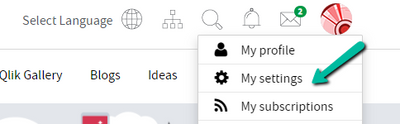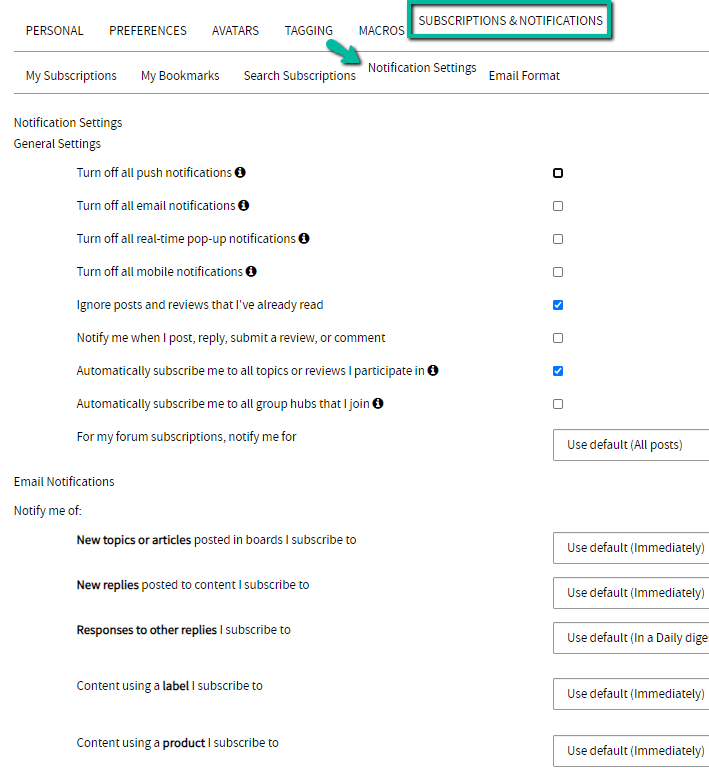Unlock a world of possibilities! Login now and discover the exclusive benefits awaiting you.
Announcements
FLASH SALE: Save $500! Use code FLASH2026 at checkout until Feb 14th at 11:59PM ET. Register Now!
- Qlik Community
- :
- Discover
- :
- Qlik Community
- :
- Get Started
- :
- Update Your Notification Settings
Options
- Subscribe to RSS Feed
- Mark as New
- Mark as Read
- Bookmark
- Subscribe
- Printer Friendly Page
- Report Inappropriate Content
Update Your Notification Settings
100% helpful
(1/1)
Turn on suggestions
Auto-suggest helps you quickly narrow down your search results by suggesting possible matches as you type.
Showing results for
Community Manager
- Mark as New
- Bookmark
- Subscribe
- Mute
- Subscribe to RSS Feed
- Permalink
- Report Inappropriate Content
Update Your Notification Settings
In Qlik Community, you can choose what methods of notifications you receive (email, pop-up, or mobile notifications) as well as choosing what activity you receive notifications for.
To update your community notification settings, click on your Username in the right corner of the global header to open your user menu, and select My Settings:
Navigate to My Settings > Subscriptions & Notifications > Notification Settings.
In the General Settings, select which types of notifications you would like to turn off, and choose the default behavior for your activity.
Once you have finished your selections, click Save.