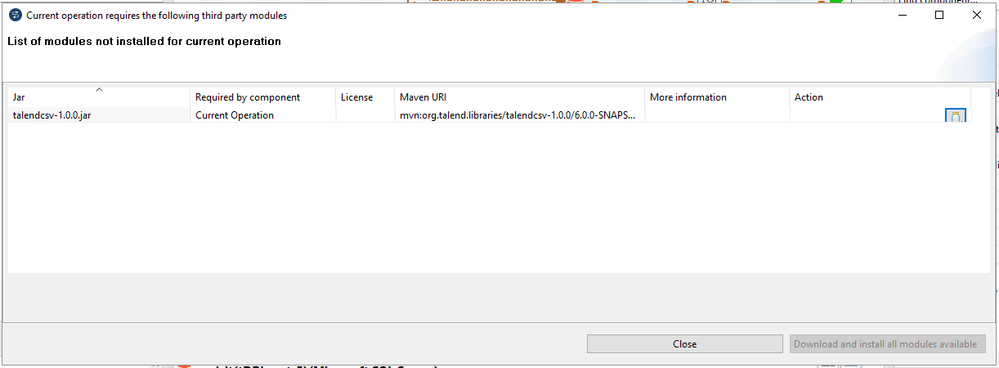Unlock a world of possibilities! Login now and discover the exclusive benefits awaiting you.
- Qlik Community
- :
- Forums
- :
- Data Integration
- :
- Products & Topics
- :
- Installing and Upgrading
- :
- Cannot download talendcsv-1.0.0.jar
- Subscribe to RSS Feed
- Mark Topic as New
- Mark Topic as Read
- Float this Topic for Current User
- Bookmark
- Subscribe
- Mute
- Printer Friendly Page
- Mark as New
- Bookmark
- Subscribe
- Mute
- Subscribe to RSS Feed
- Permalink
- Report Inappropriate Content
Cannot download talendcsv-1.0.0.jar
Before I start:
Talend Open Studio for Data Integration v8.0.1.20211109_1610
Windows 10
Java 17.0.8.7-hotspot
jtds driver
I am trying to Guess Schema for a tDBInput (Microsoft SQL Server) component. I get the missing library dialog, but there is no way to download the missing jar file.
I have a good connection to the internet as I am able to download and install other libraries. Just this one fails. Not even sure why I am getting this dialog on v8.0 as it does not happen with v7.3.
- Mark as New
- Bookmark
- Subscribe
- Mute
- Subscribe to RSS Feed
- Permalink
- Report Inappropriate Content
Hello @Mark Murphy ,
Your jdk Java 17.0.8.7-hotspot is not in the supported list of talend studio 8.0.
Please install OracleJDK11 or Zulu-OpenJDK 11 to launch the studio 8.0
Please refer to the article
https://help.talend.com/r/en-US/8.0/installation-guide-windows/compatible-java-environments
Best regards
Aiming
- Mark as New
- Bookmark
- Subscribe
- Mute
- Subscribe to RSS Feed
- Permalink
- Report Inappropriate Content
Talend Open Studio for Data Integration v8.0.1.20211109_1610
Same problem on Ubuntu 22.04 and Zulu OpenJDK 11
impossible to guess schema from mysql
- Mark as New
- Bookmark
- Subscribe
- Mute
- Subscribe to RSS Feed
- Permalink
- Report Inappropriate Content
This is a MAJOR issue as it forces me to key all schemas for MS SQL Server. This one by itself will prevent us from using v8.0
Yes, it also fails with JDK 11 hotspot.
Where can I find this library?
On Maven Central I can find talendcsv-6.0.0, but that is in org.talend.libraries. Is it possible that someone mucked up the version in your POM? Or left things partially upgraded?
- Mark as New
- Bookmark
- Subscribe
- Mute
- Subscribe to RSS Feed
- Permalink
- Report Inappropriate Content
I was able to make this work by manually downloading the talendcsv-1.0.0 I found in Maven at org.talend.components, and then installing external jar. I am not sure why TOS wouldn't download it on it's own.
- Mark as New
- Bookmark
- Subscribe
- Mute
- Subscribe to RSS Feed
- Permalink
- Report Inappropriate Content
How did you connect to get the file?
- Mark as New
- Bookmark
- Subscribe
- Mute
- Subscribe to RSS Feed
- Permalink
- Report Inappropriate Content
Hey, I'm experiencing the same issues. However, it seems that I need to sign in to the Nexus Repository using this link. Is there no other way to obtain the file for download?
- Mark as New
- Bookmark
- Subscribe
- Mute
- Subscribe to RSS Feed
- Permalink
- Report Inappropriate Content
Hello,
talendcsv jar file is talend built-in, studio/cmdline will sync these and generate the lite pom from plugins to m2 automatically, don't need to download it from anywhere.You need to clean up the local m2 or just reset it, and then try again.
Note: please also check within Studio program under Preferences -> Maven if the Offline setting is enabled. If it is enabled, please go ahead and uncheck that setting option. Your Studio can download this dependency automatically when unchecking the Offline setting.
Feel free to let me know if this mvn repository link is OK with you
https://mvnrepository.com/artifact/org.talend.libraries/talendcsv/6.0.0
Best regards
Sabrina