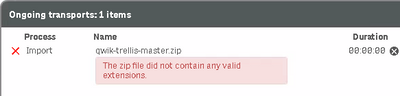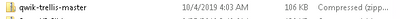Unlock a world of possibilities! Login now and discover the exclusive benefits awaiting you.
- Qlik Community
- :
- Forums
- :
- Analytics & AI
- :
- Products & Topics
- :
- Integration, Extension & APIs
- :
- Re: Trellis container options [June 2019 Qlik Visu...
- Subscribe to RSS Feed
- Mark Topic as New
- Mark Topic as Read
- Float this Topic for Current User
- Bookmark
- Subscribe
- Mute
- Printer Friendly Page
- Mark as New
- Bookmark
- Subscribe
- Mute
- Subscribe to RSS Feed
- Permalink
- Report Inappropriate Content
Trellis container options [June 2019 Qlik Visualization bundle]
Hi to all,
I'm checking the new Trellis container from the June 2019 Qlik Visualization bundle. I succeeded in basic usage, but I couldn't find any documentation or example about these options of the extension:
- Show all possible values: what does it actually do?
- Advanced mode: I tried the placeholders in Set Analysis in the Master Visualization without success. Anyone could provide some hints or examples on how to actually use them?
Thanks in advance for your time. Best regards.
- Federico Rizzello
- Mark as New
- Bookmark
- Subscribe
- Mute
- Subscribe to RSS Feed
- Permalink
- Report Inappropriate Content
Hi All,
We also have a similar situation,where we have multiple dimensions under a filter and taken vDim variable as dimension in Trellis Container.
However,we added the bar chart with multiple measures and Month as Dimension in the container.
Here, we want to control the dimension to less than Ten or N .But this is not happening. In few of the dimensions under filter have large number of values, which are not able to control for only top N .
ALSO OBSERVED ONE MORE THING THAT IN TRELLIS CONTAINER DIMENSION , LIMITATION TAB IS IN DISABLE.IF TI ENABLES , WE CAN ACHIEVE THE RESULT.
See the Attachment.
Kishore S
- Mark as New
- Bookmark
- Subscribe
- Mute
- Subscribe to RSS Feed
- Permalink
- Report Inappropriate Content
I can confirm that it is bug in the advanced mode, will be fixed in the next release. Calculated dimensions and a second dimension will be (most likely) allowed also in the next release.
Btw, the repo for the trellis is here: https://github.com/qlik-oss/qwik-trellis/pulls if you want to preview or contribute
Thanks,
Patric
- Mark as New
- Bookmark
- Subscribe
- Mute
- Subscribe to RSS Feed
- Permalink
- Report Inappropriate Content
Should this work now? I tried with the september release but for me it looks like there is still a problem.
Thanks
roland
- Mark as New
- Bookmark
- Subscribe
- Mute
- Subscribe to RSS Feed
- Permalink
- Report Inappropriate Content
The changes didnt make the Sept release but is coming on November.
For those who don't want to wait the latest release is here:
https://github.com/qlik-oss/qwik-trellis/releases
Thanks,
Patric
- Mark as New
- Bookmark
- Subscribe
- Mute
- Subscribe to RSS Feed
- Permalink
- Report Inappropriate Content
Hello Patric,
thank you for your quick reply. I wanted to test the new version from github with the qlik sense desktop september 19 release. I didn't manage to get it "imported". I just copied the expanded folder with the extenstion to 'Users\MyUsername\Qlik\Sense\Extensions' but I couldn't see it in sense afterwards. For control reason I did the same with another extension this one I could see. Any idea?
Thanks,
Orlando
- Mark as New
- Bookmark
- Subscribe
- Mute
- Subscribe to RSS Feed
- Permalink
- Report Inappropriate Content
Hi Patric,
I'm getting an issue while importing Qwik trellis from github. see the screenshot.
This Qwik trellis is just downloaded and tried to import it into QMC.
Please see the below screenshot of Qwik trellis downloaded file data & time (Indian Time) for your reference.
Kindly suggest any other alternate to use Trellis chart. We have a urgent requirement of Trellis in our current project.
Kishore S
- Mark as New
- Bookmark
- Subscribe
- Mute
- Subscribe to RSS Feed
- Permalink
- Report Inappropriate Content
I think that in order to try the extension suggested by Patric, we should uninstall the visualization bundle, and only after that trying importing the extension. Be sure to get the file "qwik-trellis-master.zip". I have to try this yet.
- Mark as New
- Bookmark
- Subscribe
- Mute
- Subscribe to RSS Feed
- Permalink
- Report Inappropriate Content
Hi Federico,
I found one more Qwik trellis extension in github which is 7 months old file. Tried that too , but no luck. When try to drag and drop the extension in qliksense UI, nothing happened.
Kishore S
- Mark as New
- Bookmark
- Subscribe
- Mute
- Subscribe to RSS Feed
- Permalink
- Report Inappropriate Content
Note, this is only for *test*, only the released version is supported.
To install, go to https://github.com/qlik-oss/qwik-trellis/releases
and download the zip file and import in QMC (remove the previous version of the extensions first).
In Desktop copy the content to the extension folder
\Qlik\Sense\Extensions\Visualization-bundle\bundle\qlik-trellis-container
Thanks,
Patric
- Mark as New
- Bookmark
- Subscribe
- Mute
- Subscribe to RSS Feed
- Permalink
- Report Inappropriate Content
Thanks, Now with your hints I managed to install it. But there seems to be still a problem if the formula in the base visualization contains set analysis elements or maybe I missed something in my little test-example.
Let vDimSetFull ='{<Valid={1}>}';
Sales:
Load * Inline [
Country,Sales,Valid
US,500,0
DE,200,1
CH,300,1
];
Formula in base visualization:
Sum($(vDimSetFull)Sales)
Bar chart shows bars only for DE and CH . Trellis object with activated advanced options shows bars for DE,CH and US.