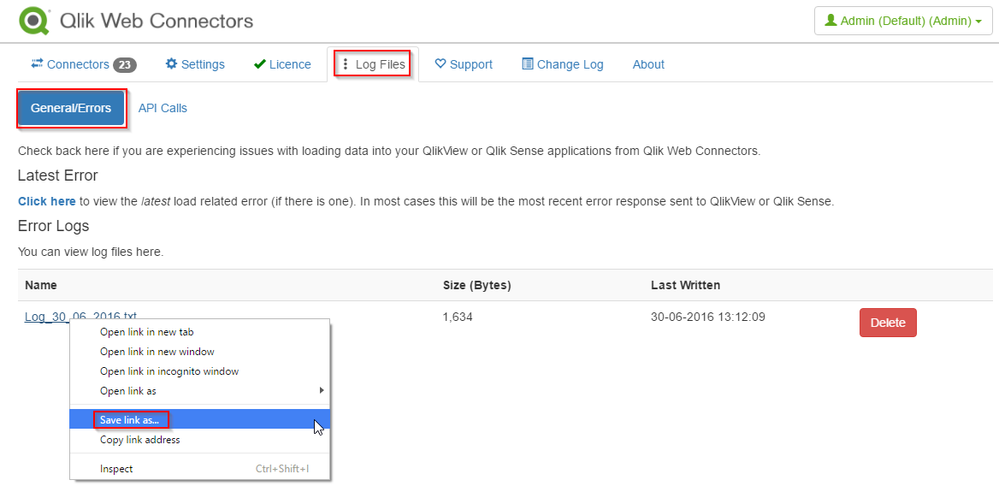Unlock a world of possibilities! Login now and discover the exclusive benefits awaiting you.
- Qlik Community
- :
- Support
- :
- Support
- :
- Knowledge
- :
- Support Articles
- :
- Qlik Web Connectors Log Files
- Subscribe to RSS Feed
- Mark as New
- Mark as Read
- Bookmark
- Subscribe
- Printer Friendly Page
- Report Inappropriate Content
Qlik Web Connectors Log Files
- Mark as New
- Bookmark
- Subscribe
- Mute
- Subscribe to RSS Feed
- Permalink
- Report Inappropriate Content
Qlik Web Connectors Log Files
IMPORTANT - If you make a support request we might ask you to turn on logging, reproduce the issue and send the relevant log file to us in order to help us identify the issue.
Occasionally, access tokens and other sensitive information might end up saved in the log file - we would recommend before sending us any log file that you first review it and delete anything which looks like an access token, credential or other sensitive information.
The procedure you follow will depend on the Qlik Web Connectors edition you are using.
From where you can either open the log file in your browser or download to disk.
Alternatively, you should be able to navigate to the App_Data folder underneath your Qlik Web Connectorsfolder, locate the GUID for the user who you are using Qlik Web Connectors as and underneath you should find a 'Logs' folder.
The log files are placed in:
[Install_dir]\App_Data\Logs
And the API log files in:
[Install_dir]\App_Data\<User>\Logs
- Mark as Read
- Mark as New
- Bookmark
- Permalink
- Report Inappropriate Content
How can I attach the log file? Can't upload here.
- Mark as Read
- Mark as New
- Bookmark
- Permalink
- Report Inappropriate Content
Hello @elaineng
If you have an active support ticket, please upload the log file to the case. We do not recommend uploading log files directly to the public community unless you have previously scrubbed them of all personal and sensitive information.
Attachments cannot be uploaded to article replies.
All the best,
Sonja