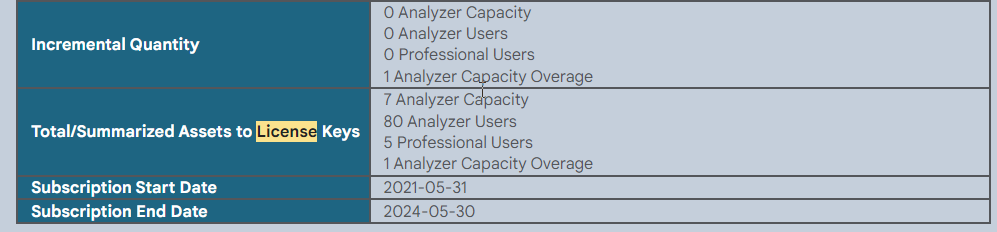Unlock a world of possibilities! Login now and discover the exclusive benefits awaiting you.
- Qlik Community
- :
- Support
- :
- Support
- :
- Knowledge
- :
- Support Articles
- :
- How to manage Overage for Analyzer Capacity
- Subscribe to RSS Feed
- Mark as New
- Mark as Read
- Bookmark
- Subscribe
- Printer Friendly Page
- Report Inappropriate Content
How to manage Overage for Analyzer Capacity
- Mark as New
- Bookmark
- Subscribe
- Mute
- Subscribe to RSS Feed
- Permalink
- Report Inappropriate Content
How to manage Overage for Analyzer Capacity
Overage is an option when ordering Analyzer Capacity and is by default not enabled.
Once you are out of capacity, unless overage is enabled in the license, the month's quota is reached and no more capacity license can be used.
Environment:
Qlik Sense Enterprise on Windows with Analyzer Capacity licenses
Qlik Cloud with Analyzer Capacity licenses
Related Content
Analyzer capacity license (Client Managed)
Analyzer capacity consumption
Qlik Licensing Service Reference Guide
- Mark as Read
- Mark as New
- Bookmark
- Permalink
- Report Inappropriate Content
Hi @Sonja_Bauernfeind ,
We currently have a situation where a customer has enabled "overage". We have the evidence from the email that Qlik sends when new licenses / options are enabled (please see below), however the server is not activating more minutes when the customer runs out of their contracted minutes of Analyzer Capacity.
The server can reach https://license.qlikcloud.com/ and can pick up new Analyzer Capacity licenses when purchased.
Is there any place in the server or in the QMC or in the server where we can confirm that the server is aware of the activation of the "overage" option? Does the QSEoW version has to be at a particular version / release or more recent?
Please advise.
Cheers,
++José
- Mark as Read
- Mark as New
- Bookmark
- Permalink
- Report Inappropriate Content
Hi @Sonja_Bauernfeind ,
Please ignore my previous question. The customer was using the license key for their development environment, instead of using the one for production. The OVERAGE_ANALYZER_TIME parameter only appears in the production license.
Cheers,
++José
- Mark as Read
- Mark as New
- Bookmark
- Permalink
- Report Inappropriate Content
Hello, @diagonjope Thank you for updating your query.
From what I understand the issue was with the wrong license being applied and no action is required on our end?
All the best,
Sonja
- Mark as Read
- Mark as New
- Bookmark
- Permalink
- Report Inappropriate Content
Hi @Sonja_Bauernfeind !
Yes, no action needed froom Qlik.
I didn't know this until I looked at the LEFs, but the OVERAGE_ANALYZER_TIME parameter only appears in the production license, not in the development and testing ones. Once one thinks about it, it makes a lot of sense. The customer was mistakenly using the development license in their production server. Everything seemed to work OK and new licenses would be reflected in their QMC when purchased... until they opted in for "overage". Below I am incuding LEFs for the three environments with the license key and hash removed:
ANALYZER_TIME_UNIT;6;;
DELAYED_SYNC;YES;2000-01-01;
ELASTIC;YES;;
GEOANALYTICS;YES;;
OVERAGE_ANALYZER_TIME;1000;;
PRODUCTLEVEL;50;;
PROFESSIONAL;5;;
QLS;YES;;
SUBSCRIPTION;YES;2021-05-31;
WEBCONNECTORS;YES;;
ANALYZER_TIME;7000;;
ANALYZER_TIME_UNIT;6;;
DELAYED_SYNC;YES;2000-01-01;
ELASTIC;YES;;
GEOANALYTICS;YES;;
PRODUCTLEVEL;50;;
PROFESSIONAL;5;;
QLS;YES;;
SPECIAL_EDITION;DEVELOPMENT;;
SUBSCRIPTION;YES;2021-05-31;
WEBCONNECTORS;YES;;
ANALYZER_TIME;7000;;
ANALYZER_TIME_UNIT;6;;
DELAYED_SYNC;YES;2000-01-01;
ELASTIC;YES;;
GEOANALYTICS;YES;;
PRODUCTLEVEL;50;;
PROFESSIONAL;5;;
QLS;YES;;
SPECIAL_EDITION;TEST;;
SUBSCRIPTION;YES;2021-05-31;
TEST_EDITION;YES;;
WEBCONNECTORS;YES;;
- Mark as Read
- Mark as New
- Bookmark
- Permalink
- Report Inappropriate Content
On your delayed sync question: Delayed Sync itself is not "permanent" and therefore comes with an expiration date by default.
See How to activate Qlik Sense, QlikView, and Qlik NPrinting without Internet Access.
For queries about the date in yours and to have that potentially changed, please contact your account manager.
All the best,
Sonja
- Mark as Read
- Mark as New
- Bookmark
- Permalink
- Report Inappropriate Content