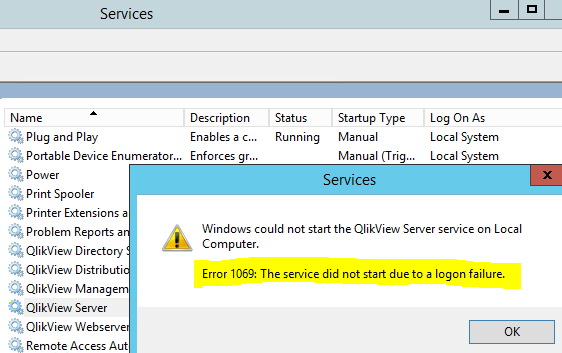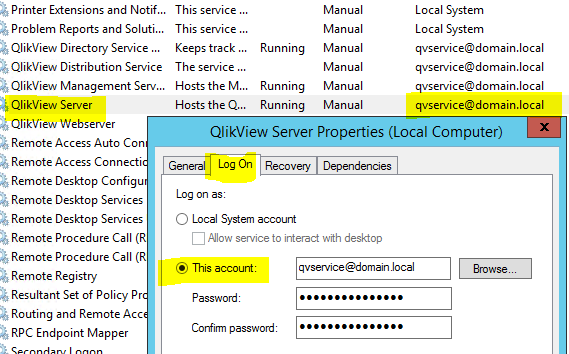Unlock a world of possibilities! Login now and discover the exclusive benefits awaiting you.
- Qlik Community
- :
- Support
- :
- Support
- :
- Knowledge
- :
- Support Articles
- :
- Services not starting with Error 1069: The service...
- Subscribe to RSS Feed
- Mark as New
- Mark as Read
- Bookmark
- Subscribe
- Printer Friendly Page
- Report Inappropriate Content
Services not starting with Error 1069: The service did not start due to logon failure.
- Mark as New
- Bookmark
- Subscribe
- Mute
- Subscribe to RSS Feed
- Permalink
- Report Inappropriate Content
Services not starting with Error 1069: The service did not start due to logon failure.
May 13, 2021 12:27:48 PM
Oct 20, 2016 7:29:50 AM
This issue can affect multiple products (QlikView, Qlik Sense, NPrinting, etc..)
One more more services are not starting in the Windows Services Console. The message below is displayed:
...
Error 1069: The service did not start due to logon failure
...
The Engine logs may register from when the services were still running:
...
Command=Open app;Result=1003;ResultText=Error: App not found
...
Environment:
- Qlik Sense Enterprise on Windows , all versions
- QlikView Server, all versions
- Qlik NPrinting , all versions
Cause:
This may indicate that the service account, or service account password, currently used by the Qlik Services is incorrect. To resolve the issue, update the credentials in the Windows Services Console. Other reasons for this issue include:
- If this does not work it may be because the account is locked. Contact the server or domain administrator to unlock the account.
- Or the password has expired
- Service account no longer has local administrator rights
- Service account no longer has Logon As a Service rights
Resolution:
Note: Please note that for Qlik Sense the Repository Database Service has to be executed by Local System at all times.
1. Right click the Service > Properties > Log On > Change the account credentials/password to be correct.
2. Under Windows Local Security Policies > Security Settings > Local Policies > User Rights Assignment > Log on as a service, make sure the service account is added.
3. Make sure service account is a local administrator. Under Local Users and Groups > Groups > Administrators, add the service account.