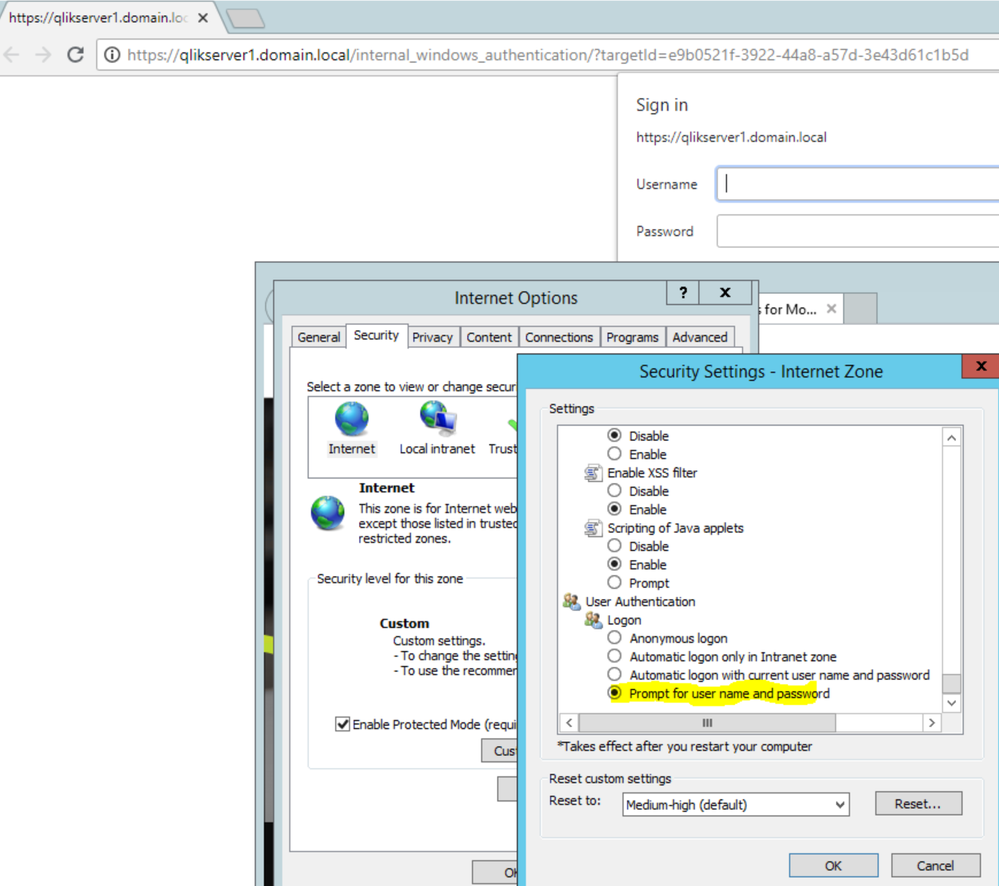Unlock a world of possibilities! Login now and discover the exclusive benefits awaiting you.
- Qlik Community
- :
- Support
- :
- Support
- :
- Knowledge
- :
- Support Articles
- :
- The settings in Windows to change auto login Qlik ...
- Subscribe to RSS Feed
- Mark as New
- Mark as Read
- Bookmark
- Subscribe
- Printer Friendly Page
- Report Inappropriate Content
The settings in Windows to change auto login Qlik Sense
- Mark as New
- Bookmark
- Subscribe
- Mute
- Subscribe to RSS Feed
- Permalink
- Report Inappropriate Content
The settings in Windows to change auto login Qlik Sense
May 19, 2021 11:09:25 AM
Sep 7, 2018 4:44:26 AM
When customers are using AD or Windows for QlikSense authentication, sometimes they may experience the issue to automatically login to Qlik products with the wrong accounts and do not have the chance to re-enter the correct login as it is using SSO.
Environment:
Qlik Sense Enterprise on Windows
Resolution:
Here are a few configuration options to correct this issue:
Option 1: Set up Forms authentication
See Logging out of Qlik Sense: Using Forms authentication to log in and out of the Sense Hub
Option 2: Configure the local client to prompt for login
The instructions provided here apply to Internet Explorer. Consult other browser vendors for details on their software.
- Start Internet Explorer
- Open Internet Option
- Go to Security
- Select the Zone which the Qlik Sense Hub falls under (Intranet, Internet, etc...)
- Select Security Settings
- Locate and configure Prompt for user name and password