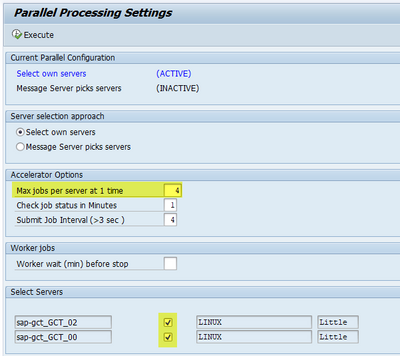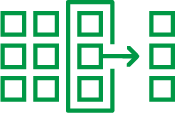Unlock a world of possibilities! Login now and discover the exclusive benefits awaiting you.
- Qlik Community
- :
- Support
- :
- Support
- :
- Knowledge
- :
- Support Articles
- :
- Why does the error "No accelerator config found" o...
- Subscribe to RSS Feed
- Mark as New
- Mark as Read
- Bookmark
- Subscribe
- Printer Friendly Page
- Report Inappropriate Content
Why does the error "No accelerator config found" occur in Gold Client?
- Mark as New
- Bookmark
- Subscribe
- Mute
- Subscribe to RSS Feed
- Permalink
- Report Inappropriate Content
Why does the error "No accelerator config found" occur in Gold Client?
This error occurs when Gold Client does not know on which SAP application servers its programs can be executed. This message is most frequently encountered when a user attempts to perform a data export or import. It also tends to happen after a customer's target system has been recently refreshed which wipes out these settings.
To resolve, do the following:
- Go to ZGOLD and then select the Configuration button
- On the next screen, select the executable named Parallel Processing (located near the top of the screen)
- On the next screen, define the settings accordingly; the Qlik team advises that you must define at minimum: (A) the 'Max jobs per server at 1 time' value, and (B) tick the box next to each server(s) which Gold Client is allowed to use
- When done, select the 'Execute' button to save your changes
- Perform the same activity that caused this error originally; it should be resolved
Here is a screen capture from one of Qlik's test systems showing the Parallel Processing screen. The highlighted areas are the most important to have defined.
For further support and information, additional content is available in the Gold Client Configuration and Utilities user guide.