Unlock a world of possibilities! Login now and discover the exclusive benefits awaiting you.
- Qlik Community
- :
- Support
- :
- Support
- :
- Knowledge
- :
- Member Articles
- :
- Calculating rolling n-period totals, averages or o...
- Edit Document
- Move Document
- Delete Document
- Subscribe to RSS Feed
- Mark as New
- Mark as Read
- Bookmark
- Subscribe
- Printer Friendly Page
- Report Inappropriate Content
Calculating rolling n-period totals, averages or other aggregations
- Move Document
- Delete Document and Replies
- Mark as New
- Bookmark
- Subscribe
- Mute
- Subscribe to RSS Feed
- Permalink
- Report Inappropriate Content
Calculating rolling n-period totals, averages or other aggregations
Nov 30, 2022 9:45:07 AM
May 4, 2013 3:53:31 PM
A question that gets asked regularly is how to calculate a rolling measure over a period of N-months (or weeks or days). For example a 12-month rolling total or a 4-week rolling average. There are several ways to do this. But these approaches have some limitations that need to be kept in mind. I'll try to explain these approaches and some of their limitations.
- Accumulation
- RangeXXX functions
- Set analysis
- AsOf tables
First let's load some sample data. The SalesData table below will contain sales amount values for twelve consecutive months.
SalesData:
load * inline [
Month, Amount
1,6
2,4
3,7
4,3
5,4
6,9
7,5
8,7
9,8
10,6
11,9
12,7
];
This is a very simple table with little data, but this enough for demonstration purposes.
Once this data is loaded it's possible to create a straight table chart object to display the amount per month and a running total. As expected Month is used as dimension. The expression sum(Amount) will display the amount per month. Now let's add an expression to calculate a running total over three month periods.
This can be done in two ways. The first uses the Accumulation option for expressions. The same expression sum(Amount) is used, but now the Accumulation option is set to 3 Steps Back:

The second option uses the rangesum function. That expression looks like this:
rangesum(above(sum(Amount),0,3))
This sums the Amount value on current row and on the previous two rows. The resulting straight table looks like this:
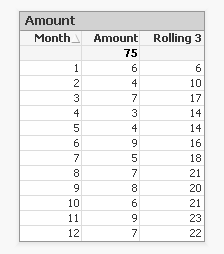
This looks good. The rolling 3 months amount is calculated correctly. But what happens if a selection of months is made?
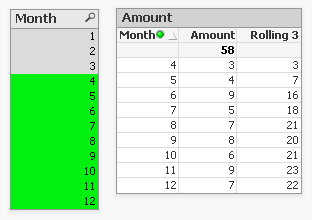
The rolling 3 month amount for month 4 is now 3 instead of 14. This is because month 1,2 and 3 are no longer included in the calculation for the rolling 3 month total.
The accumulation option has another issue. It only works when only one dimension is used in the straight table. The rangesum expression can be modified so it can calculate across dimension borders, but the accumulation option can't. The modified rangesum expression adds the total keyword to the above() function:
rangesum(above(total sum(Amount),0,3))
This goes some way to doing what we want, but the issue of displaying the wrong rolling 3 month amount for month 4 isn't solved yet. Contrary to what I first thought there is a solution for this, as Henric pointed out to me in the comments below. By combining the rangesum with the aggr function it's possible to calculate the correct rolling 3 month amounts for each month. The expression needed for that looks like this:
sum(aggr(rangesum(above(total sum({<Month=>}Amount),0,3)),Month))
Read Elif's blog post Accumulative Sums for a more complete explanation.
How about set analysis expressions?
This expression should calculate the sum of amount for the three month period:
sum({<Month={'>=$(=only(Month)-2)<=$(=only(Month))'}>}Amount)
But notice the only() function. This requires that only one month value is selected. After selecting month 4 the result looks like this:

This shows the selected month, but also the two previous months. And the values are not accumulated.
Ok, but what about the max function instead of only?
sum({<Month={'>=$(=max(Month)-2)<=$(=max(Month))'}>}Amount)
That gives a different result, but still not what we're looking for:

Now only the last three months are shown and again the values are not accumulated.
The 'problem' is that the set is calculated once for the entire chart, not per row. This means that it's not possible here to use Month both as a dimension and in the set modifier in the expression.
There's still an option left to discuss: AsOf tables.
The AsOf table links a period with all the periods in the rolling period. In this example months are used, but it can be applied to any type of period like hours, days or weeks.
For the three month periods needed for a rolling 3 month total this means a month should be linked to itself, the previous month and the month before the previous month. The only exceptions are the first month, which is itself the rolling 3 month period, and the second month that together with the first month is its rolling 3 month period. There are no months before the first month so the first two months cannot run over 3 months.
The AsOf table needed for the rolling 3 month calculations looks like this:
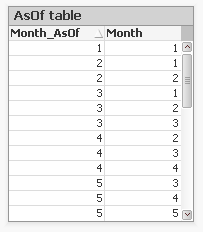
This table can be created like this:
AsOfMonth:
load
Month as Month_AsOf,
Month + 1 - IterNo() as Month
Resident SalesData
while IterNo() <= 3;
right join load Month Resident SalesData;
What this does is create three records for every month using the while statement. But that also creates three records for month 1 and 2. This would create a month 0 and a month -1. The right join is used to remove those incorrect month values.
Now that the AsOfMonth table is created the Month_AsOf field can be used instead of the Month field in the straight table. The expression for the straigh table is simply sum(Amount).
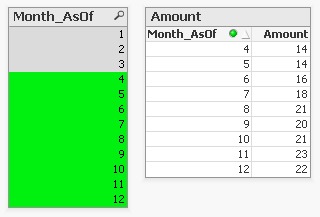
The straight table now shows the correct rolling 3 month total for month 4.
This can be expanded a little so not only the rolling 3 month can be shown, but also the amount for the month itself. To achieve this the AsOf table is modified by adding a field to label the type of period. And records are added to the table so each Month_AsOf value is linked to the matching Month value:
AsOfMonth:
load 'Current' as Type,
Month as Month_AsOf,
Month as Month
Resident SalesData;
Concatenate (AsOfMonth)
load 'Rolling 3' as Type,
Month as Month_AsOf,
Month + 1 - IterNo() as Month
Resident SalesData
while IterNo() <= 3;
right join load Month Resident SalesData;
There are now two types of periods available: Current and Rolling 3. Additional period types can be added for example for Rolling 6, Rolling 12 month and Year-to-Date periods. You can find examples of these types in the attached AsOf Table Examples.qvw document.
The period type can be used in the chart expressions to calculate the amount for the wanted period:
Current amount: sum({<Type={'Current'}>}Amount)
Rolling 3 month amount: sum({<Type={'Rolling 3'}>}Amount)
Concluding, there are two solutions that do what we want:
1. The rangesum-aggr combination
2. The AsOf table
The first has the advantage that no changes to the data model are needed. It's also possible to dynamically change the period to aggregate over by using a variable instead of a hardcoded number of periods. A disadvantage is that that it's a somewhat complicated expression that also comes with a performance cost.
The AsOf needs changes in the data model to create the AsOf table and fill it with the necessary records. The advantage is that it likely performs better on large data sets. It's also quite versatile since you can add several sets of records to meet different scenario's. The expressions you end up with in the charts are also less complicated. That said, it will likely take you some time to fully understand the AsOf table concept and realize all the places where you can put it to good use.
In the end you'll have to decide for yourself which solution is appropriate in your situation. With regards to the performance of one or the other solution, you will simply have to test to discover if the performance is acceptable. But of course such testing is already part of your development process, right?
I'd like to thank John Witherspoon for introducing me to the AsOf tables concept and Henric for pointing out the solution using the rangesum function in combination with the aggr function.
- Move Comment
- Delete Comment
- Mark as Read
- Mark as New
- Bookmark
- Permalink
- Report Inappropriate Content
Hi!
I have never found a dashboard where users need a "dynamic rolling". I mean, a dashboard where they need to calculate a rolling for two periods, or three periods, or four periods...
But if you need that dashboard, you can delete the last load, save the Data_PWn and then operate with then when you need.
But the main reasons for pre-calculating in the script are the performance and the use of time dimension in a chart.
Un saludo,
Mario
De: Gysbert Wassenaar
Enviado: viernes 11 diciembre 19:12
Asunto: Re: - Calculating rolling n-period totals, averages or other aggregations
Para: Mario Santos Serrano
Calculating rolling n-period totals, averages or other aggregations
new comment by Gysbert Wassenaar View all comments on this document
You can calculate the rolling/YTD/QTD/etc. for all dimensions you need. That is not a problem.
Really? Do you know that the factorial of 12 is? Do you really want to create that many precalculated result tables? That's what you will need if you want to deal with all the possible combinations of selections in twelve dimensions.
Reply to this email to respond to Gysbert Wassenaar's comment. Following Calculating rolling n-period totals, averages or other aggregations in these streams: Inbox
© 1993-2015 QlikTech International AB | Copyright & Trademarks | Privacy | Terms of Use | Software EULA
- Move Comment
- Delete Comment
- Mark as Read
- Mark as New
- Bookmark
- Permalink
- Report Inappropriate Content
I think Gysbert's point about the limitation of pre calculation is valid. In most cases, you need to provide for users to make selections in additional dimensions such as Product, Region, Category, Salesperson, etc. I don't think that pre calculated averages are useful in this case, although pre calculated sums could be used.
-Rob
- Move Comment
- Delete Comment
- Mark as Read
- Mark as New
- Bookmark
- Permalink
- Report Inappropriate Content
Hello Gysbert,
I'm searching for a solution how to handle with exceptions in the rolling weeks period for example two weeks of Christmas Holidays. I have created a separate post. Please feel free to have a look:
Rolling weeks backwards excluding holiday weeks
Best regards
Klaus-Peter
- Move Comment
- Delete Comment
- Mark as Read
- Mark as New
- Bookmark
- Permalink
- Report Inappropriate Content
Cheers for this good article! One of the best I've read in the community!
Thanks a lot.
- Move Comment
- Delete Comment
- Mark as Read
- Mark as New
- Bookmark
- Permalink
- Report Inappropriate Content
Good job
Thank's for sharing
Saludos,
Enrique Colomer
- Move Comment
- Delete Comment
- Mark as Read
- Mark as New
- Bookmark
- Permalink
- Report Inappropriate Content
Great article. Thanks for sharing. I have an interesting challenge that I've been having trouble solving and it may require a combination of these techniques. I have a requirement to calculate revenue achievement versus forecast each month for newly released products. The dimensional scope of the these values is based on product that have launched in the previous 36 months. For example, in March 2016, I need to know the sum(Forecast) and sum(Sales) for February 2016 for projects that launched between March 2013 and February 2016. I've generated Master Calendars for Forecasts, another for sales as well as a common linked calendar, all using Rob W's Qvc (awesome BTW!). All works well when the user selects the LaunchYear-Month's 2013-Mar through 2016-Feb and then selects 2016-Feb from the MasterCalendarYear-Month. However, I need to show these values graphed in a running chart. I feel like I'm so close!
- Move Comment
- Delete Comment
- Mark as Read
- Mark as New
- Bookmark
- Permalink
- Report Inappropriate Content
Hello,
This is an awesome post!
Would the calculation for the Previous Year to Date be as follows. I have put this into my data model but am getting some odd results so wanted to double check.
CONCATENATE (AsOfPeriodTable)
//Load PreviousYTD into AsOf table
LOAD
Period as AsOfPeriod
,'PreviousYTD' as PeriodType
,date(addmonths(Period,1-iterno()+12),'YYYYMM') as Period1
,Year(Period) as Period_Year
,Month(Period) as Period_Month
RESIDENT PeriodTbl
WHILE iterno() <= num(month(Period));
Thanks
Rean
- Move Comment
- Delete Comment
- Mark as Read
- Mark as New
- Bookmark
- Permalink
- Report Inappropriate Content
Almost. If you want the previous year than subtract 12 instead of add 12:
date(addmonths(Period,1-iterno() - 12),'YYYYMM') as Period1
which is the same as:
date(addmonths(Period,-11-iterno()),'YYYYMM') as Period1
- Move Comment
- Delete Comment
- Mark as Read
- Mark as New
- Bookmark
- Permalink
- Report Inappropriate Content
Thanks Gysbert,
This works but I see that in your model the field Year is part of the As of table. Do you ever have the as-of table linked to a master calendar table as suggested by hic?
If so would you put Year in the master calendar, the as-of table or both with different names?
- Move Comment
- Delete Comment
- Mark as Read
- Mark as New
- Bookmark
- Permalink
- Report Inappropriate Content
If you create an AsOf table based on the month field and the month field exists only in the master calendar then you have no choice but to link the AsOf table to the master calendar. If you base the AsOf table on a date field from the fact table then it will be the same field in both the fact table and the master calendar and the AsOf table will be linked to both. So there you also have no choice.
If I need an AsOf table and I need to report over years as well as over months then I'll also add a Year field to the AsOf table and prefix (or suffix) it just like the other AsOf fields.