To activate NPrinting 17 offline you have to access the following link on your NP 17 server:
https://localhost:4993/#/admin/license/offline?username=xxx&organization=xxx
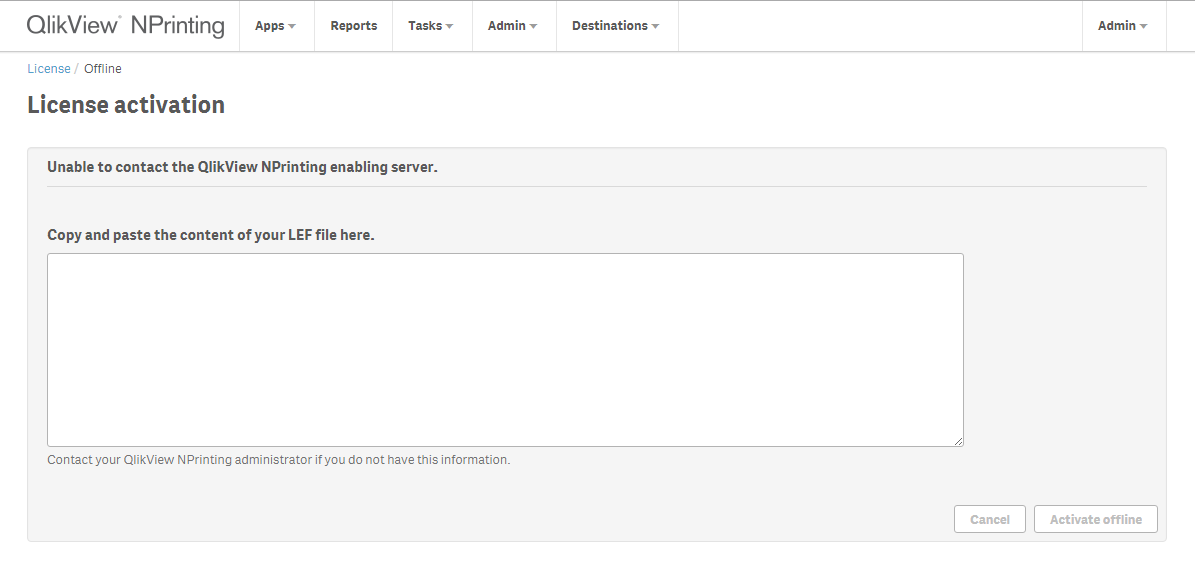
Ensure that you:
- type your username in the username field replacing 'xxx'
- type your organization name in the organization field replacing 'xxx'
Copy and paste the lef content inside the text area and click on “activate offline”