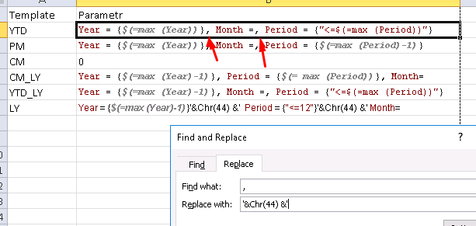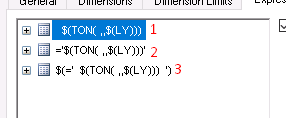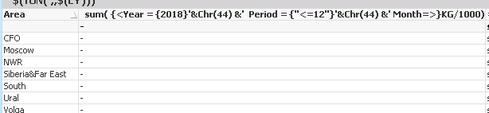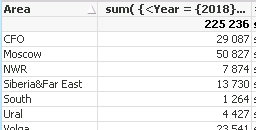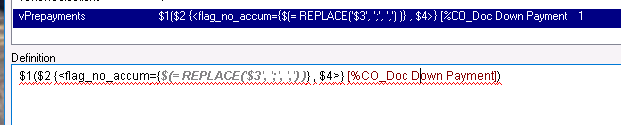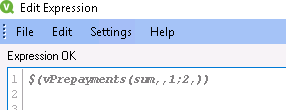Unlock a world of possibilities! Login now and discover the exclusive benefits awaiting you.
- Qlik Community
- :
- Support
- :
- Support
- :
- Knowledge
- :
- Member Articles
- :
- Variables with Parameters when the value has a com...
- Move Document
- Delete Document
- Subscribe to RSS Feed
- Mark as New
- Mark as Read
- Bookmark
- Subscribe
- Printer Friendly Page
- Report Inappropriate Content
Variables with Parameters when the value has a comma ","
- Move Document
- Delete Document and Replies
- Mark as New
- Bookmark
- Subscribe
- Mute
- Subscribe to RSS Feed
- Permalink
- Report Inappropriate Content
Variables with Parameters when the value has a comma ","
All we have situations, when parameter has a comma “,”, for example, when we want to use set analysis as parameter. Qlik stops to understand where the first parameters ends and the second starts.
There are two methods how to resolve this problem:
- Use REPLACE() function
- Use CHR(44) instead of comma
I will show how I do it.
- REPLACE
Create variable, determine all necessary parameters, use replace() function for parameter witch potentially could have comma as a parameter value.
Use variable as expression, send parameter using delimiter
- CHR()
Create variable, determine parameters
Create parameters as variables, change commas with chr(44)
Use variable as expression
1 – Original variable call does not work
$( TON( ,,$(LY)) )
2 – Add quotes to use string concatenation. Qlik convert chr(44) to real comma, but now it is a text.
=' $(TON( ,,$(LY))) '
3 – Say “Calculate!”
$(=' $(TON( ,,$(LY))) ' )
- Move Comment
- Delete Comment
- Mark as Read
- Mark as New
- Bookmark
- Permalink
- Report Inappropriate Content
Great work! Very useful information!
- Move Comment
- Delete Comment
- Mark as Read
- Mark as New
- Bookmark
- Permalink
- Report Inappropriate Content
- Move Comment
- Delete Comment
- Mark as Read
- Mark as New
- Bookmark
- Permalink
- Report Inappropriate Content
@tkas these are parameters
for examptle, see the pic below, $1 =sum, $2= is empty, $3 = 1;2 $4 = is empty