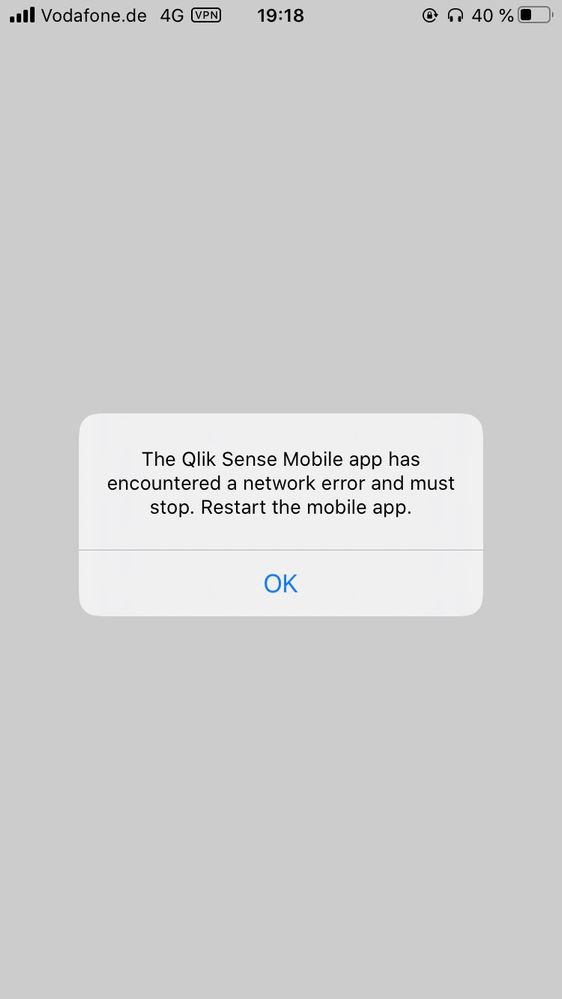Unlock a world of possibilities! Login now and discover the exclusive benefits awaiting you.
- Qlik Community
- :
- Forums
- :
- Analytics & AI
- :
- Products & Topics
- :
- Mobile Discussions
- :
- Re: Qlik Sense Mobile App - iOS - network error
- Subscribe to RSS Feed
- Mark Topic as New
- Mark Topic as Read
- Float this Topic for Current User
- Bookmark
- Subscribe
- Mute
- Printer Friendly Page
- Mark as New
- Bookmark
- Subscribe
- Mute
- Subscribe to RSS Feed
- Permalink
- Report Inappropriate Content
Qlik Sense Mobile App - iOS - network error
Dear All,
We are trying to get the mobile app working on our corporate mobiles however having the following issue. We have setup an enterprise server and the relevant permissions and licenses have all been given. The application works as expected on browser level however not in mobile app.
Issues:
- The app can only be loaded once it has connected to the vpn (on demand)
- In some cases we need to disable the vpn to be able to log into the app and turn it on again when trying to connect to our our server due to the qlik sense demo server that is available within the native app.
- when trying to connect to server (which works in browser perfectly fine, also within vpn on browser within corporate phone) the below error occurs.
- we cannot seem to find the issue why this is occurring and seems to be that the native mobile app is trying to connect to a service outside our internal vpn network which is crashing the app and thus not able to connect to our server.
- is there anywhere to delete this demo app within the native applicaiton? is there any reason why this is happening?
Thank you.
Kind Regards,
Oliver
- Mark as New
- Bookmark
- Subscribe
- Mute
- Subscribe to RSS Feed
- Permalink
- Report Inappropriate Content
So many issues could be related to two factors:
1) Network appliance(s) issues and/or filters
2) Version of the Qlik Sense Enterprise Server older than Mobile App
Hope I have helped
- Mark as New
- Bookmark
- Subscribe
- Mute
- Subscribe to RSS Feed
- Permalink
- Report Inappropriate Content
Hi Fmarvntt,
Thank you for the reply.
1.) I have made quite a few checks and still not able to pinpoint the issue. Are there any recommended logs for checking the steps for the native app logins attemps?
2.) Qlik Sense Enterprise Server = Qlik Sense September 2019 - 13.42.1, Qlik Sense Mobile November 2019 1.12.1.17 (Vanilla), QIX Engine 12.475.3. In this case the server is too old and would need a version older than November 2019?
Kind Regards,
Oliver
- Mark as New
- Bookmark
- Subscribe
- Mute
- Subscribe to RSS Feed
- Permalink
- Report Inappropriate Content
Hello again,
I have upgraded to the latest versions (enterprise server: QlikSense November 2019 Patch 5 -13.51.10) and this did not resolve the situation. However receive a different error now.
"An error occurred the qlik sense mobile hub could not be opened please log in again"
Kind Regards,
Oliver
- Mark as New
- Bookmark
- Subscribe
- Mute
- Subscribe to RSS Feed
- Permalink
- Report Inappropriate Content
I n this case I would suggest you to open a case to the Qlik Support: https://support.qlik.com/QS_ContactUs