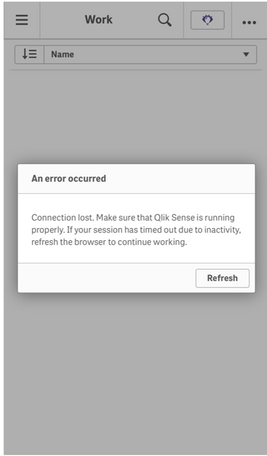Unlock a world of possibilities! Login now and discover the exclusive benefits awaiting you.
- Qlik Community
- :
- All Forums
- :
- Mobile Discussions
- :
- Qlik Sense Mobile access error
- Subscribe to RSS Feed
- Mark Topic as New
- Mark Topic as Read
- Float this Topic for Current User
- Bookmark
- Subscribe
- Mute
- Printer Friendly Page
- Mark as New
- Bookmark
- Subscribe
- Mute
- Subscribe to RSS Feed
- Permalink
- Report Inappropriate Content
Qlik Sense Mobile access error
Hi,
Trying to access Qlik Sense with IP on Mobile,
The error situation is like below;
"Connection lost: Make sure that Qlik Sense is running properly.
If your session has timed out due to inactivity, refresh to continue working."
I've logged in to the web browser/the server address with my user info.
The error box keeps popping up only on iPhone.
I am thinking that is it the glitch just of iOS..(I tested this on iPhone and Android both/several IP addresses.)
Please kindly share with me any solution/experience to solve this error.
Accepted Solutions
- Mark as New
- Bookmark
- Subscribe
- Mute
- Subscribe to RSS Feed
- Permalink
- Report Inappropriate Content
Hello @k1,
This issue occurs when accessing Qlik Sense through a reverse proxy or load balance, but does not occur when accessing Qlik Sense on the same server (https://localhost/hub).
Are you using any Antivirus on your iPhone or VPN?
You may also check this for reference: Hub access times out with: Error Connection lost. Make sure that Qlik Sense is running properly
If your problem still has not been solved, kindly raise a Support Ticket with Qlik Sense mobile logs;
How to collect Qlik Sense Mobile log / diagnostic files
Qlik Sense Mobile: how to collect additional iOS system logs on a PC
- Mark as New
- Bookmark
- Subscribe
- Mute
- Subscribe to RSS Feed
- Permalink
- Report Inappropriate Content
Hello @k1,
This issue occurs when accessing Qlik Sense through a reverse proxy or load balance, but does not occur when accessing Qlik Sense on the same server (https://localhost/hub).
Are you using any Antivirus on your iPhone or VPN?
You may also check this for reference: Hub access times out with: Error Connection lost. Make sure that Qlik Sense is running properly
If your problem still has not been solved, kindly raise a Support Ticket with Qlik Sense mobile logs;
How to collect Qlik Sense Mobile log / diagnostic files
Qlik Sense Mobile: how to collect additional iOS system logs on a PC