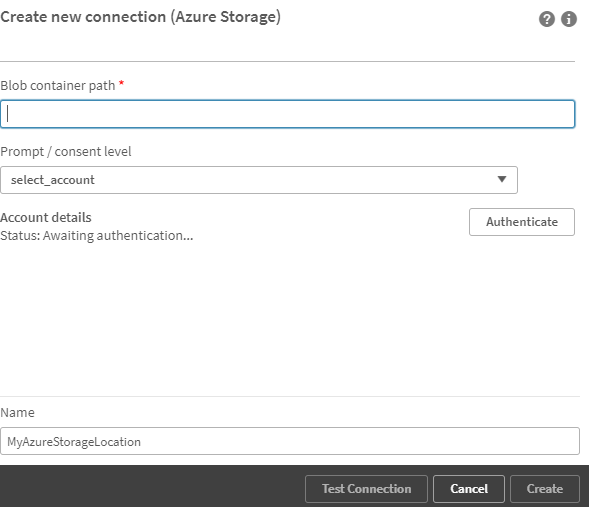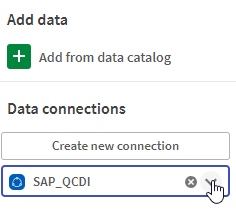Unlock a world of possibilities! Login now and discover the exclusive benefits awaiting you.
- Qlik Community
- :
- Forums
- :
- Analytics
- :
- Move to SaaS
- :
- How to store QVDs from Qlik SaaS app into Azure Fi...
- Subscribe to RSS Feed
- Mark Topic as New
- Mark Topic as Read
- Float this Topic for Current User
- Bookmark
- Subscribe
- Mute
- Printer Friendly Page
- Mark as New
- Bookmark
- Subscribe
- Mute
- Subscribe to RSS Feed
- Permalink
- Report Inappropriate Content
How to store QVDs from Qlik SaaS app into Azure File Location
Hello All,
We have Qlik Sense installed on Client managed Azure cloud where we store qvds into cloud file location. Now we are planning to move to SaaS version, So is there any way to store qvds into same previous cloud location without the need to alter connections ? Also can we fetch files from the same location ?
Any help would be appreciated.
Regards,
Aditya
Accepted Solutions
- Mark as New
- Bookmark
- Subscribe
- Mute
- Subscribe to RSS Feed
- Permalink
- Report Inappropriate Content
Great question.
In SaaS everything would be done via a Connection. So your first step would be to create a Connection to the Azure file location where your files are stored, or will be stored. Notice the name I gave my pretend Azure storage connection.
Now when I want to write a QVD out I need to use the that connectors name in my statement.
Store MyTable into [lib://MyAzureStorageLocation/MyTable.qvd] (qvd);
That statement assumes that "MyAzureStorageLocation" Connection, is in the same Space that I'm running my code. But it doesn't have to be. Perhaps I have a Space called StorageConnections that retains all of the connectors to my various storage systems. Then in my code I need to adjust the syntax slightly to indicate that space.
Store MyTable into [lib://StorageConnections:MyAzureStorageLocation/MyTable.qvd] (qvd);
Loading would require the same concepts.
MyTable:
Load *
from [lib://StorageConnections:MyAzureStorageLocation/MyTable.qvd] (qvd);
Hopefully, this helps you get cranking writing and reading QVD's in our SaaS environment. SPACES is the big thing to think about. Remember without the preceding name and :, Qlik Sense will look for connections in the current space. Just like the Connections themselves are only shown from the Space the application is in unless you click the down arrow above the list of connections to choose the space to see the connections for.
- Mark as New
- Bookmark
- Subscribe
- Mute
- Subscribe to RSS Feed
- Permalink
- Report Inappropriate Content
Great question.
In SaaS everything would be done via a Connection. So your first step would be to create a Connection to the Azure file location where your files are stored, or will be stored. Notice the name I gave my pretend Azure storage connection.
Now when I want to write a QVD out I need to use the that connectors name in my statement.
Store MyTable into [lib://MyAzureStorageLocation/MyTable.qvd] (qvd);
That statement assumes that "MyAzureStorageLocation" Connection, is in the same Space that I'm running my code. But it doesn't have to be. Perhaps I have a Space called StorageConnections that retains all of the connectors to my various storage systems. Then in my code I need to adjust the syntax slightly to indicate that space.
Store MyTable into [lib://StorageConnections:MyAzureStorageLocation/MyTable.qvd] (qvd);
Loading would require the same concepts.
MyTable:
Load *
from [lib://StorageConnections:MyAzureStorageLocation/MyTable.qvd] (qvd);
Hopefully, this helps you get cranking writing and reading QVD's in our SaaS environment. SPACES is the big thing to think about. Remember without the preceding name and :, Qlik Sense will look for connections in the current space. Just like the Connections themselves are only shown from the Space the application is in unless you click the down arrow above the list of connections to choose the space to see the connections for.
- Mark as New
- Bookmark
- Subscribe
- Mute
- Subscribe to RSS Feed
- Permalink
- Report Inappropriate Content
Hi guys!
This post is a few years old, but relevant for me just now. As I understand Azure Blob Storage and Azure Files are two different things. Am I correct? The way I read the docs, the Qlik Cloud connector for Azure Storage can only connect to Azure Blob Storage?
Regards
Jan