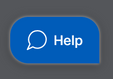Unlock a world of possibilities! Login now and discover the exclusive benefits awaiting you.
- Qlik Community
- :
- Forums
- :
- Analytics
- :
- Move to SaaS
- :
- Re: Qlik Data Gateway - no access to BYOIDP functi...
- Subscribe to RSS Feed
- Mark Topic as New
- Mark Topic as Read
- Float this Topic for Current User
- Bookmark
- Subscribe
- Mute
- Printer Friendly Page
- Mark as New
- Bookmark
- Subscribe
- Mute
- Subscribe to RSS Feed
- Permalink
- Report Inappropriate Content
Qlik Data Gateway - no access to BYOIDP functionality
Hi everyone,
I'm trying to test the new Qlik Data Gateway in Qlik Cloud. Qlik Data Gateway is installed on a Windows Server and I can create a key with my URL Tenant but when I enter the key in the Management Console to register the data gateway I receive following error message:
Failed to create the data gateway.
QEM-CREATE-FAILED-1, Failed to create remote Data gateway resource, IDP-21,
Tenant does not have access to BYOIDP functionality
Error code: REPLICATE-AGENT-CREATE-AGENT-FAILED
Trace ID: 00000000000000004bfc8f948faa46d0
We are using Qlik Sense Business with 3 Users and I'm logged in with the Tenant Admin (with professional license) which is owner of the space I would like to use for the gateway.
My guess is, that we need to have Qlik Sense Enterprise SaaS to get Service Provider settings.
Any ideas what causes this error message?
Thanks and best regards,
Andreas
Accepted Solutions
- Mark as New
- Bookmark
- Subscribe
- Mute
- Subscribe to RSS Feed
- Permalink
- Report Inappropriate Content
Hello @2oAndreas ,
@Benoit_C has reproduced the issue as mentioned previously and this is getting prioritized by our engineering team.
The reference item ID if you would like to follow up within the support engineers via our Chat is: QB-14977.
The chat is the blue help bubble at the bottom right corner of every Support Page on Qlik Community.
We will also update this discussion when having any further relevant update.
Cheers,
Albert
- Mark as New
- Bookmark
- Subscribe
- Mute
- Subscribe to RSS Feed
- Permalink
- Report Inappropriate Content
Hello @2oAndreas,
Our engineering team has delivered a fix that I have tested and it works fine for me, can you please confirm it is also working fine from your end ?
Regards,
Benoit
- Mark as New
- Bookmark
- Subscribe
- Mute
- Subscribe to RSS Feed
- Permalink
- Report Inappropriate Content
Hello @2oAndreas,
Thanks for posting.
So, it fails on the step 4 of the Stage 2 "Stage two: Install and set up the Direct Access gateway on a server behind the firewall protecting your data sources" from Data gateways ‒ Qlik Cloud, right?
Cheers,
Albert
- Mark as New
- Bookmark
- Subscribe
- Mute
- Subscribe to RSS Feed
- Permalink
- Report Inappropriate Content
Hi @Albert_Candelario ,
thanks for replying.
It fails on step 8 of the stage 3 "Stage three: Return to the Management Console and register the data gateway".
When I paste the generated registration key in the management console and click on create (after entering a name for the gateway and select a space) I get the error message above.
Cheers,
Andreas
- Mark as New
- Bookmark
- Subscribe
- Mute
- Subscribe to RSS Feed
- Permalink
- Report Inappropriate Content
- Mark as New
- Bookmark
- Subscribe
- Mute
- Subscribe to RSS Feed
- Permalink
- Report Inappropriate Content
Hello @2oAndreas ,
We just wanted to let you know taht we are working within our engineering team on this topic, and we will update this post when having further updates.
Thanks for your collaboration.
Cheers,
Albert
- Mark as New
- Bookmark
- Subscribe
- Mute
- Subscribe to RSS Feed
- Permalink
- Report Inappropriate Content
Hello @2oAndreas ,
@Benoit_C has reproduced the issue as mentioned previously and this is getting prioritized by our engineering team.
The reference item ID if you would like to follow up within the support engineers via our Chat is: QB-14977.
The chat is the blue help bubble at the bottom right corner of every Support Page on Qlik Community.
We will also update this discussion when having any further relevant update.
Cheers,
Albert
- Mark as New
- Bookmark
- Subscribe
- Mute
- Subscribe to RSS Feed
- Permalink
- Report Inappropriate Content
Hello @2oAndreas,
Our engineering team has delivered a fix that I have tested and it works fine for me, can you please confirm it is also working fine from your end ?
Regards,
Benoit
- Mark as New
- Bookmark
- Subscribe
- Mute
- Subscribe to RSS Feed
- Permalink
- Report Inappropriate Content
Hi @Benoit_C ,
I have tested it and now I works perfectly.
Thanks to the engineering team and @Albert_Candelario and for your support,
Regards
Andreas
- Mark as New
- Bookmark
- Subscribe
- Mute
- Subscribe to RSS Feed
- Permalink
- Report Inappropriate Content
- Mark as New
- Bookmark
- Subscribe
- Mute
- Subscribe to RSS Feed
- Permalink
- Report Inappropriate Content
Great news! Thanks @2oAndreas
Cheers,
Albert