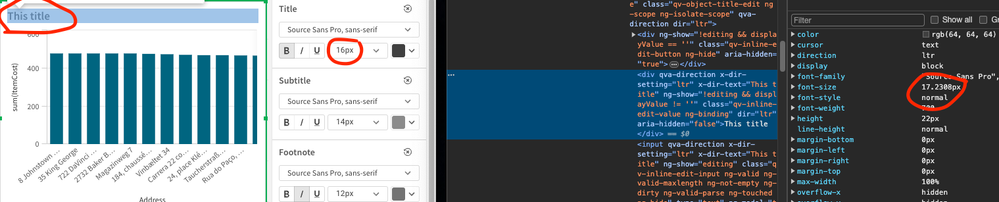Unlock a world of possibilities! Login now and discover the exclusive benefits awaiting you.
- Qlik Community
- :
- Forums
- :
- Analytics
- :
- Move to SaaS
- :
- Re: Upcoming cosmetic change in Qlik Cloud and Qli...
- Subscribe to RSS Feed
- Mark Topic as New
- Mark Topic as Read
- Float this Topic for Current User
- Bookmark
- Subscribe
- Mute
- Printer Friendly Page
- Mark as New
- Bookmark
- Subscribe
- Mute
- Subscribe to RSS Feed
- Permalink
- Report Inappropriate Content
Upcoming cosmetic change in Qlik Cloud and Qlik Sense on Windows : font size for titles, subtitles and footnotes (April 22, 2024)
Font sizes for titles, subtitles and footnotes are controlled by either the theme, in which a customer can define a set pixel size (ex 16px), or in the property-styling-panel, where the same option is available.
The conversion factor that we currently use in the product is incorrect, due to a previous change in base font type which introduced this defect.
Currently, we convert using 13 as a base when we should be using 14: this results in the font size being slightly larger than the one set by the user.
The current scaling ratio is 1/13 * 14 =~ 1.077.
As an example, the default theme Horizon, currently set to a 16-pixel default size, is in reality using 17.23 pixels.
Why a change?
Since we use other technologies to embed charts now, we don’t want to replicate this error across all interfaces just to get matching title sizes. This means that we’ll now fix this defect, and start using the correct font size.
When will this change?
We plan to deliver this fix to Qlik Cloud on April 22.
The fix will also be included in the May 2024 release of Qlik Sense on Windows.
What will I see?
After the fix is deployed, the text in titles, subtitles and footnotes will look smaller (about 93% of the current size), reverting to the intended size set by the user or the theme developer.
Since this will free up a small amount of space inside each object area, charts and graphics will become slightly bigger. In some rare scenarios, the resulting expansion might result in a different look for some charts, where certain features (like labels or legends) appear, move or disappear due to the reaching of specific visual breakpoints.
This change will automatically be applied to all the dashboards at the time of the fix deployment, and it won’t be possible to preview the difference before it is in place.
If a post helps to resolve your issue, please accept it as a Solution.
- Mark as New
- Bookmark
- Subscribe
- Mute
- Subscribe to RSS Feed
- Permalink
- Report Inappropriate Content
This change was delivered this week.
If a post helps to resolve your issue, please accept it as a Solution.