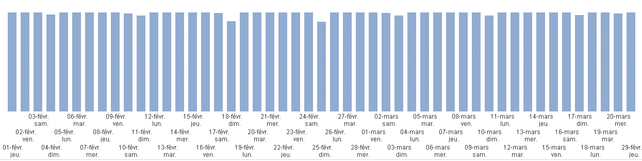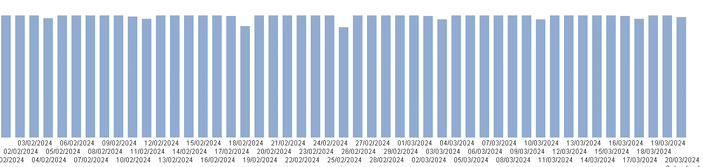Unlock a world of possibilities! Login now and discover the exclusive benefits awaiting you.
- Qlik Community
- :
- Forums
- :
- Analytics
- :
- New to Qlik Analytics
- :
- Re: 29 february data appears after march data in t...
- Subscribe to RSS Feed
- Mark Topic as New
- Mark Topic as Read
- Float this Topic for Current User
- Bookmark
- Subscribe
- Mute
- Printer Friendly Page
- Mark as New
- Bookmark
- Subscribe
- Mute
- Subscribe to RSS Feed
- Permalink
- Report Inappropriate Content
29 february data appears after march data in the graph
Hi Everyone,
The bar plot below visualizes sales per day correctly except for the two months february (Fèvr) and March (Mars). The data in the bar plot for 29 February appears the last after March data.
the expression in the dimension is
date([Calendar date], 'DD-MMM') &'
'& WeekDay([Calendar date] )
But, 29 February february data appears normally if I set [Calendar date] as dimension
Accepted Solutions
- Mark as New
- Bookmark
- Subscribe
- Mute
- Subscribe to RSS Feed
- Permalink
- Report Inappropriate Content
I wouldn't create such calculated dimension else using appropriate created fields from the master-calendar and there such field would look like:
dual(date([Calendar date], 'DD-MM WWW'), [Calendar date]) as DateWithWeekday
Beside this I suggest to shorten the lengths of the field-values - at least for the use in such charts because in this way it's quite hard to track which bar belonged to which date - maybe just using DD/MM and a possible year-switch and the week-start are highlighted with another bar-color.
- Mark as New
- Bookmark
- Subscribe
- Mute
- Subscribe to RSS Feed
- Permalink
- Report Inappropriate Content
I wouldn't create such calculated dimension else using appropriate created fields from the master-calendar and there such field would look like:
dual(date([Calendar date], 'DD-MM WWW'), [Calendar date]) as DateWithWeekday
Beside this I suggest to shorten the lengths of the field-values - at least for the use in such charts because in this way it's quite hard to track which bar belonged to which date - maybe just using DD/MM and a possible year-switch and the week-start are highlighted with another bar-color.
- Mark as New
- Bookmark
- Subscribe
- Mute
- Subscribe to RSS Feed
- Permalink
- Report Inappropriate Content
When you define a calculated dim in QlikView you have to also set an appropriate Sort value in the Sort pane. If you use @marcus_sommer suggestion, you can use "numeric" for sort.
-Rob
- Mark as New
- Bookmark
- Subscribe
- Mute
- Subscribe to RSS Feed
- Permalink
- Report Inappropriate Content
Thank you! It worked.