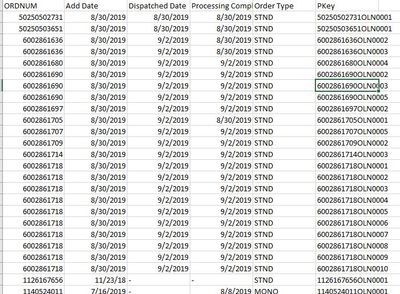Unlock a world of possibilities! Login now and discover the exclusive benefits awaiting you.
- Qlik Community
- :
- Forums
- :
- Analytics
- :
- New to Qlik Analytics
- :
- Re: 3 Dates, 1 Table, 1 Master Calendar
- Subscribe to RSS Feed
- Mark Topic as New
- Mark Topic as Read
- Float this Topic for Current User
- Bookmark
- Subscribe
- Mute
- Printer Friendly Page
- Mark as New
- Bookmark
- Subscribe
- Mute
- Subscribe to RSS Feed
- Permalink
- Report Inappropriate Content
3 Dates, 1 Table, 1 Master Calendar
Hi All,
I am new to Qlik and will really appreciate any help in the following!
I Want to do the following in three different KPI's using three different filters -( 1. DateMasterCalendar 2. WeekMasterCalendar, 3. MonthMasterCalendar) : -
1st KPI: -
IF ( DateMasterCalender = [Add Date], COUNT(Distinct ORDNUM)) ,
IF ( WeekMasterCalender = Week([Add Date]), COUNT(Distinct ORDNUM),
IF ( MonthMasterCalender = Month([Add Date]), COUNT(Distinct ORDNUM)))
2nd KPI:-
IF ( DateMasterCalender = [Processed Date], COUNT(Distinct ORDNUM)) ,
IF ( WeekMasterCalender = Week([Processed Date]), COUNT(Distinct ORDNUM),
IF ( MonthMasterCalender = Month([Processed Date]), COUNT(Distinct ORDNUM)))
3rd KPI:-
IF ( DateMasterCalender = [Dispatch Date], COUNT(Distinct ORDNUM)) ,
IF ( WeekMasterCalender = Week([Dispatch Date]), COUNT(Distinct ORDNUM),
IF ( MonthMasterCalender = Month([Dispatch Date]), COUNT(Distinct ORDNUM)))
Sample data:-
If User Choose from DateMasterCalender Filter - 8/30/2019
This should result in KPI 1 - 12 (Add Date), KPI 2 - 4 (Processed Date), KPI 3 - 2 (Dispatch Date)
TIA!
- Tags:
- dates
- master calendar
- Subscribe by Topic:
-
Date filter
-
dates comparison
-
General Question
-
master calendar error
Accepted Solutions
- Mark as New
- Bookmark
- Subscribe
- Mute
- Subscribe to RSS Feed
- Permalink
- Report Inappropriate Content
can do something like this.
Temp:
Load ORDNUM, AddDate as DateKey,
'Add Date' as DateType
Resident table
Concatenate
Load ORDNUM, ProcessedDate as DateKey,
'ProcessedDate' as DateType
Resident table
Concatenate
Load ORDNUM, DispatchDate as DateKey,
'DispatchDate ' as DateType
Resident table
Now create a master calendar with DateKey as key
example
MasterCalendar:
Load distinct DateKey
week(DateKey)
month(DateKey) ...Resident Temp
in your KPI just mention date type and then your calendar will work
example
first KPI: COUNT({<DateType={'Add Date'} >}Distinct ORDNUM)
- Mark as New
- Bookmark
- Subscribe
- Mute
- Subscribe to RSS Feed
- Permalink
- Report Inappropriate Content
What data would be populating the week and month filters? Would those be dates as well?
- Mark as New
- Bookmark
- Subscribe
- Mute
- Subscribe to RSS Feed
- Permalink
- Report Inappropriate Content
Hey Michael,
Yes, filter 1 - DateMasterCalednar, filter 2 will be WeekMasterCalendar, filter 3 - MonthMasterCalednar.
Basically I want to COUNT how many Orders were Added, Processed, Dispatched on any given Day, Week, Month.
Thanks a ton!!
- Mark as New
- Bookmark
- Subscribe
- Mute
- Subscribe to RSS Feed
- Permalink
- Report Inappropriate Content
can do something like this.
Temp:
Load ORDNUM, AddDate as DateKey,
'Add Date' as DateType
Resident table
Concatenate
Load ORDNUM, ProcessedDate as DateKey,
'ProcessedDate' as DateType
Resident table
Concatenate
Load ORDNUM, DispatchDate as DateKey,
'DispatchDate ' as DateType
Resident table
Now create a master calendar with DateKey as key
example
MasterCalendar:
Load distinct DateKey
week(DateKey)
month(DateKey) ...Resident Temp
in your KPI just mention date type and then your calendar will work
example
first KPI: COUNT({<DateType={'Add Date'} >}Distinct ORDNUM)