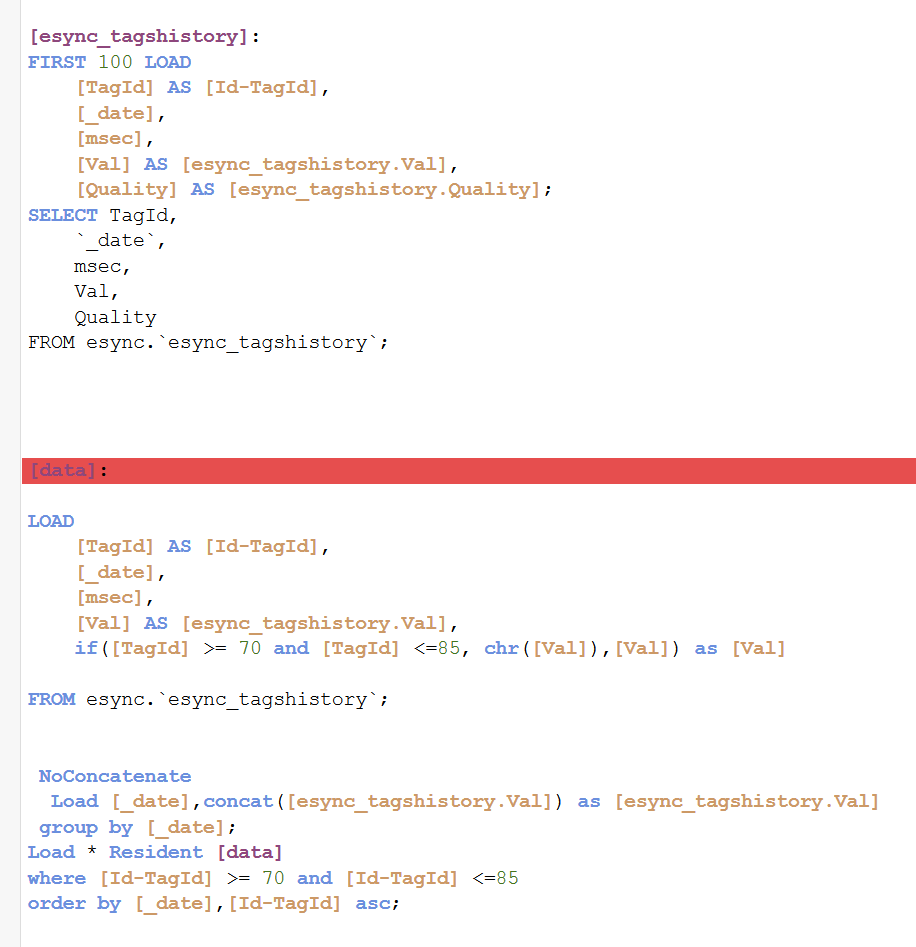Unlock a world of possibilities! Login now and discover the exclusive benefits awaiting you.
- Qlik Community
- :
- Forums
- :
- Analytics
- :
- New to Qlik Analytics
- :
- Re: ASCII to char - Data from DB
- Subscribe to RSS Feed
- Mark Topic as New
- Mark Topic as Read
- Float this Topic for Current User
- Bookmark
- Subscribe
- Mute
- Printer Friendly Page
- Mark as New
- Bookmark
- Subscribe
- Mute
- Subscribe to RSS Feed
- Permalink
- Report Inappropriate Content
ASCII to char - Data from DB
Hi!
I should show in the QLIK Sense APP the name of the machine operator. We get the datas from a OPC UA server and store this data in a MySQL DB. The system cannot store characters. So we translate the characters to ASCII. Eatch single character to 1 entry. Now in QLIK it should trasnlate back to characters. The result should be a name. (combination of TagID 70,71,72,73,74,75,76,77,...85) I got the solution the translate the ASCII to Char in this post. But I have no idea to use this way in my situation.
Attaches example form my DB.
- « Previous Replies
-
- 1
- 2
- Next Replies »
- Mark as New
- Bookmark
- Subscribe
- Mute
- Subscribe to RSS Feed
- Permalink
- Report Inappropriate Content
Same problem
- Mark as New
- Bookmark
- Subscribe
- Mute
- Subscribe to RSS Feed
- Permalink
- Report Inappropriate Content
You are fetching the data directly from the dta base, you should use the select statement, not load . If you use the table already there in the app use resident load .
May be send your code i can correct it.
- Mark as New
- Bookmark
- Subscribe
- Mute
- Subscribe to RSS Feed
- Permalink
- Report Inappropriate Content
THX
- Mark as New
- Bookmark
- Subscribe
- Mute
- Subscribe to RSS Feed
- Permalink
- Report Inappropriate Content
I can't download your qvf now. It will take me a while to open and reply because of restriction. Just post the piece of code you put in the screenshot above and i can reply back sooner.
- Mark as New
- Bookmark
- Subscribe
- Mute
- Subscribe to RSS Feed
- Permalink
- Report Inappropriate Content
Set dataManagerTables = '','esync_tags','esync_tagshistory','esync_tagpages','esync_stations';
//This block renames script tables from non generated section which conflict with the names of managed tables
For each name in $(dataManagerTables)
Let index = 0;
Let currentName = name;
Let tableNumber = TableNumber(name);
Let matches = 0;
Do while not IsNull(tableNumber) or (index > 0 and matches > 0)
index = index + 1;
currentName = name & '-' & index;
tableNumber = TableNumber(currentName)
matches = Match('$(currentName)', $(dataManagerTables));
Loop
If index > 0 then
Rename Table '$(name)' to '$(currentName)';
EndIf;
Next;
Set dataManagerTables = ;
Unqualify *;
LIB CONNECT TO [MySQL_Enterprise_Edition_10.42.1.241];
[esync_tags]:
LOAD
[Id] AS [Id-TagId],
[StationId] AS [StationId-Id],
[eWONTagId],
[Name] AS [esync_tags.Name],
[Description] AS [esync_tags.Description],
[Val] AS [esync_tags.Val],
[AlarmStatus],
[AlarmType],
[AlarmHint],
[Quality] AS [esync_tags.Quality],
[Page],
[Type],
[ReadOnly];
SELECT Id,
StationId,
eWONTagId,
Name,
Description,
Val,
AlarmStatus,
AlarmType,
AlarmHint,
Quality,
Page,
Type,
ReadOnly
FROM esync.`esync_tags`;
[esync_tagshistory]:
FIRST 100 LOAD
[TagId] AS [Id-TagId],
[_date],
[msec],
[Val] AS [esync_tagshistory.Val],
[Quality] AS [esync_tagshistory.Quality];
SELECT TagId,
`_date`,
msec,
Val,
Quality
FROM esync.`esync_tagshistory`;
[data]:
LOAD
[TagId] AS [Id-TagId],
[_date],
[msec],
[Val] AS [esync_tagshistory.Val],
if([TagId] >= 70 and [TagId] <=85, chr([Val]),[Val]) as [Val]
FROM esync.`esync_tagshistory`;
NoConcatenate
Load [_date],concat([esync_tagshistory.Val]) as [esync_tagshistory.Val]
group by [_date];
Load * Resident [data]
where [Id-TagId] >= 70 and [Id-TagId] <=85
order by [_date],[Id-TagId] asc;
[esync_tagpages]:
LOAD
[StationId] AS [StationId-Id],
[PageId],
[PageName];
SELECT StationId,
PageId,
PageName
FROM esync.`esync_tagpages`;
[esync_stations]:
LOAD
[Id] AS [StationId-Id],
[Name] AS [esync_stations.Name],
[ModBusId],
[Description] AS [esync_stations.Description],
[HTTime],
[HTMsec],
[HTIntrasec],
[HATime],
[CrcConfig],
[EVTime],
[Appointment],
[IP],
[SN],
[Suspend],
[HostName],
[ConnectionType],
[Path],
[Info],
[Password],
[Folder],
[eWonLogin],
[eWonPassword],
[VpnIP],
[LanIP],
[LanSubnet],
[LastSynchro];
SELECT Id,
Name,
ModBusId,
Description,
HTTime,
HTMsec,
HTIntrasec,
HATime,
CrcConfig,
EVTime,
Appointment,
IP,
SN,
Suspend,
HostName,
ConnectionType,
Path,
Info,
Password,
Folder,
eWonLogin,
eWonPassword,
VpnIP,
LanIP,
LanSubnet,
LastSynchro
FROM esync.`esync_stations`;
[autoCalendar]:
DECLARE FIELD DEFINITION Tagged ('$date')
FIELDS
Dual(Year($1), YearStart($1)) AS [Year] Tagged ('$axis', '$year'),
Dual('Q'&Num(Ceil(Num(Month($1))/3)),Num(Ceil(NUM(Month($1))/3),00)) AS [Quarter] Tagged ('$quarter', '$cyclic'),
Dual(Year($1)&'-Q'&Num(Ceil(Num(Month($1))/3)),QuarterStart($1)) AS [YearQuarter] Tagged ('$yearquarter', '$qualified'),
Dual('Q'&Num(Ceil(Num(Month($1))/3)),QuarterStart($1)) AS [_YearQuarter] Tagged ('$yearquarter', '$hidden', '$simplified'),
Month($1) AS [Month] Tagged ('$month', '$cyclic'),
Dual(Year($1)&'-'&Month($1), monthstart($1)) AS [YearMonth] Tagged ('$axis', '$yearmonth', '$qualified'),
Dual(Month($1), monthstart($1)) AS [_YearMonth] Tagged ('$axis', '$yearmonth', '$simplified', '$hidden'),
Dual('W'&Num(Week($1),00), Num(Week($1),00)) AS [Week] Tagged ('$weeknumber', '$cyclic'),
Date(Floor($1)) AS [Date] Tagged ('$axis', '$date', '$qualified'),
Date(Floor($1), 'D') AS [_Date] Tagged ('$axis', '$date', '$hidden', '$simplified'),
If (DayNumberOfYear($1) <= DayNumberOfYear(Today()), 1, 0) AS [InYTD] ,
Year(Today())-Year($1) AS [YearsAgo] ,
If (DayNumberOfQuarter($1) <= DayNumberOfQuarter(Today()),1,0) AS [InQTD] ,
4*Year(Today())+Ceil(Month(Today())/3)-4*Year($1)-Ceil(Month($1)/3) AS [QuartersAgo] ,
Ceil(Month(Today())/3)-Ceil(Month($1)/3) AS [QuarterRelNo] ,
If(Day($1)<=Day(Today()),1,0) AS [InMTD] ,
12*Year(Today())+Month(Today())-12*Year($1)-Month($1) AS [MonthsAgo] ,
Month(Today())-Month($1) AS [MonthRelNo] ,
If(WeekDay($1)<=WeekDay(Today()),1,0) AS [InWTD] ,
(WeekStart(Today())-WeekStart($1))/7 AS [WeeksAgo] ,
Week(Today())-Week($1) AS [WeekRelNo] ;
DERIVE FIELDS FROM FIELDS [_date] USING [autoCalendar] ;
- Mark as New
- Bookmark
- Subscribe
- Mute
- Subscribe to RSS Feed
- Permalink
- Report Inappropriate Content
[esync_tagshistory]:
FIRST 100 LOAD
[TagId] AS [Id-TagId],
[_date],
[msec],
[Val] AS [esync_tagshistory.Val],
[Quality] AS [esync_tagshistory.Quality];
SELECT TagId,
`_date`,
msec,
Val,
Quality
FROM esync.`esync_tagshistory`;
noconcatenate
[data]:
Load [_date],concat([esync_tagshistory.Val]) as [esync_tagshistory.Val_new]
group by [_date];
LOAD
[Id-TagId],
[_date],
[msec],
[esync_tagshistory.Val],
[esync_tagshistory.Quality];
if([Id-TagId] >= 70 and [Id-TagId] <=85, chr([esync_tagshistory.Val]),[esync_tagshistory.Val]) as [esync_tagshistory.Val]
resident [esync_tagshistory]
where [Id-TagId] >= 70 and [Id-TagId] <=85
order by [_date],[Id-TagId] asc;
- Mark as New
- Bookmark
- Subscribe
- Mute
- Subscribe to RSS Feed
- Permalink
- Report Inappropriate Content
Hi
perfect! the script is running.
THX
but one problem. The characters are not in the right order.
Example ID 70 to 77
084 114 097 108 108 097 108 097
Output should: Trallala
But I get: Taaalllr
- Mark as New
- Bookmark
- Subscribe
- Mute
- Subscribe to RSS Feed
- Permalink
- Report Inappropriate Content
Ohk. I see. Try below
[esync_tagshistory]:
FIRST 100 LOAD
[TagId] AS [Id-TagId],
[_date],
[msec],
[Val] AS [esync_tagshistory.Val],
[Quality] AS [esync_tagshistory.Quality];
SELECT TagId,
`_date`,
msec,
Val,
Quality
FROM esync.`esync_tagshistory`;
noconcatenate
[data]:
Load [_date],concat([esync_tagshistory.Val],'',[Id-TagId] ) as [esync_tagshistory.Val_new]
group by [_date];
LOAD
[Id-TagId],
[_date],
[msec],
[esync_tagshistory.Val],
[esync_tagshistory.Quality];
if([Id-TagId] >= 70 and [Id-TagId] <=85, chr([esync_tagshistory.Val]),[esync_tagshistory.Val]) as [esync_tagshistory.Val]
resident [esync_tagshistory]
where [Id-TagId] >= 70 and [Id-TagId] <=85
order by [_date],[Id-TagId] asc;
- Mark as New
- Bookmark
- Subscribe
- Mute
- Subscribe to RSS Feed
- Permalink
- Report Inappropriate Content
- Mark as New
- Bookmark
- Subscribe
- Mute
- Subscribe to RSS Feed
- Permalink
- Report Inappropriate Content
Finally solved.
Have a look at the comcat function and it's sort weight, It's goes unnoticed many time like we did previously.
Thanks
Pradosh
- « Previous Replies
-
- 1
- 2
- Next Replies »