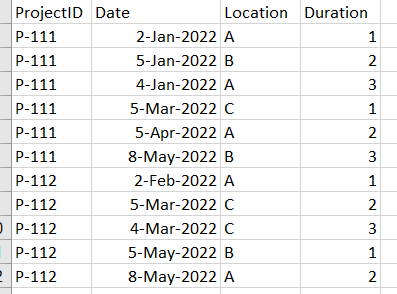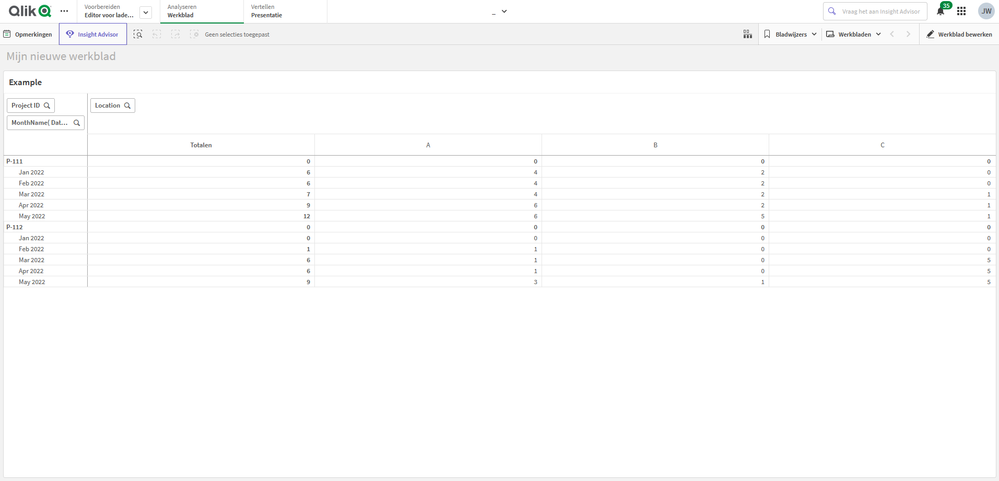Unlock a world of possibilities! Login now and discover the exclusive benefits awaiting you.
- Qlik Community
- :
- Forums
- :
- Analytics
- :
- New to Qlik Analytics
- :
- Accumulative sum per project per month
- Subscribe to RSS Feed
- Mark Topic as New
- Mark Topic as Read
- Float this Topic for Current User
- Bookmark
- Subscribe
- Mute
- Printer Friendly Page
- Mark as New
- Bookmark
- Subscribe
- Mute
- Subscribe to RSS Feed
- Permalink
- Report Inappropriate Content
Accumulative sum per project per month
HI friends,
I have a table like this. and I want to calculate the accumulative sum per project, for each month.
What I want to achieve is:
Anyone has any idea how I should write in Script to transform the first table to the second table?
Many thanks,
Cheryl
Accepted Solutions
- Mark as New
- Bookmark
- Subscribe
- Mute
- Subscribe to RSS Feed
- Permalink
- Report Inappropriate Content
Hi Cheryl,
Yes this is also possible, check the script below. I've created a function for the Final table so I don't have to write the code 3 times.
Table:
Load * Inline [
Project ID , Date , Location , Duration
P-111 , 02-01-2022 , A , 1
P-111 , 05-01-2022 , B , 2
P-111 , 04-01-2022 , A , 3
P-111 , 05-03-2022 , C , 1
P-111 , 05-04-2022 , A , 2
P-111 , 08-05-2022 , B , 3
P-112 , 02-02-2022 , A , 1
P-112 , 05-03-2022 , C , 2
P-112 , 04-03-2022 , C , 3
P-112 , 05-05-2022 , B , 1
P-112 , 08-05-2022 , A , 2
];
Overige:
Load distinct
[Project ID],
Date
Resident Table;
Locations:
Load distinct
Location as UniqueLocation
Resident Table;
For each i in FieldValueList('UniqueLocation' )
Left Join( Overige )
Load distinct
[Project ID],
Date,
Duration as Location_$(i)
Resident Table
Where Location = '$(i)'
;
Next i
Drop table Locations;
Drop table Table;
set vFunction =
IF( RowNo() = 1
, Coalesce( $1 , 0 )
, IF( [Project ID] = Previous( [Project ID] )
, Peek( $2 ) + Coalesce( $1 , 0 )
, Coalesce( $1 , 0 )
)
) ;
NoConcatenate
Final:
Load
[Project ID],
Date,
$(vFunction(Location_A, A)) as A,
$(vFunction(Location_B, B)) as B,
$(vFunction(Location_C, C)) as C
Resident Overige
Order by
[Project ID],
Date,
;
Drop table Overige;Jordy
Climber
- Mark as New
- Bookmark
- Subscribe
- Mute
- Subscribe to RSS Feed
- Permalink
- Report Inappropriate Content
Hi Cheryl,
Try to use this attached app.
This is my result with your data.
What I did was creating zero values for all possibility and use a RangeSum() function in the front-end. You can optimize this by adding a where not exists() with the concatenation, so you don't get any duplicate rows! Let me know if you need help with this.
Table:
Load * Inline [
Project ID , Date , Location , Duration
P-111 , 02-01-2022 , A , 1
P-111 , 05-01-2022 , B , 2
P-111 , 04-01-2022 , A , 3
P-111 , 05-03-2022 , C , 1
P-111 , 05-04-2022 , A , 2
P-111 , 08-05-2022 , B , 3
P-112 , 02-02-2022 , A , 1
P-112 , 05-03-2022 , C , 2
P-112 , 04-03-2022 , C , 3
P-112 , 05-05-2022 , B , 1
P-112 , 08-05-2022 , A , 2
];
Overige:
Load distinct
[Project ID]
Resident Table;
Left Join( Overige )
Load distinct
Date
Resident Table;
Left Join( Overige )
Load distinct
Location
Resident Table;
Left Join( Overige )
Load distinct
0 as Duration
Resident Table;
Concatenate( Table )
Load
*
Resident Overige;
Drop table Overige;
Front-end calculation:
RangeSum(
above(
Sum(Duration)
,0,rowNo()
)
)
Jordy
Climber
- Mark as New
- Bookmark
- Subscribe
- Mute
- Subscribe to RSS Feed
- Permalink
- Report Inappropriate Content
HI Jordy, Thank you very much for the solution!
But do you also know a way that this table can be created in the back-end instead of front-end? Just like the second flat table I showed in the question? This is because I was hoping to directly use the column in the desired tables because there were already a lot of other calculation going on in the front-end.
Thanks in advance!
- Mark as New
- Bookmark
- Subscribe
- Mute
- Subscribe to RSS Feed
- Permalink
- Report Inappropriate Content
Hi Cheryl,
Yes this is also possible, check the script below. I've created a function for the Final table so I don't have to write the code 3 times.
Table:
Load * Inline [
Project ID , Date , Location , Duration
P-111 , 02-01-2022 , A , 1
P-111 , 05-01-2022 , B , 2
P-111 , 04-01-2022 , A , 3
P-111 , 05-03-2022 , C , 1
P-111 , 05-04-2022 , A , 2
P-111 , 08-05-2022 , B , 3
P-112 , 02-02-2022 , A , 1
P-112 , 05-03-2022 , C , 2
P-112 , 04-03-2022 , C , 3
P-112 , 05-05-2022 , B , 1
P-112 , 08-05-2022 , A , 2
];
Overige:
Load distinct
[Project ID],
Date
Resident Table;
Locations:
Load distinct
Location as UniqueLocation
Resident Table;
For each i in FieldValueList('UniqueLocation' )
Left Join( Overige )
Load distinct
[Project ID],
Date,
Duration as Location_$(i)
Resident Table
Where Location = '$(i)'
;
Next i
Drop table Locations;
Drop table Table;
set vFunction =
IF( RowNo() = 1
, Coalesce( $1 , 0 )
, IF( [Project ID] = Previous( [Project ID] )
, Peek( $2 ) + Coalesce( $1 , 0 )
, Coalesce( $1 , 0 )
)
) ;
NoConcatenate
Final:
Load
[Project ID],
Date,
$(vFunction(Location_A, A)) as A,
$(vFunction(Location_B, B)) as B,
$(vFunction(Location_C, C)) as C
Resident Overige
Order by
[Project ID],
Date,
;
Drop table Overige;Jordy
Climber