Unlock a world of possibilities! Login now and discover the exclusive benefits awaiting you.
- Qlik Community
- :
- Forums
- :
- Analytics
- :
- New to Qlik Analytics
- :
- Re: Active employee count for specific year
- Subscribe to RSS Feed
- Mark Topic as New
- Mark Topic as Read
- Float this Topic for Current User
- Bookmark
- Subscribe
- Mute
- Printer Friendly Page
- Mark as New
- Bookmark
- Subscribe
- Mute
- Subscribe to RSS Feed
- Permalink
- Report Inappropriate Content
Active employee count for specific year
Hello,
I have count of people who are starting and who are terminating year wise. I want the active employee count as per the year if I select year from filter pane. Please find attached image for more information.
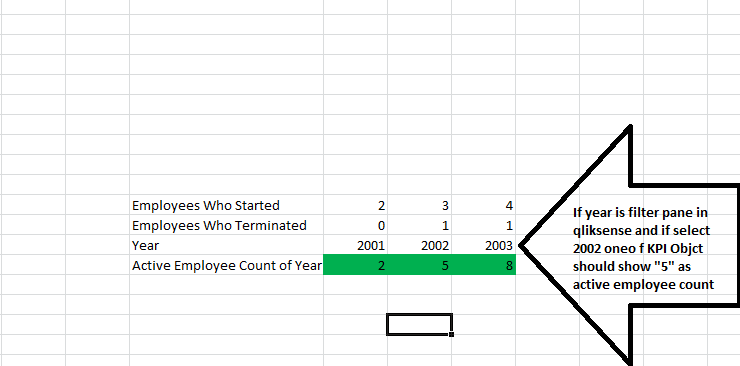
- « Previous Replies
-
- 1
- 2
- Next Replies »
- Mark as New
- Bookmark
- Subscribe
- Mute
- Subscribe to RSS Feed
- Permalink
- Report Inappropriate Content
When did EMP ID 6 started? he is getting terminated in 2002?
- Mark as New
- Bookmark
- Subscribe
- Mute
- Subscribe to RSS Feed
- Permalink
- Report Inappropriate Content
Oops actually i cant share complete dataset due to company issue but i want approach to get the active employee count you can assume he started in 2001 like that.
- Mark as New
- Bookmark
- Subscribe
- Mute
- Subscribe to RSS Feed
- Permalink
- Report Inappropriate Content
We are not looking for your actual data my friend.... we are looking for a representative data which is close to your actual data. I already provided one solution based on what you shared... I am going to provide another... but if that doesn't work... I am afraid I am not going to attempt again unless you provide a sample which is more inline with your actual data
Count(DISTINCT {<Year = {"$(='<=' & Max(Year))"}, Attribute = {'StartYear'}>}[EMP ID]) -
Count(DISTINCT {<Year = {"$(='<=' & Max(Year))"}, Attribute = {'Terminate Year'}>}[EMP ID])
- Mark as New
- Bookmark
- Subscribe
- Mute
- Subscribe to RSS Feed
- Permalink
- Report Inappropriate Content
This option is correct but when I select 2002 it shows 3 rather than showing 5 because till 2002 5 employees were active and after 2002 1 left.
- Mark as New
- Bookmark
- Subscribe
- Mute
- Subscribe to RSS Feed
- Permalink
- Report Inappropriate Content
I think it should show 5 because assuming you have another row for EMP ID = 6 for start year... we would count 6 for start year and 1 for terminate year.... 6 - 1 = 5.
- Mark as New
- Bookmark
- Subscribe
- Mute
- Subscribe to RSS Feed
- Permalink
- Report Inappropriate Content
Got that IT worked perfectly.............!!!!
- « Previous Replies
-
- 1
- 2
- Next Replies »