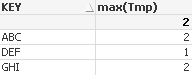Unlock a world of possibilities! Login now and discover the exclusive benefits awaiting you.
- Qlik Community
- :
- Forums
- :
- Analytics
- :
- New to Qlik Analytics
- :
- Re: Add field with number of record for the same k...
- Subscribe to RSS Feed
- Mark Topic as New
- Mark Topic as Read
- Float this Topic for Current User
- Bookmark
- Subscribe
- Mute
- Printer Friendly Page
- Mark as New
- Bookmark
- Subscribe
- Mute
- Subscribe to RSS Feed
- Permalink
- Report Inappropriate Content
Add field with number of record for the same key value
i just want to add a count field with the number of records that have the same value for a key field, this is an example:
KEY NewCountFiled
ABC 2
ABC 2
DEF 1
GHI 3
GHI 3
GHI 3
I have tried different count formulas but nome does this
Many thanks
Romeo
- Mark as New
- Bookmark
- Subscribe
- Mute
- Subscribe to RSS Feed
- Permalink
- Report Inappropriate Content
Maybe like this:
1:
LOAD *,RowNO() as Row INLINE [
KEY, NewCountFiled
ABC, 2
ABC, 2
DEF, 1
GHI, 3
GHI, 3
GHI, 3
];
NoConcatenate
Load *,if(KEY=Previous(KEY) and NewCountFiled=Previous(NewCountFiled),Rangesum(peek('Tmp'),1),1) as Tmp
Resident 1 ;DROP table 1;
Straight Table:
Dim = KEY
Expression: max(Tmp)
- Mark as New
- Bookmark
- Subscribe
- Mute
- Subscribe to RSS Feed
- Permalink
- Report Inappropriate Content
Hey many thanks for the reply, but the i added the second field a the result of the count formula, it is not an input value, i just want to count the occurrences of KEY field like in Excel with a simple =COUNT.IF(A:A;rownumber) you do the trick, i didn't know you cannot do the formula just in a table but you have to write a load statement
- Mark as New
- Bookmark
- Subscribe
- Mute
- Subscribe to RSS Feed
- Permalink
- Report Inappropriate Content
if you do not want a script level solution then have a look at attached sample!
If this is not what you need, please show a pic of the desired output!
- Mark as New
- Bookmark
- Subscribe
- Mute
- Subscribe to RSS Feed
- Permalink
- Report Inappropriate Content
i see no sheets, only load statement inside, btw, i attach input and output image file, the new column in output should be added in a view
Many thanks!