Unlock a world of possibilities! Login now and discover the exclusive benefits awaiting you.
- Qlik Community
- :
- Forums
- :
- Analytics
- :
- New to Qlik Analytics
- :
- Re: Aggregate to be used in the chart
- Subscribe to RSS Feed
- Mark Topic as New
- Mark Topic as Read
- Float this Topic for Current User
- Bookmark
- Subscribe
- Mute
- Printer Friendly Page
- Mark as New
- Bookmark
- Subscribe
- Mute
- Subscribe to RSS Feed
- Permalink
- Report Inappropriate Content
Aggregate to be used in the chart
Hi guys,
I have something very simple, but I cannot get the result. Below is the screenshot of the table. I need to calculate total # of hours to be used for my time series graph to be divided by the # of containers (this year)
Something like
count({<[TimeStamp.Calendar.Year] = {"$(=Max({1}[TimeStamp.Calendar.year]))"}>}CNTR_NUM)
/sum(aggr(((EST_DPTR_D-VSL_BERTH_D) *24)),VESSEL_VISIT_C )
So, for the example below it should be 14 / (7.2 + 6.2) = 1.0447761194029850746268656716418.
| VESSEL_VISIT_C | EST_DPTR_D | VSL_BERTH_D | CNTR_NUM |
| 1 | 2018-10-22 22:12:00 | 2018-10-22 15:00:00 | 1593364 |
| 1 | 2018-10-22 22:12:00 | 2018-10-22 15:00:00 | 1635264 |
| 1 | 2018-10-22 22:12:00 | 2018-10-22 15:00:00 | 1762778 |
| 1 | 2018-10-22 22:12:00 | 2018-10-22 15:00:00 | 6057661 |
| 1 | 2018-10-22 22:12:00 | 2018-10-22 15:00:00 | APHU7202885 |
| 1 | 2018-10-22 22:12:00 | 2018-10-22 15:00:00 | APZU2132290 |
| 1 | 2018-10-22 22:12:00 | 2018-10-22 15:00:00 | APZU3457448 |
| 1 | 2018-10-22 22:12:00 | 2018-10-22 15:00:00 | BMOU1102734 |
| 2 | 2018-10-22 21:12:00 | 2018-10-22 15:00:00 | BMOU1288070 |
| 2 | 2018-10-22 21:12:00 | 2018-10-22 15:00:00 | BMOU5899415 |
| 2 | 2018-10-22 21:12:00 | 2018-10-22 15:00:00 | AMFU3206555 |
| 2 | 2018-10-22 21:12:00 | 2018-10-22 15:00:00 | APHU6724720 |
| 2 | 2018-10-22 21:12:00 | 2018-10-22 15:00:00 | APZU3190222 |
| 2 | 2018-10-22 21:12:00 | 2018-10-22 15:00:00 | APZU3677870 |
Many thanks, as usual!
- Mark as New
- Bookmark
- Subscribe
- Mute
- Subscribe to RSS Feed
- Permalink
- Report Inappropriate Content
Done, I have updated the initial post. In the formula I used container instead of CNT_NUM and TimeStamp instead of Departure Date.
- Mark as New
- Bookmark
- Subscribe
- Mute
- Subscribe to RSS Feed
- Permalink
- Report Inappropriate Content
Based on the data provided... what is the output you are hoping to see?
- Mark as New
- Bookmark
- Subscribe
- Mute
- Subscribe to RSS Feed
- Permalink
- Report Inappropriate Content
Sunny, thank you for the response. I calculated it in xls: # of hrs is the sum of (Timestamp - Berth ) * 24 for all vessels. # of cont is the number of containers. metric is # of hrs / # of containers. The graph is the graphical image of the metric.
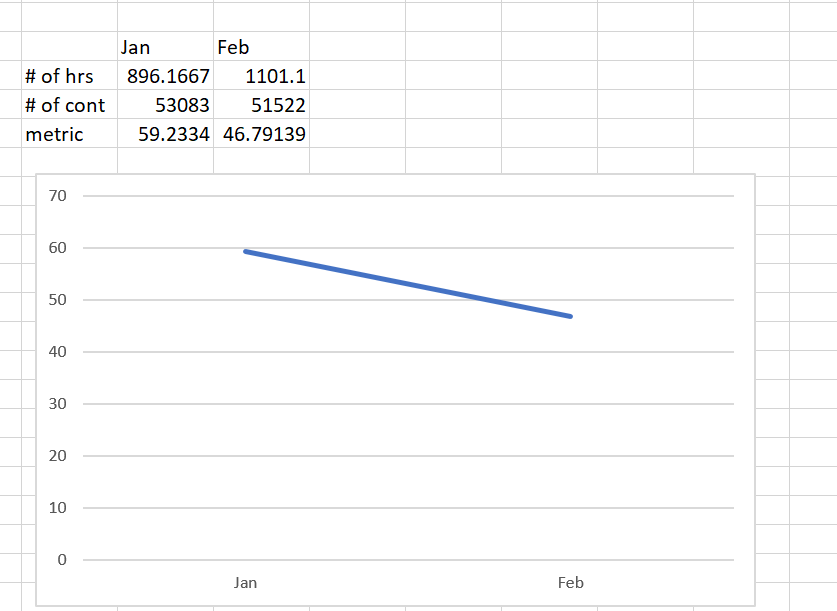
- Mark as New
- Bookmark
- Subscribe
- Mute
- Subscribe to RSS Feed
- Permalink
- Report Inappropriate Content
Try this
Round(count({<type={'vessel'}>}container)/Sum(Aggr(((Only({$<type={'vessel'}>}TimeStamp)-VSL_BERTH_D)*24), visit, [TimeStamp.Calendar.Month])))
- Mark as New
- Bookmark
- Subscribe
- Mute
- Subscribe to RSS Feed
- Permalink
- Report Inappropriate Content
Sunny, Sunny, I don't know how you do it. It worked BUT if I select a date from the calendar, the graph will react on the selection and show the value as per the selected date, although it's supposed to stay static.
I also added the condition to show just the current year:
Round(count({<type={'vessel'}, [TimeStamp.Calendar.Year] = {"$(=Max({1}[TimeStamp.Calendar.year]))"}>}container)
/
Sum(Aggr(((Only({$<type={'vessel'}, [TimeStamp.Calendar.Year] = {"$(=Max({1}[TimeStamp.Calendar.year]))"}>}TimeStamp)-VSL_BERTH_D)*24), visit, [TimeStamp.Calendar.Month])))
Another question, your logic doesn't seem to work if I use it to show the trend line for the previous year. Is it because TimeStamp.Calendar.Month?
Round(count({<type={'vessel'}, [TimeStamp.Calendar.Year] = {"$(=Max({1}[TimeStamp.Calendar.year])-1)"}>}container)
/
Sum(Aggr(((Only({$<type={'vessel'}, [TimeStamp.Calendar.Year] = {"$(=Max({1}[TimeStamp.Calendar.year])-1)"}>}TimeStamp)-VSL_BERTH_D)*24), visit, [TimeStamp.Calendar.Month]
)))
- Mark as New
- Bookmark
- Subscribe
- Mute
- Subscribe to RSS Feed
- Permalink
- Report Inappropriate Content
To keep it static... try this
Round(count({1<type={'vessel'}>}container)/Sum({1}Aggr(((Only({1<type={'vessel'}>}TimeStamp)-Only({1} VSL_BERTH_D))*24), visit, [TimeStamp.Calendar.Month])))
- Mark as New
- Bookmark
- Subscribe
- Mute
- Subscribe to RSS Feed
- Permalink
- Report Inappropriate Content
For previous year... may be add Year to the Aggr() dimension also
Round(count({<type={'vessel'}, [TimeStamp.Calendar.Year] = {"$(=Max({1}[TimeStamp.Calendar.year])-1)"}>}container)
/
Sum(Aggr(((Only({$<type={'vessel'}, [TimeStamp.Calendar.Year] = {"$(=Max({1}[TimeStamp.Calendar.year])-1)"}>}TimeStamp)-VSL_BERTH_D)*24), visit, [TimeStamp.Calendar.Month], [TimeStamp.Calendar.Year]
)))
- Mark as New
- Bookmark
- Subscribe
- Mute
- Subscribe to RSS Feed
- Permalink
- Report Inappropriate Content
It works perfectly! Slightly changed to
Round(count({1<type={'vessel'}, [TimeStamp.Calendar.Year] = {"$(=Max({1}[TimeStamp.Calendar.year]))"}>}container)/
Sum({1}Aggr(((Only({1<type={'vessel'}, [TimeStamp.Calendar.Year] = {"$(=Max({1}[TimeStamp.Calendar.year]))"}>}TimeStamp)-Only({1} VSL_BERTH_D))*24), visit, [TimeStamp.Calendar.Month])))
to get this year values only
Sunny, just two more questions:
1. I look at the options I tried, and there was one similar to yours, but I did not have TimeSTamp.Calendar.Month. With this part, you are aggregating by month, are not you?
2. So, when I need to fix, I need basically to 1s whatever I only can - I see that you used '1' in almost all the fields, don't I?
- Mark as New
- Bookmark
- Subscribe
- Mute
- Subscribe to RSS Feed
- Permalink
- Report Inappropriate Content
Nope, it did not work i.e. the previous year line did not even show up.
I also tried but it did not work
Round(count({1<type={'vessel'},[TimeStamp.Calendar.Year] = {"$(=Max({1}[TimeStamp.Calendar.year])-1)"}>}container)
/
Sum({1}Aggr(((Only({1<type={'vessel'},[TimeStamp.Calendar.Year] = {"$(=Max({1}[TimeStamp.Calendar.year])-1)"}>}TimeStamp)
-
Only({1<[TimeStamp.Calendar.Year] = {"$(=Max({1}[TimeStamp.Calendar.year])-1)"}>} VSL_BERTH_D))*24),
visit,[TimeStamp.Calendar.Month] ,[TimeStamp.Calendar.Year])))
- Mark as New
- Bookmark
- Subscribe
- Mute
- Subscribe to RSS Feed
- Permalink
- Report Inappropriate Content
1) Yes, aggregating by Month and Visit, both
2) Yes... if you don't want your expression to change based on any selection... you need 1 in all places which have aggregation.... sometimes you don't have an aggregation, but in order to ignore selection you need to add one... like we did for VSL_BERTH_D.