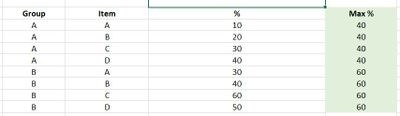Unlock a world of possibilities! Login now and discover the exclusive benefits awaiting you.
- Qlik Community
- :
- Forums
- :
- Analytics
- :
- New to Qlik Analytics
- :
- Re: Aggregation Function?
- Subscribe to RSS Feed
- Mark Topic as New
- Mark Topic as Read
- Float this Topic for Current User
- Bookmark
- Subscribe
- Mute
- Printer Friendly Page
- Mark as New
- Bookmark
- Subscribe
- Mute
- Subscribe to RSS Feed
- Permalink
- Report Inappropriate Content
Aggregation Function?
I'm trying to create the table above. Group and Item are dimensions. % is a measure calculated as the average value of binary column at the item level. How can I create the Max% column where it shows the maximum % of each Group?
I feel like it should be an aggregation function, but i'm really struggling to get anything to work. Any help would be greatly appreciated!
- Mark as New
- Bookmark
- Subscribe
- Mute
- Subscribe to RSS Feed
- Permalink
- Report Inappropriate Content
Hi, there
Check this expression highlighted in yellow
Hope this helps
ZZ
- Mark as New
- Bookmark
- Subscribe
- Mute
- Subscribe to RSS Feed
- Permalink
- Report Inappropriate Content
use this expression in a straight table with your dimensions:
=aggr(NODISTINCT max(%),Group)
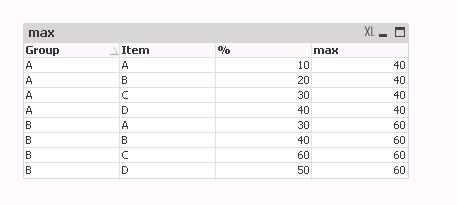
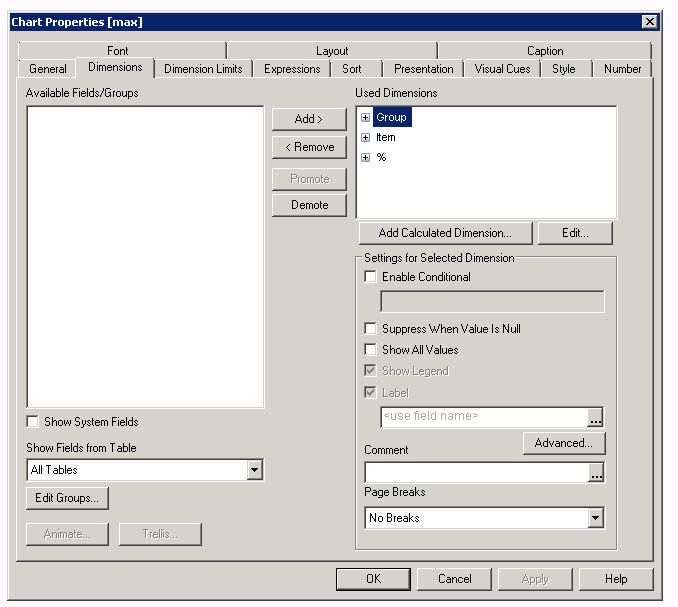
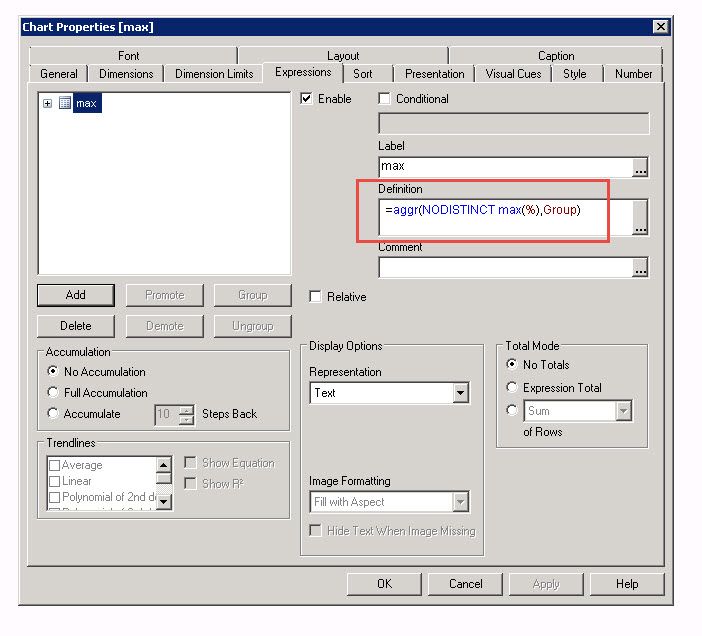
- Mark as New
- Bookmark
- Subscribe
- Mute
- Subscribe to RSS Feed
- Permalink
- Report Inappropriate Content
% Flag is a column made up of 1 and 0 values.
I'm trying =aggr(NODISTINCT max(Avg([% Flag])),Group) but it's just returning null values.
- Mark as New
- Bookmark
- Subscribe
- Mute
- Subscribe to RSS Feed
- Permalink
- Report Inappropriate Content
Then If you are using % as expression before calculating MAX, then you can use the column name instead of formula and check.
Example:
=aggr(NODISTINCT max(column(1)),Group)