Unlock a world of possibilities! Login now and discover the exclusive benefits awaiting you.
- Qlik Community
- :
- Forums
- :
- Analytics
- :
- New to Qlik Analytics
- :
- An expression to change font size and/or color
- Subscribe to RSS Feed
- Mark Topic as New
- Mark Topic as Read
- Float this Topic for Current User
- Bookmark
- Subscribe
- Mute
- Printer Friendly Page
- Mark as New
- Bookmark
- Subscribe
- Mute
- Subscribe to RSS Feed
- Permalink
- Report Inappropriate Content
An expression to change font size and/or color
Hi Guys,
I wondering if there was an expression to change the font size or color of a word. I tried incorporating html tags but this didn't seem to help. For example I tried the following
= if(
<H6> 'The quick brown fox' </H6>, '<B>', RGB(1,2,3)
)
Any ideas please?
- Mark as New
- Bookmark
- Subscribe
- Mute
- Subscribe to RSS Feed
- Permalink
- Report Inappropriate Content
In a chart you can click on the + in front of an expression on the Expressions tab of the properties window of the chart. Then choose Text Format and enter an expression like =If(sum(Value)>=1234,'<H1>', '<H3>'). The same can be done with dimensions.
talk is cheap, supply exceeds demand
- Mark as New
- Bookmark
- Subscribe
- Mute
- Subscribe to RSS Feed
- Permalink
- Report Inappropriate Content
Thanks for the reply and this would work perfectly in a chart as you explained but I'm trying to replicate this in a text object as seen below.....
The idea to have a hover message/pop-up window that has been formatted to suit when the user hovers the mouse over the text object. i.e. the color and font size of choice.
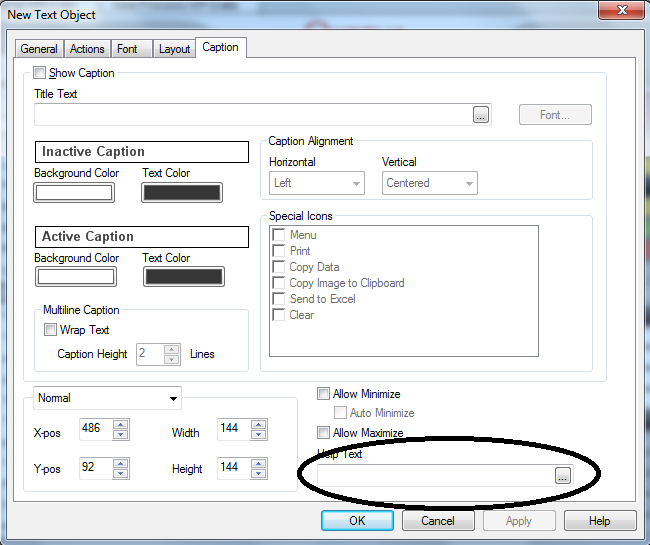
- Mark as New
- Bookmark
- Subscribe
- Mute
- Subscribe to RSS Feed
- Permalink
- Report Inappropriate Content
You can't customize the font properties of a help text pop-up.
talk is cheap, supply exceeds demand
- Mark as New
- Bookmark
- Subscribe
- Mute
- Subscribe to RSS Feed
- Permalink
- Report Inappropriate Content
Hi,
It is not possible to change the default format for this Help Text. Instead you can create text object and display the message with the styles you wish.
Regards,
Jagan.
- Mark as New
- Bookmark
- Subscribe
- Mute
- Subscribe to RSS Feed
- Permalink
- Report Inappropriate Content
Thanks Guys,
I sometimes find it bizzaire how the capability, input and output of an expression box can vary so much!
- Mark as New
- Bookmark
- Subscribe
- Mute
- Subscribe to RSS Feed
- Permalink
- Report Inappropriate Content
Hi Mike,
This is not yet possible in QlikSense , but you can always go with a custom style sheet / theme to achieve this all over the dashboard.
Thanks,
Sangram.