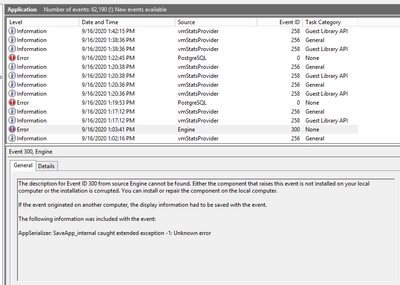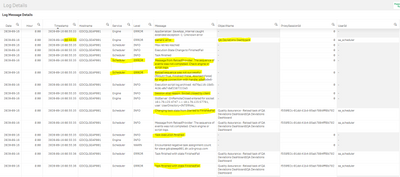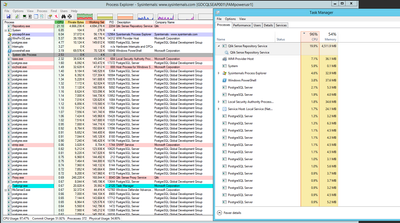Unlock a world of possibilities! Login now and discover the exclusive benefits awaiting you.
- Qlik Community
- :
- Forums
- :
- Analytics
- :
- New to Qlik Analytics
- :
- Re: AppSerializer: SaveApp_internal caught extende...
- Subscribe to RSS Feed
- Mark Topic as New
- Mark Topic as Read
- Float this Topic for Current User
- Bookmark
- Subscribe
- Mute
- Printer Friendly Page
- Mark as New
- Bookmark
- Subscribe
- Mute
- Subscribe to RSS Feed
- Permalink
- Report Inappropriate Content
AppSerializer: SaveApp_internal caught extended exception -1: Unknown error
Event viewer log:
"The description for Event ID 300 from source Engine cannot be found. Either the component that raises this event is not installed on your local computer or the installation is corrupted. You can install or repair the component on the local computer.
If the event originated on another computer, the display information had to be saved with the event.
The following information was included with the event:
AppSerializer: SaveApp_internal caught extended exception -1: Unknown error"
Version: Qlik Sense June 2019 Patch 11
Behavior in Qlik Sense: Scheduled application tasks are randomly failing in QMC - despite the failed status of the tasks in QMC, the application log does not show any technical issue, however, the task still fails.
Is anyone else facing this behavior?
- Subscribe by Topic:
-
Reload Error
-
schedule reload task
-
scheduled tasks
-
Task Failure
- « Previous Replies
-
- 1
- 2
- Next Replies »
- Mark as New
- Bookmark
- Subscribe
- Mute
- Subscribe to RSS Feed
- Permalink
- Report Inappropriate Content
I am encountering the same issue since last two weeks.
- Mark as New
- Bookmark
- Subscribe
- Mute
- Subscribe to RSS Feed
- Permalink
- Report Inappropriate Content
Thank you for sharing.
I have checked the Log Monitor for one of the failed apps from yesterday (QA Deviation Dashboard) and I found the following:
And expanding the log, it looks like there is an Engine: "Generic error." and after that, the task failure is triggered:
I was not able to find anything related to this behavior.
- Mark as New
- Bookmark
- Subscribe
- Mute
- Subscribe to RSS Feed
- Permalink
- Report Inappropriate Content
Hi Alex_red,
Could you please share the solution if you have got any as we are currently facing the same issue in April 2020 patch 5 and 7 as well?
- Mark as New
- Bookmark
- Subscribe
- Mute
- Subscribe to RSS Feed
- Permalink
- Report Inappropriate Content
Hi guys, I'm experienced with same problem in February 2020 Patch 8. We have reported to Qlik support 3 months ago but still have no solution yet. Can share the solution if your issue be solved?
Many thanks.
- Mark as New
- Bookmark
- Subscribe
- Mute
- Subscribe to RSS Feed
- Permalink
- Report Inappropriate Content
Hello,
I have also opened a case for Qlik Support on this matter 3 months ago but still, the issue has not yet been found.
What we also observed is that the CPU on our Central Node has an average consumption of over 90% - a LOT of postgres instances are consuming resources.
We suspect that the CPU high consumption and the randomly failed tasks are linked.
Are you experiencing the same behavior on your end?
Thanks in advance for sharing.
Br,
Alex
- Mark as New
- Bookmark
- Subscribe
- Mute
- Subscribe to RSS Feed
- Permalink
- Report Inappropriate Content
Hello,
We have checked the CPU consumption and memory which is quite normal from our side and we are getting this unknown error on random intervals, not continuously.
Please do share the solution if you get any and even i will do the same
- Mark as New
- Bookmark
- Subscribe
- Mute
- Subscribe to RSS Feed
- Permalink
- Report Inappropriate Content
I am having this issue with the Sept 20 release with all patches - did you find a solution?
- Mark as New
- Bookmark
- Subscribe
- Mute
- Subscribe to RSS Feed
- Permalink
- Report Inappropriate Content
Hi, we saw quite a few cases this error is caused by the blockage from Windows Defender. Could you please check? If you have other security or antivirus program running, you may also test by turning off temporarily.
- Mark as New
- Bookmark
- Subscribe
- Mute
- Subscribe to RSS Feed
- Permalink
- Report Inappropriate Content
Thank you for your reply Vicky_Z,
Please note that this has been already tested while investigating with Qlik Support and all AV exceptions were correctly setup before we started to get this error.
Also, if this would be a blockage for from a security or AV program, the same tasks/apps would fail on a daily basis, correct? This is not the case, thus we experience random task failures, not consistent ones (as an example, a daily scheduled task will work today, fail tomorrow and then work again the day after tomorrow without any technical error - just the ones we have presented above from the Qlik logs).
When the extraction and transformation apps fail, we noticed that the QVD files are refreshed, however, the apps within the HUB are not refreshed since the task finishes in failed state.
What captured our attention, from the replies provided above, is that everyone who has noticed this issue had a Qlik Sense Patch applied - therefore this could be related to the root cause since the issue started from us also around the time we implemented Patch 11.
Best regards,
Alex
- « Previous Replies
-
- 1
- 2
- Next Replies »